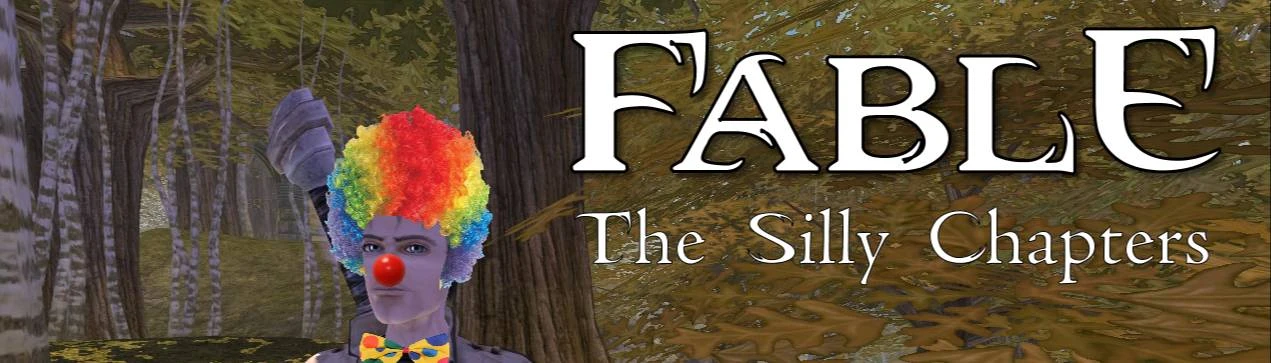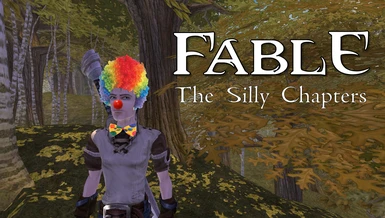File information
Created by
Alexander The AlrightUploaded by
AlexanderTheAlright98Virus scan
Documentation
Readme
View as plain text
How to install the fmp mods
1) Download and set up FableExplorer (https://www.youtube.com/watch?v=tzZB0a0l7oM is a good tutorial if you don't know how to get it all set up)
2) Click File, and then "Load Fable Mod Package"
3) Find the mod and apply it
4) EITHER click Actions and then "Save Mods and Run Fable" OR just right click the game.bin file and then save as.
How to install the Bighead mod
1) Find your data folder (X:\Program Files (x86)\Steam\steamapps\common\Fable The Lost Chapters\data or non-steam equivalent)
2) Copy and paste my Bones folder into it
3) Hit yes when asked to overwrite files
How to install the 10 Second Day mod
1) Find your install folder (X:\Program Files (x86)\Steam\steamapps\common\Fable The Lost Chapters or non-steam equivalent)
2) Copy and paste my user.ini file into it
3) Hit yes to overwrite files