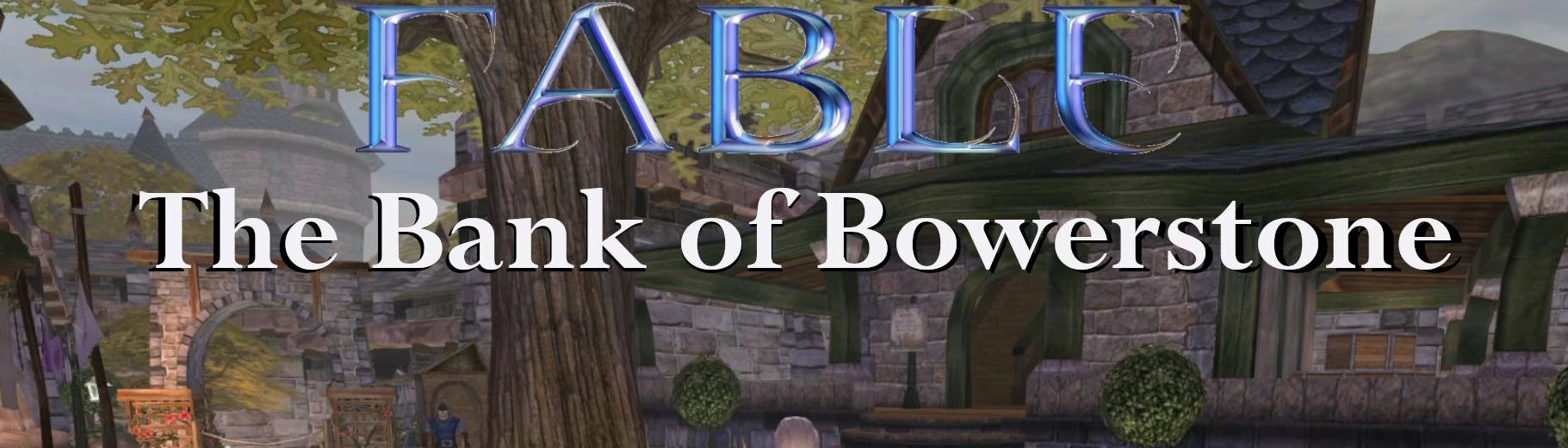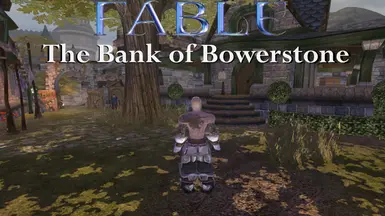Documentation
Readme
View as plain text
=============================
The Bank of Bowerstone (BoBS)
Created by Overlord Avarice
=============================
Contents:
---------
Introduction
Installation
Credits
=============================
Introduction:
-------------
Welcome to The Bank of Bowerstone Mod! This is a mod that I created for the PC version of Fable: The Lost Chapters, which tries to add a sort of banking system into the game to help with tackling a flaw in the way the Fable was designed. My hope is that some people will find this mod useful if they ever run into this issue themselves.
Unfortunately, Fable has a limit on the amount of items that it will show in your inventory. This is mostly evident if you collect all of the Melee Weapons in the retail game which already has this problem and won't let you view them all in your inventory. However, this problem becomes even more obvious if you decide to mod the game. Adding even more weapons, clothing, food and misc items can also lead to this issue, even if you use a mod that increases the player's inventory capacity. To help circumvent this issue, I decided to create the Bank of Bowerstone!
It is a building that can be found in a new area on your right, as soon as you walk into Bowerstone North from the giant gate in Bowerstone Slums. The building is run by a Trader that will look after your goods. You don't receive money for giving him the items and it doesn't cost you any money to get your items back. Think of it as a storage system that functions like the trading system.
=============================
Installation:
-------------
Step 1) Extract "The Mod" folder from "BoBS.RAR" and put it somewhere else on your computer's hard drive. Makes sure that it is somewhere easy to find, so that you can use it later.
Step 2) Revert to a fresh installation of Fable: The Lost Chapters, with no previous modifications. If you have modded the game before, then deleting your entire game folder before you actually start installing the game again, helps a LOT with this task and ensures you don't have any previous game files.
Step 3) Have the program "ChocolateBox" installed on your computer.
Step 4) Open up the ChocolateBox program. If it pops up and asks for you to sort out your modding environment, then you must press "Yes".
Step 5) Once the program is open, go to "File" at the top left of the screen and then choose "Load Mod Package".
Step 6) This will ask you what ".FMP" file you would like to open from your computer. Go to The Mod folder that you extracted earlier and open up a file known as "BoBS.FMP".
Step 7) This should pop up with a small window that explains what game files you will be adding to your game. Click "Apply" and then close this small window.
Step 8) Now you can close the ChocolateBox program, however, make sure that you save the changes to your game whilst you are doing this.
Step 9) Open up The Mod folder again, but this time you need to look for the "TNG" folder.
Step 10) Open up the TNG folder and copy the "data" folder that can be found inside of it. Then paste it inside of your game's file directory.
Step 11) If it asks you to replace any files (which it should) then always choose "Yes".
Step 12) Now you can Run Fable: The Lost Chapters and play the mod.
Step 13) Go to Bowerstone North.
=============================