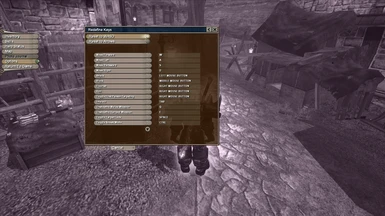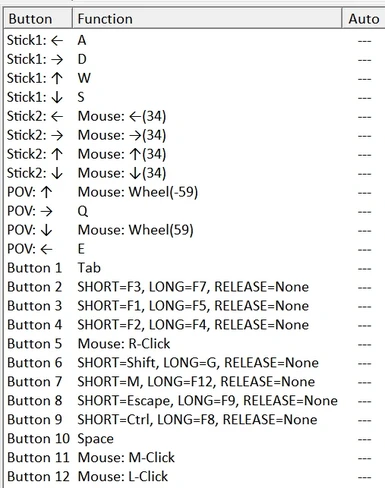About this mod
This is a mod for those who are interested in using their controller with Fable. I believe that this can possibly be used for other versions as well as the TLC.
- Requirements
- Permissions and credits
- Donations
Installation steps:
1. Download JoyToKey (it's free!).
2. Once you've installed it, go to: C:\Users\[USERNAME]\Documents\JoyToKey.
3. Download this mod and place the .cfg file (called "Fable") into the above path.
4. Open both Fable & JoyToKey, while in-game change the Interact key under the rebind keys menu from Caps Lock to CTRL.
5. You've now got one of the closest setups to using a standard controller ^_^
Controls (1.2):
left-thumbstick - move (SP click enables sneak mode, LP click open expressions)
right thumbstick - look around (click enables target lock)
A - interact
X - SP is F1, LP is Weapons Menu
Y - SP is F2, LP is Items Menu
B - SP is F3, LP is Clothing Menu
d-pad up - Zoom-in
d-pad down - Zoom-out
d-pad left - Equip/unequip Bow
d-pad right - Equip/unequip Sword
left bumper - right-click (does a lot of things! Check pics for reference))
right bumper - SP is Collect Experience Orbs, LP is Charge Guild Seal
left trigger - Block/Roll
right trigger - Attack
back button - SP is Mini-Map, LP is World Map
start button - SP is Main Menu, LP is Quest Menu
Controls (1.1):
left-thumbstick - move (click enables sneak mode)
right thumbstick - look around (click enables target lock)
A - interact
X- SP is F1, LP is Weapons Menu
Y - SP is F2, LP is Items Menu
B - SP is F3, LP is Clothing Menu
d-pad up - Zoom-in
d-pad down - Zoom-out
d-pad left - Expressions Menu
d-pad right - SP is Collect Experience Orbs, LP is Charge Guild Seal
left bumper - right-click (does a lot of things! Check pics for reference))
right bumper - Switch weapon (cycles through sword and bow)
left trigger - Block/Roll
right trigger - Attack
back button - SP is Mini-Map, LP is World Map
start button - SP is Main Menu, LP is Quest Menu
Extras:
Best to use the left thumbstick to navigate back and forth between menus (it acts as the wasd keys).
Notes:
-This should be able to work with any controller (Playstation, Xbox etc) as long as the keys are mapped.
-This DOESN'T change the icons on the in-game menu.
-There may be times which show the mouse but most of the time you shouldn't need it (like when loading a save for instance).
-This mod was mostly designed without magic in mind (as there's too many hotkeys for magic).
-You can change any keys any way you like, I just gave you a baseline.
-You have permission to modify this and upload it any way you like.