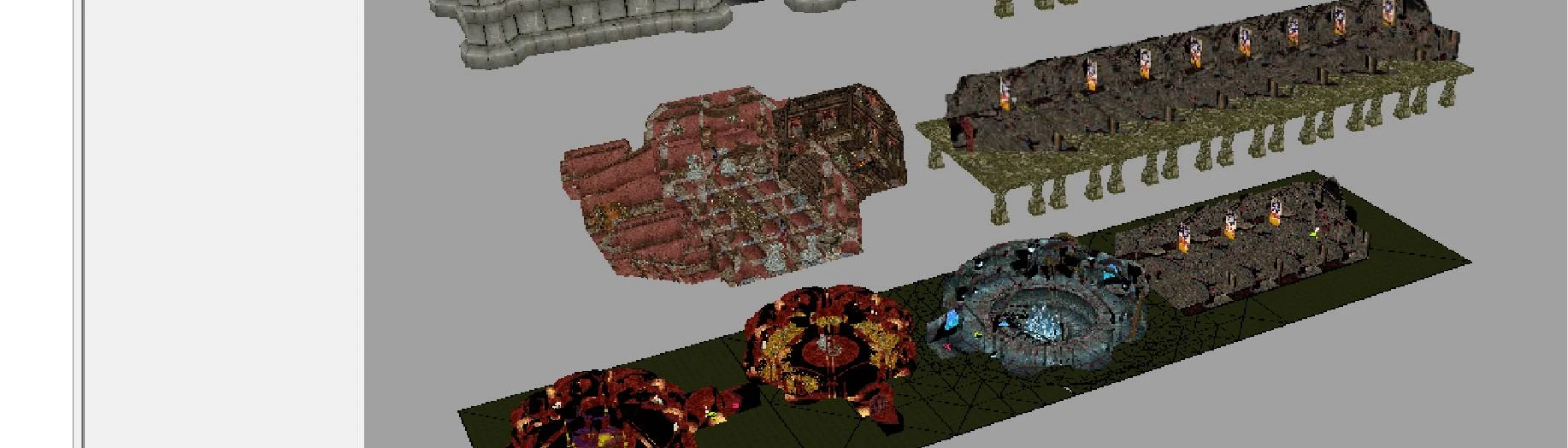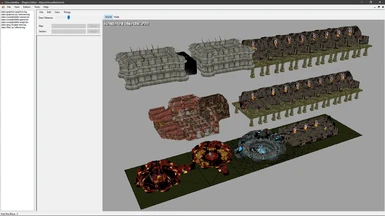Documentation
Readme
View as plain text
Expanded Bowerstone Manor
-------------------------
by Avarice
Contents:
---------
-Introduction
-Requirements
-Installation
INTRODUCTION
-------------
This mod is my attempt at extending/expanding Bowerstone Manor by adding new rooms and hallways, to help give it more life.
Since in the original game, it is just a hallway, with a room at the end of it.
I wanted to make rooms which helped prove the wealth of the Manor, stuff like a Dining Room, Barracks, Dungeon and Vault.
There is also a West and East Wing of the castle.
Once it's been a bit more refined, this will eventually become a part of Fable: The Expanded Chapters.
Since enough people liked the idea of this one, I decided to make this it's own stand-alone mod.
Don't know what Fable: The Expanded Chapters (TEC) is?
Why not check out the latest video on YouTube!
Link: https://www.youtube.com/watch?v=nUa97sMViPs
REQUIREMENTS
------------
These are the requirements you will need in order for the mod to function correctly.
1) A fresh installation of the game - Fable: The Lost Chapters
--------------------------------------------------------------
It doesn't HAVE to be a freshly installed game, it can be modded, since it only changes a specific area in the game.
However, don't ask me why it isn't working if you tried adding more mods to your game then I am even aware of.
Let's just say that it saves us both a lot of time and hassle, if you just have a backup of your vanilla game at hand.
2) The FreeRoam App
-------------------
Go to Google and type in: "FableTLCMod" and the first link should send you to a front page that sort of looks barren now.
(if you are getting warnings from your browser, just ignore them as they are red flags that are common in old school modding community forums).
Now that you're on the front page, click on the "Forum" option and it should take you to the real meat of the website.
Then click the search bar in the top right hand corner of the page and type in "FreeRoam App" and look for a page relating to it.
Once you've found the right page, download the mod (which is an .exe file) and go through the steps required to install that - then come back to this.
3) ShadowNet
------------
Now, I know that ChocolateBox is a thing, but my older version of Cbox was actually inferior to ShadowNet at the time when I first modded the game.
I found and upgraded it recently, thanks to the likes of Sparrow at the FableTLCMod Forums (which I believe makes it usable for both TLC and Anniversary).
So yeah, it meant life has always felt easier for me just to make and install FMPs with ShadowNet.
If you haven't got a build of "ShadowNet" then just look for the page in the FableTLCMod Forums and go through the necessary steps to install it and get it working.
These FMPs will probably not work for ChocolateBox, however, the game honestly doesn't care which one you prefer - so long as you use the right program the mod was created with.
This means that I generally like to make things ordered, just so I don't forget. For me, personally it tends to go: ChocolateBox = World Edits and ShadowNet = .FMP and .BIG files.
INSTALLATION
------------
Step 1) Have a fresh installation of Fable: The Lost Chapters, somewhere on your hard drive.
Both, to play on and Back-up of the Vanilla Game (or your preferred game version to revert back to).
If you don't know how to back up your game, then simply find the directory folder that you installed the game in (if you have steam, then odds are it will be in >steamapps/common/fablethelostchapters)
and just copy & paste the entire game folder somewhere else. Yes, I said the ENTIRE thing.
You can just copy the data folder if you want, but I always prefer to back up the entire game, so I know I haven't made some silly mistake along the way.
Step 2) Now you need to install The FreeRoam App, so you can explore the out-of-bound areas.
Go to Google and type in: "FableTLCMod" and the first link should send you to a front page that sort of looks barren now.
(if you are getting warnings from your browser, just ignore them as they are red flags that are common in old school modding community forums).
Now that you're on the front page, click on the "Forum" option and it should take you to the real meat of the website.
Then click the search bar in the top right hand corner of the page and type in "FreeRoam App" and look for a page relating to it.
Once you've found the right page, download the mod (which is an .exe file) and go through the steps required to install that - then come back to this.
Step 3) ShadowNet for installing the necessary .FMP files!
Go to Google and type in: "FableTLCMod" and the first link should send you to a front page that sort of looks barren now.
Now that you're on the front page, click on the "Forum" option and it should take you to the real meat of the website.
Then click the search bar in the top right hand corner of the page and type in "ShadowNet" and look for a page relating to it.
Once you've found the right page, download the program and go through the steps required to install that - then come back to this.
Step 4) Installing my mod, at last! Well, half of it.
Now that you have all the necessary stuff to install my mod, it's time to get cracking by opening up ShadowNet.
Once it's open, click "File" and then "Load Fable Mod Package". This should now ask you to select a file to install.
Just select the files that I tell you install, by double-clicking them through this menu.
There should be a folder in my Mod Folder called 'Extra FMPs'
Keep doing this until you've installed all the files in that folder.
Step 5) The final step!
Now that you have installed all the necessary objects into the game, it's time to install the world edit aspect of this mod.
Go to the Mod Folder you downloaded from me and there should be a folder named simply 'The Mod'.
These are the new level scripts for the game.
Copy all the files you see in there and replace the ones in your game's data folder.
If you don't know how to do this, simply find the game's directory that you installed it in (if you have steam, then odds are it will be in >steamapps/common/fablethelostchapters).
Once you've found it, open up "Fable The Lost Chapters" and then open up the "data" and "Level" folders. Finally, open up FinalAlbion (the folder, not the file).
This is where you will be placing the new level scripts. Copy them into FinalAlbion and then accept any requests to replace the files in there.
Step 6) Enjoy This Mod and Have Fun!
You're ready to finally explore the new Bowerstone Manor! Just load Fable: The Lost Chapters in which ever way you prefer and head to Bowerstone North.
Once inside, you will find 4 new doors at the end of the first hallway. Two leading downstairs and two which take you to two new hallways.