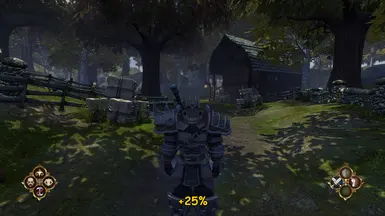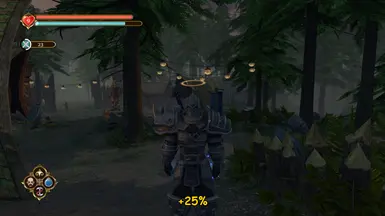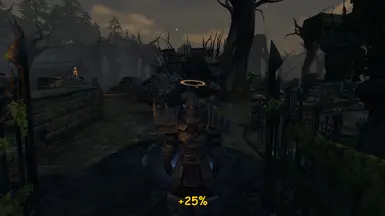About this mod
Giant trees and plants all up in your grill!
This will increase the size of most of the plants in the game. Currently there are 4 main files, an old crazy overdone version and 2 optional files that are trees only versions for +50% and +100%.
- Requirements
- Permissions and credits
I have finally uploaded the +100% version of the mod! Sorry for the long wait on it. Please let me know if you find any standout issues, but also know that 100% larger plants range from hard to impossible to implement with no clipping at all without deleting half the plants. I hope you enjoy it! :)
What's next? Now that I've completed all the versions I had planned for the Overwhelming Foliage mod I will be working on a completely new mod that will serve as a complete scenery overhaul. Plants in the new mod will be changed with realism in mind. (inclusion of baby trees and large patches of actual grass) It will also include visual changes to structures and re-imaginings of some areas. I'm excited to get started on something new.
See you soon!
What This Mod Does
This mod increases the size of about 90%(Purposely! The mod is 100% complete!) of Albions plants and trees. Most plants in version 1.0 were doubled in size. Some were made larger(Mostly plants in the distance). Some were left alone because of their locations(Like ones in the middle of the path). I have also uploaded a less intense version (25% larger plantys). Rather than tweaking the files that belong to the plants and trees I decided to increase the size of each plant individually so I could ensure that there were no excessive clipping or floating object scenarios. I also did this to ensure that large plants and trees were not in areas where enemies and the player would walk through too often.
Bugs
I have not run into any problems so far. If you have problems or see something that needs fixing, such as floating objects or excessive clipping, let me know (Tell me what region you were in when you saw the problem and what part of the region, meaning North, South, East, West, etc.)
Compatibility
This mod will likely not be compatible with any other mods that change the Map files since there is no way to merge individual files and whichever map is installed last will overwrite previous maps of the same name. This mod is fully compatible with all mods that do not change map files on the Nexus thus far. I was actually using the "ENB and SweetFX" mod when I took the screenshots and I recommend doing the same because I think it pairs nicely with mine.
How to Install
After downloading my file and the "Fable Anniversary - Modding DLC"(The mod will not work without it!), open the zip file and move the "Maps" folder into your "C:\Program Files (x86)\Steam\SteamApps\common\Fable Anniversary\WellingtonGame\Content" directory. When prompted, choose "Merge" for ALL folders and choose "Move and Replace" for ALL file conflicts. For the mods to be used you must open your Steam Library, right-click Fable Anniversary and click "Launch Modded Game". Make sure you make a backup of the original "Maps" folder. Enjoy! :)
Uninstalling
Make sure you make a backup of the original "Maps" folder. If you wish to uninstall this mod, you must overwrite it with the backup maps folder the same way you overwrite the original with the modded maps. To play the Original game all you need to do is click the original shortcut that was created when you installed the game.
If you did not make a backup you can alternatively delete the maps folder and then tell steam to verify your game files. (Instructions for verifying game files for those that don't know how: Right-click the game in the games list of your Steam library -> Click "Properties..." -> Click "Installed Files" in the left column of the new window -> Click "Verify integrity of game files")
Note:
The yellow flowers in Bowerstone South, the pink bushes in Barrow Fields and the red flowers on the west side of Childhood Oakvale were intangible in the editor for some reason, therefore I was unable to tweak them, but it's hardly noticeable and the areas still look great in my opinion.