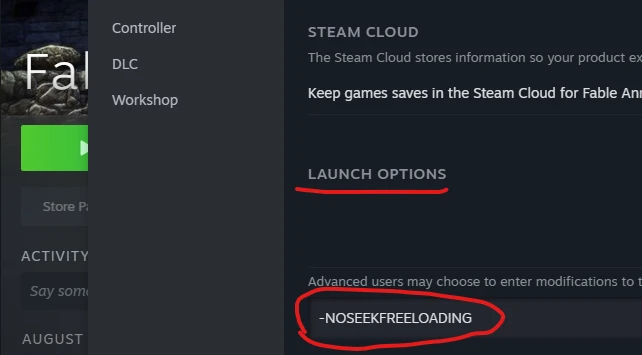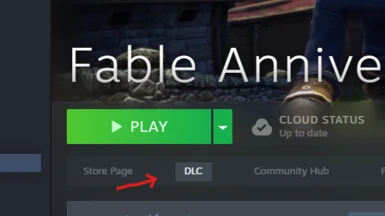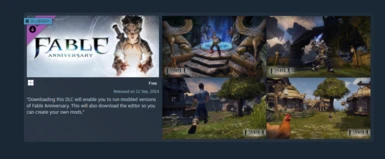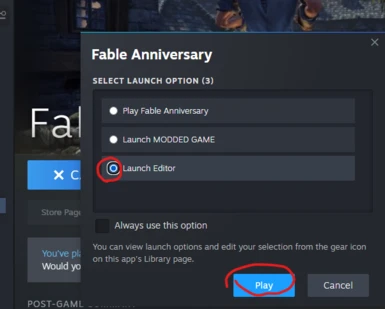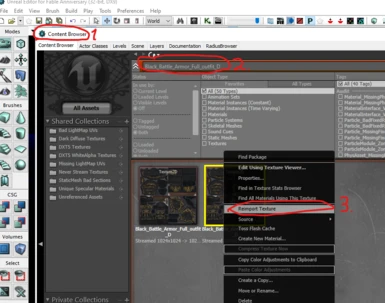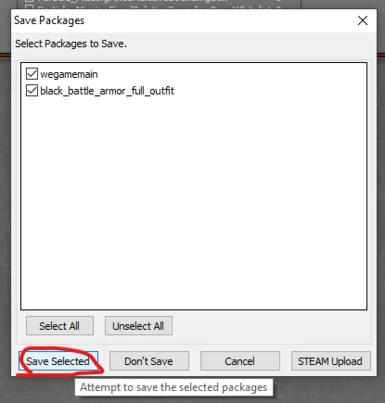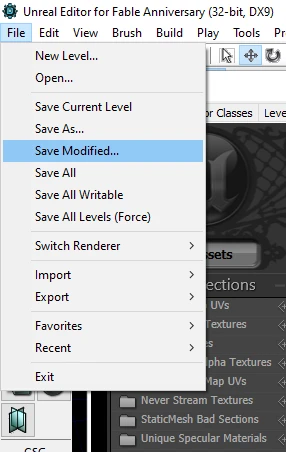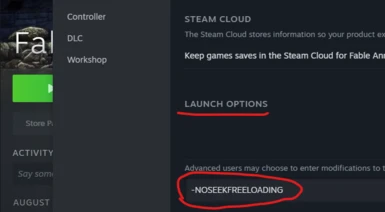About this mod
Fixes the wrongly assigned texture replacement paths for Aeon's Armour gloves, and re-textures boots and gloves with proper dimensions and contrast.
- Permissions and credits
- Changelogs
This mod contains two things.
1. Replacement textures that need to be installed via Fable's Unreal Editor (instructions below).
2. game.bin & gamehard.bin -files that need to be installed in order to correct the wrongly assigned texture paths present in the game.
NOTE!
Because certain mods like OP Sword of Aeons from OG Fable Plus Avo's Tear 2.0 and Hell on Albion and Fable Anniversary - REDUX that also require modifications to the game.bin and gamehard.bin files, I've added optional versions of this mod, that combines their features together. You will still need to download the original mod, if it contains more than just the .bin -file(s).
Installation Instructions:
1. Download and unpack the zip of your choosing to any location you can find.
2. Extract the contents of the "Fable Anniversary" -folder in the zip, into your "...\steamapps\common\Fable Anniversary\" so that it "overwrites" its contents.
3. Install the "Modding DLC".
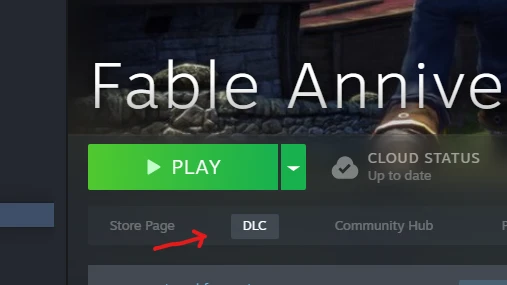
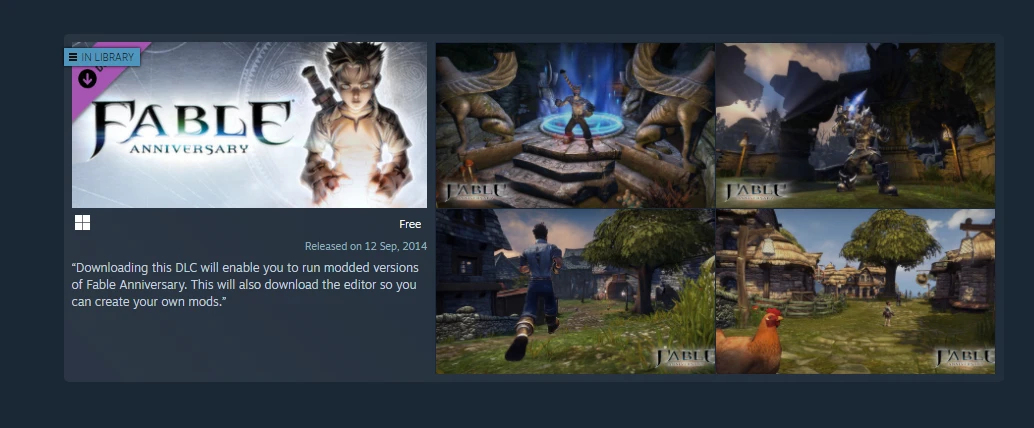
4. Launch the editor.
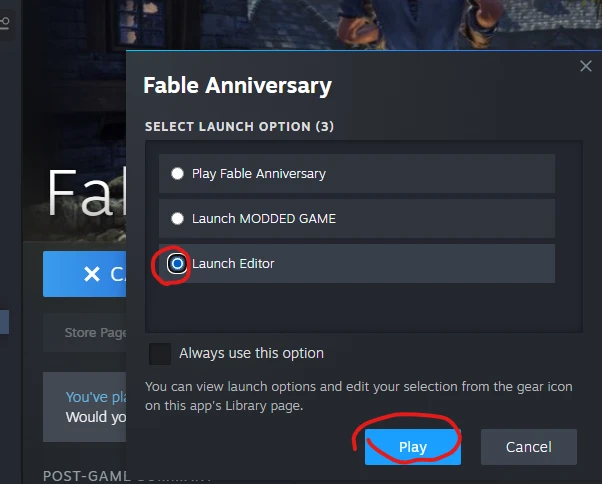
5.
- Select the "Content Browser"
- In the search field, insert a name of one the .tga TEXTURE -files from the .zip.
- Right click on the search results, and select "ReImport Texture".
- Select the .tga file that you used for the search.
- Repeat for all the zipped textures.
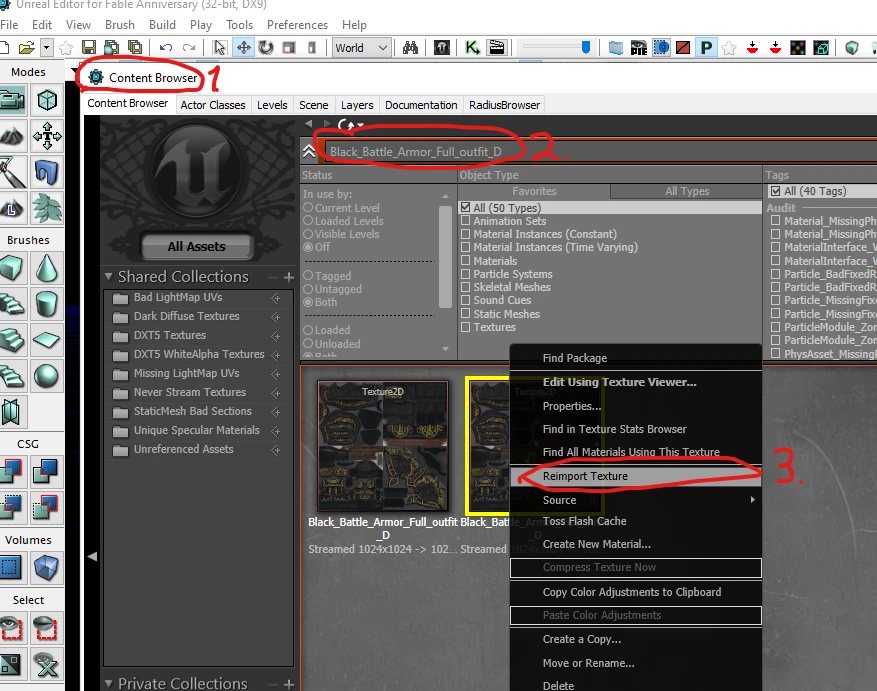
6. Then, select File and Save Modified... and click ok/yes to every prompt.
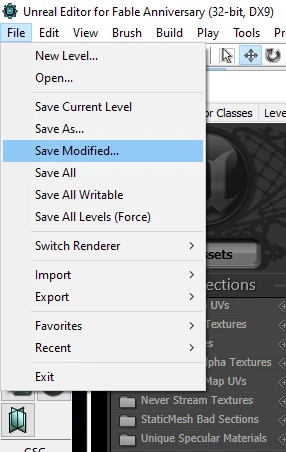
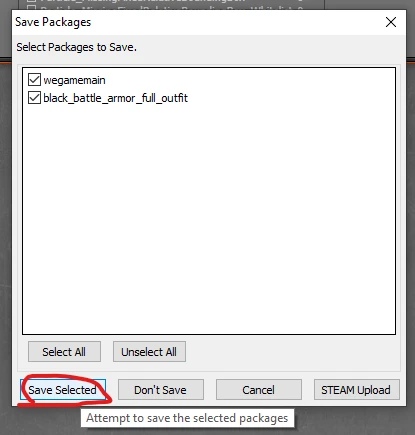
7. Launch Fable Anniversary by using the "Launch MODDED GAME" -option.
or
Add -NOSEEKFREELOADING to launch options under General.
(Right click Fable Anniversary on steam, and select Properties)