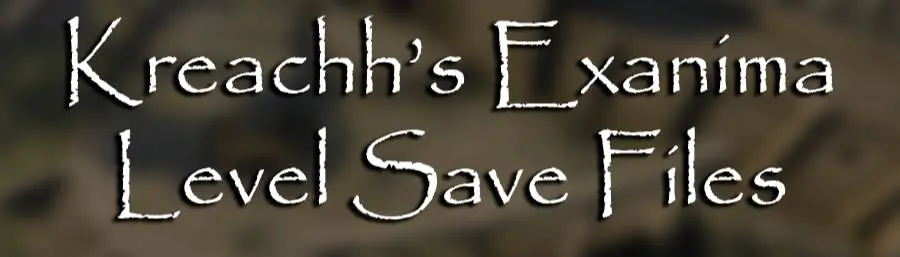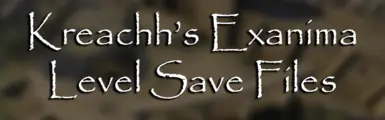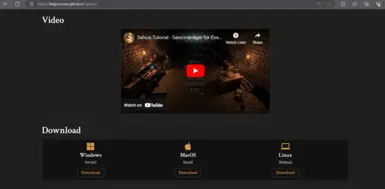About this mod
Kreachh's Level Saves is a helpful little mod which allows you to select a certain level of Exanima's Dungeon's.
- Requirements
- Permissions and credits
- Changelogs
Go to this GitHub Link to download Salvus (Also watch the YouTube Video from the Man behind the App)
Salvus (kalyncoose.github.io)
Step 1: Install and open Salvus Save Manager
Step 2: Download Level Saves on Nexus Mods
Step 3 (Optional): Read the .txt file in the folder
Pick your desired level to start on and COPY & PASTE the file into the Salvus Save Directory
When the save is in the Directory, click the BACKUP option once on the Salvus Home Page
(This will make sure the save works right)
Enjoy!
Question's
Is it free? Is it safe to download?
Salvus is 100% free and open-source, provided through the MIT software license. The application code is freely available to read or fork on GitHub. The app is built on Electron, which has a high standard for security. There are no ads, trackers, or hidden miners.
How do I install Salvus?
Simply download Salvus for your operating system and run the provided installer. Salvus automatically determines your default saves folder location and manages your backups folder.
Does Salvus automatically manage saves?
Salvus automatically checks for save changes and the status of your saves and backups. It is up to you to decide when to backup and when to restore saves.
What do the top menu buttons do?
The "Refresh" button refreshes the saves list. The "Back Up" button allows you to back up all saves. The "Restore" button allows you to restore all saves. The "Launch" button launches the Exanima game on Steam. The "Settings" button opens the settings menu.
Why does the status say "Backup missing"?
This means that a save file exists but there is no corresponding backup file yet. If you want to backup this save, click the backup icon.
Why does the status say "Backup outdated"?
This means that a save file was recently modified and the backup no longer matches it. If you made a mistake in game and want to restore your backup, simply click the restore icon and confirm the dialog. However, if you intend to continue your save file as it was last modified, simply click the backup icon to update the backup file.
Why does the status say "Ready to restore"?
This means that a save file has been deleted from your saves folder, which happens when your character dies in game. However, Salvus knows that it still has the backup file so it lists the save as ready to restore. To restore the save at the time of last backup, simply click the restore icon. If you want to discard the backup and start a new save, simply click the delete icon and confirm the dialog.
Why does the status say "Backup verified"?
This means that a save file has a corresponding backup file that is verifiably matched. Salvus uses several techniques to check if the save file matches the backup file, such as matching the filename, file byte size, modified timestamp, and SHA-512 checksum.
Why does it say "No saves found!"?
This means that Salvus checked and found that your default saves location does not exist. To fix this, check whether your Exanima is installed in the default Steam location for your operating system. If it is not installed in the default location, please read the next question on how to set a custom saves location.
What if I installed Exanima to a custom location?
If Exanima is not installed in the default Steam location for your operating system, follow these instructions. Simply click the "Settings" button in the top menu of Salvus, then click the "Set Custom" button, navigate to the folder of where your Exanima save files are and submit. Now with this custom saves folder setting, Salvus will start checking there for saves and save changes. To remove the custom saves folder setting, simply click the "Delete Custom" button and Salvus will begin checking the default saves location. Alternatively, click the "Refresh" button to manually trigger refresh of your saves list.