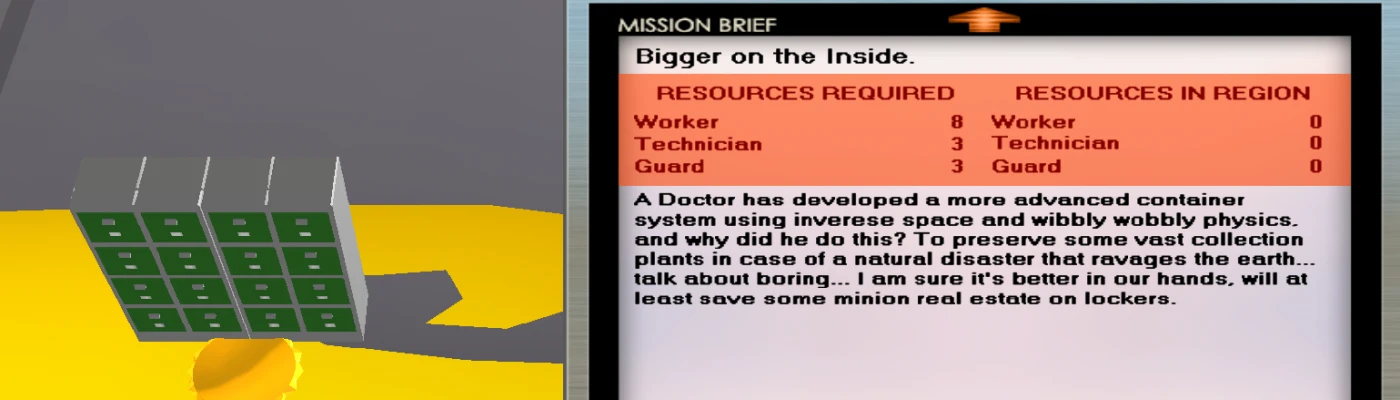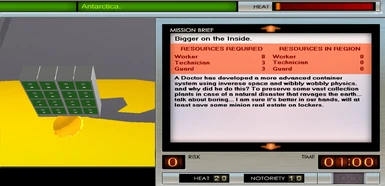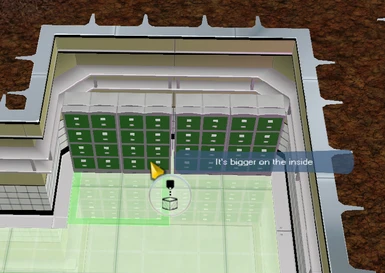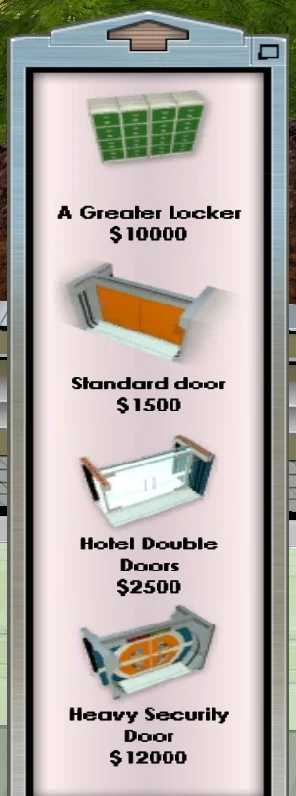Documentation
Readme
View as plain text
IF YOU WANNA INSTALL YET HAVE A GAMEPLAY OVERHAUL/UNOFFICIAL PATCH/ ANY MOD THAT MODIFIES THE FILES (Check Edited Files sections)
Follow these detailed instructions:
1.
Open this mod's DynamicResources\Custom folder
Copy the Objects folder, Tileset folder and World Map folder to your 'Evil Genius\DynamicResources\Custom folder' (Make one if needed)
Open this mod's DynamicResources\Custom\Language\EN\ folder
Copy the Glossary folder to your own 'Evil Genius\DynamicResources\Custom\Language\EN\ folder' (make one if needed)
2.
Next go to your EntShortNames.txt (Mine is located in DynamicResources\Custom\Language\EN)
Paste this at the bottom:
13201_A_GREATER_LOCKER
A Greater Locker
END>
Next go to your EntTextDescs.txt (Mine is located in DynamicResources\Custom\Language\EN)
Paste this at the bottom:
13201_A_GREATER_LOCKER
It's bigger on the inside
50485_BIGGER_ON_THE_INSIDE
Bigger on the Inside.
Next go to your Strings_AOI_Notoriety.txt (Mine is located in DynamicResources\Custom\Language\EN)
Paste this at the bottom:
BIGGER_ON_THE_INSIDE
A Doctor has developed a more advanced container system using inverese space and wibbly wobbly physics, and why did he do this? To preserve some vast collection plants in case of a natural disaster that ravages the earth... talk about boring... I am sure it's better in our hands, will at least save some minion real estate on lockers.
3.
Go to your Balancing Spreadsheets folder 'Evil Genius\DynamicResources\BalancingSpreadsheets'
Open Glossary.csv (Best opened with Microsoft Excel or LibreOffice Calc, but can be opened with notepad++)
Paste this at the bottom:
EVENT_GLOSSARY_ENTITY_13201, Objects: Misc, Greater Locker, furniture_GreaterLocker.xml,
Open Object_Stats.csv (Best opened with Microsoft Excel or LibreOffice Calc, but can be opened with notepad++)
Paste this at the bottom:
13201, A_GREATER_LOCKER, 200, 48, 16, 0, 10000,
There you go!
--------------------------------
IF YOU WANNA KNOW HOW TO MAKE YOUR OWN ACTS OF INFAMY MISSIONS AND CUSTOM OBJECTS:
This mod is to set an example of how to create custom objects and make quests around them.
The mod is made up of 2 sets of files, Custom files and Edited files.
The Custom files are the files that contain the main data for the objects in question, you can make these from scratch with no prior editing of files, I would suggest referring to my or other mods for these.
----Custom files:
13201-Object_GreaterLocker.desc (Object itself, with all the details it needs to function)
50485 - BIGGER_ON_THE_INSIDE.desc (AOI Misson to Obtain it, with all the requirements and details)
Barracks_GreaterLocker.pat (Pattern, explains where it can be placed and how many spaces it takes up)
furniture_GreaterLocker.xml (Purely a Glossary entry for in game, absolutely optional)
Other files that can be added for more complex items (that aren't in this mod):
.COL (This file is for loading and swapping skins, for example if you have a custom skin, you use this file to reference it and swap the curren't model's skin)
.tga (It's a texture file, if you make a custom texture, you can use the .COL file to reference this file and swap the skin from the original .GR2 file (the model file format for EG, don't even ask about custom models, more or less impossible currently due to EG is structured)).
----Edited Files:
Glossary.csv (Best way to edit this file is with Microsoft Excel or LibreOffice Calc, but you can edit with txt/notepad/notep
(This references things in your GLOSSARY, for example, if we wanna reference the GreaterLocker, we use the code we made the .desc for it, aka 13201, we have an XML so we can use that as the page, I think you can also use .MD videos to explain them too like in game, but I've never tried it)
IF YOU ALREADY HAVE MODS/OVERHAUL:
If you already have an edited Glossary, add this line for the greater locker:
EVENT_GLOSSARY_ENTITY_13201, Objects: Misc, Greater Locker, furniture_GreaterLocker.xml,
----
Object_Stats.csv (Best way to edit this file is with Microsoft Excel or LibreOffice Calc, but you can edit with notepad/notepad++)
(This references the stats of your Object, so stats and the reference number like before.
IF YOU ALREADY HAVE MODS/OVERHAUL:
If you already have an edited Object_Stats, add this line for the greater locker:
13201, A_GREATER_LOCKER, 200, 48, 16, 0, 10000,
----
EntShortNames.txt (Best way to edit this file is with Notepad++ or Notepad)
(This sets the name displayed for the Object in question, for example in our .desc file when it asks for ObjName=, we put A_GREATER_LOCKER, so in the EntShortNames.txt file we put the reference code, aka 3201 then the Objname, that gives us 13201_A_GREATER_LOCKER. We when decide what the name is displayed as, so we must begin the code by typing
IF YOU ALREADY HAVE MODS/OVERHAUL:
If you already had an edited EntShortNames.txt, add this line for greater locker:
13201_A_GREATER_LOCKER
A Greater Locker
----
EntTextDescs.txt (Best way to edit this file is with Notepad++ or Notepad)
(This is like above, but it sets the description for Objects and Missions, like above we are going to make reference codes for the quest and locker, since we know the lockers already, '13201_A_GREATER_LOCKER', we can do the same to determine the name of the Mission: Reference code is 50485 and the name is BIGGER_ON_THE_INSIDE, so naturally 50485_BIGGER_ON_THE_INSIDE, instead of a title however, the text we put between the
IF YOU ALREADY HAVE MODS/OVERHAUL:
If you already had an edited EntTextDescs.txt, add this line for greater locker:
13201_A_GREATER_LOCKER
It's bigger on the inside
For Quest it's interesting, it is both a description and Quest Title, it's weird, see the next file description):
50485_BIGGER_ON_THE_INSIDE
Bigger on the Inside.
Strings_AOI_Notoriety.txt (Best way to edit this file is with Notepad++ or Notepad)
(This is the easiest one, it's just the description for the Mission itself, ykno, the long story blurb for why you are going on this mission, for this, you don't even need to reference the ID, this game makes no sense how the structure it sometimes but ykno what, at least it's simple):
IF YOU ALREADY HAVE MODS/OVERHAUL:
If you already have an edited Strings_AOI_Notoriety.txt
BIGGER_ON_THE_INSIDE
A Doctor has developed a more advanced container system using inverese space and wibbly wobbly physics, and why did he do this? To preserve some vast collection plants in case of a natural disaster that ravages the earth... talk about boring... I am sure it's better in our hands, will at least save some minion real estate on lockers.