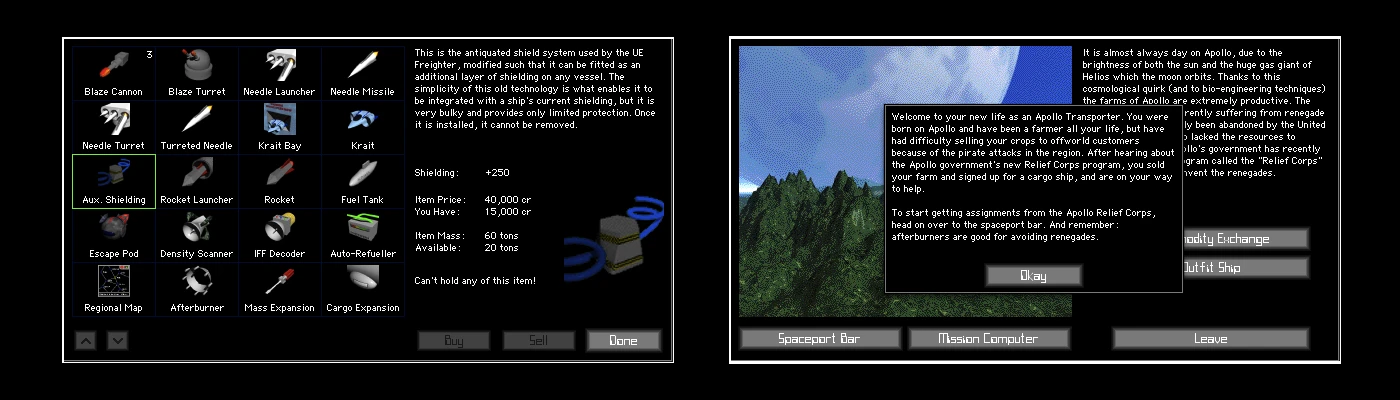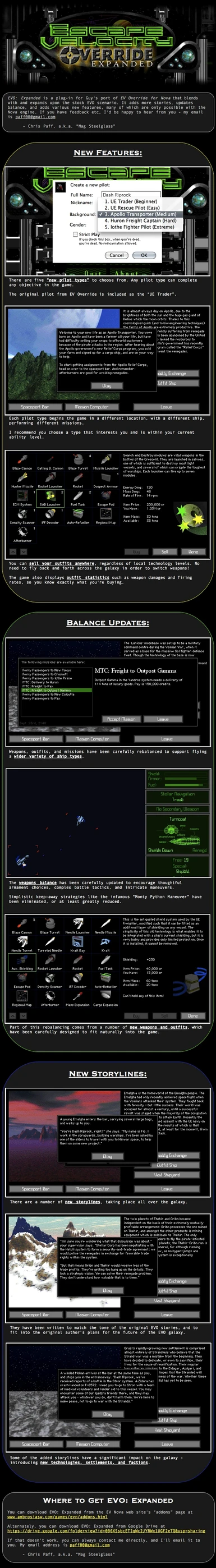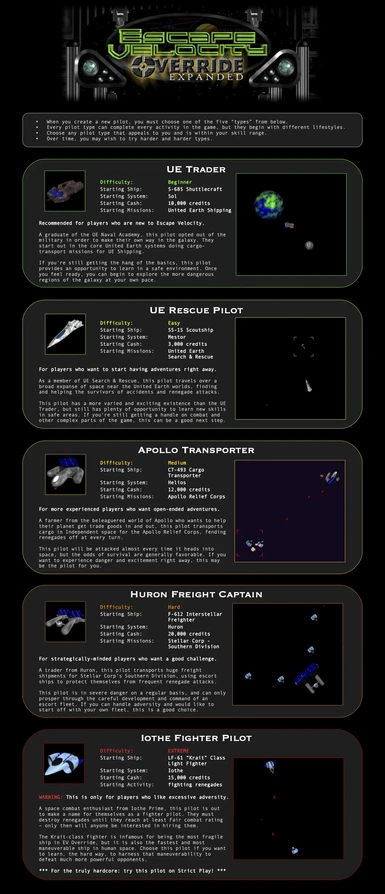Documentation
Readme
View as plain text
EVO: Expanded v1.0
Description:
EVO: Expanded is a plug-in for Guy's port of EV Override for Nova that blends with and expands upon the stock EVO scenario. It adds more stories, updates balance, and adds various new features, many of which are only possible with the Nova engine. If you have feedback etc, I'd be happy to hear from you - my email is [email protected]
- Chris Paff, a.k.a. “Mag Steelglass”
Requirements, Testing, Compatibility, Etc:
EVO Expanded requires a registered copy of EV Nova and Guy's “EV Override for Nova” port. It is probably not compatible with most other plug-ins for EVO-on-Nova. It has been tested on EV Nova version 1.1.1 and EV Override for Nova version 1.1.1 on Mac OS X and Windows. Many thanks to the testers: 1purevengeance1, DarthKev, Geek, LaineyBug's Daddy, Rathok, and zimziki.
If you need to re-download EVO: Expanded, it is available either from the EV Nova Addons page at www.ambrosiasw.com/games/evn/addons.html or from Google Drive at https://drive.google.com/folderview?id=0B6XSsbcETIqWc2JYRWx1UGF2eTQ&usp=sharing
Installation - Windows:
1) You will first need to install EV Override for Nova on your system, if you haven't already. Unzip EV Override for Nova 1.1.1and open its folder, then open its Read Me file and follow its installation instructions. Then come back here to finish the installation of EVO Expanded!
2) If you installed the “EVO Random Mission Fix” plug-in when you installed EV Override for Nova, remove it now. (Remove EVO Random Mission Fix from the Nova Plug-Ins folder.)
3) Unzip EVO Expanded - Windows Files and open its folder, then copy the EVO Expanded files into your Nova Plug-Ins folder.
4) Now you're ready to go! You can launch EVO: Expanded by starting Nova normally. I recommend starting a new pilot; to learn about your options, see the Pilot Types Guide. Enjoy!
Installation - Macintosh:
1) You will first need to install EV Override for Nova on your system, if you haven't already. Unzip EV Override for Nova 1.1.1 and open its folder, then open its Read Me file and follow its installation instructions. Then come back here to finish the installation of EVO Expanded!
2) If you installed EV Override for Nova using its built-in installer, OR if you manually installed the “EVO Random Mission Fix” plug-in: remove the “EVO Random Mission Fix” plug-in now. To do so: open your hard drive, then open Users, then open your user folder, then open Library->Application Support->EV Nova->EV Override for Nova, then open the Plug-Ins folder and remove EVO Random Mission Fix.
3) Unzip EVO Expanded - Mac OS Files and open its folder, then copy the EVO Expanded files into the Plug-Ins folder mentioned in Step 2.
4) Now you're ready to go! You can launch EVO: Expanded either A) with the EV Override launcher; or B) by holding Shift when you start Nova and selecting the EV Override for Nova folder. I recommend starting a new pilot; to learn about your options, see the Pilot Types Guide. Enjoy!
Developers' Documentation:
(You only need this section if you are modifying EVO: Expanded or making a plug-in for it.)
Attitude Towards Derivative Works:
As far as I'm concerned, anyone is welcome to create and release updated versions of EVO: Expanded, or to use parts of it in their own creations, or to use ideas from it in their own creations. If you do so, all I ask is that you include some kind of documentation that makes it clear that you have changed or added things beyond what I have created.
If you would like to contact me for any reason, my email is [email protected].
- Chris Paff/"Mag Steelglass"
Notes re Plug-In Files:
I started with one file (Data 1), until one day I couldn't add more without the file becoming corrupted. So I decided that I must have hit some kind of size barrier, and created Data 2 so that I could continue adding content.
When I started testing on Windows it became apparent that Mission Computer was somehow saving the .rez files' STR# resources in such a way that they did not work properly on the Windows version of EVN (or in EVNEW for that matter). So I created Data 3 to contain all of the STR# resources, so that I could use Mission Computer to edit the other parts of the .rez version without having to worry about messing up the STR#s.
There are two parts of EVO: Expanded that have to be different between the Mac and Windows versions:
- the char names, because they are displayed differently on each platform
- the outfit descs, also because they are displayed differently on each platform
For more info on these issues, see the "Notes re Cross-Platform Compatibility" section below.
I wanted to separate the chars and the outfit descs from the rest of EVO: Expanded's data so that it would be easier to edit everything else - with them separated, if I need to change anything else in EVO:Expanded I can just edit either the Mac or Windows version and then use Mission Computer to save a copy in the opposite format. Otherwise I would have to make the same change once on the Mac version, and once on the Windows version, and be prone to making mistakes on one version but not the other, etc.
In terms of the "Graphics" file - I'm aware that Cold Fusion and MAGMA are popular graphics replacements for EVO, and I had hoped to get permission from their authors to create versions of them that are compatible with EVO: Expanded. Unfortunately, I was unable to get in contact with them. I have separated EVO: Expanded's graphics into a separate file to make it easy for someone else to follow up on the pursuit of a graphics replacement plug-in - if there ever is one, using it will consist of simply swapping out the "EVO Expanded - Graphics" file in exchange for the graphics plug-in.
Notes re Cross-Platform Compatibility:
In creating EVO: Expanded, I have run into two issues when trying to get it to run on both Mac OS and Windows:
1) MissionComputer is a fantastic editor, but whenever I use it to save STR# resources in .rez files, the STR#s don't work correctly at all on Windows Nova, or in EVNEW - they end up with dozens/hundreds of extra lines that are all either blank or full of gibberish. In some cases EVNEW will crash when trying to open a plug-in with such STR# entries.
2) One of the new features in EVO: Expanded is expanded outfit stats - for example, weapons now say how much damage they do and how rapidly they fire. In order to position those stats at the bottom of the outfit description section, I had to use newlines to put them down there manually. For some reason, between Mac OS and Windows, a slightly different number of characters will fit across a line of text in the outfit description, which means that on some occasions a given outfit will have a different number of lines of text in its basic description, and as such will require a different number of newlines. So a number of the outfit descs are slightly different between the Mac and Windows versions in terms of the number of newlines. Also, to get the numbers to line up in the stats, I had to position them manually with spaces, and there is a similar issue with different numbers of spaces being needed on each OS. And the char names are also displayed differently on each platform, requiring different approaches to display correctly (requiring numbers for their order on the Mac side, and having a more limited maximum length on the Windows side).
For these reasons, Data 3 and Data 4 are platform-specific; all other files are platform-independent.
Notes re Nova Control Bits:
EVO: Expanded mostly uses bits from b1100 on up.
b100 is from stock EVO; it originally meant that the player had been recruited by UE Shipping; in EVO: Expanded, it means that the player has worked with any UE group - whether it be UE Shipping, UE Search & Rescue, or the Huron Fighter Wing.
b103 is also from stock EVO; it originally meant that the player had done the Frontier Express recruitment mission of shipping some cargo to the frontier; in EVO: Expanded, it still means that the player has been recruited by Frontier Express, but they have EITHER done the cargo-recruitment mission OR the escorting-recruitment mission.
There are a couple of other bits from stock EVO that are used for recruitment missions, or that grant technologies, or that replace systems, that I modified, because I wanted missions from EVO: Expanded to also be able to grant those things. Unfortunately I was foolish and didn't write them all down. When in doubt, doublecheck it!
b1100-b1104 are set based on which character type the player chooses.
b1105 is used to make the character-introduction text that appears when you first land only appear once.
b1115 is set whenever the player accepts a convoy or bounty-hunting mission, with the purpose of preventing the player from getting a convoy and using it to hunt some bounty ship.
b1118 is part of a clunky workaround; when the player first lands, when they go to the bar, the normal recruitment mission doesn't appear unless there are _two_ copies of that mission in the plug; if the player waits to go to the bar until later, and there are two copies, both can appear, which is a bit silly. So there are two copies of the initial recruitment missions in the plug, but one copy sets b1118 whenever you accept OR reject it, and the other copy will not appear if b1118 is set; so in this way it always appears, but only once.
Key to Contribute/Requre Bits:
EVNEW Msn. Comp. Meaning Notes
Bit 1 Bit 5A IsTooLittleForArmor Only small fighters.
Bit 2 Bit 5B IsNotTooLittleForArmor
Bit 3 Bit 5C HasLotsOfFuel 8+ jumps.
Bit 4 Bit 5D DoesNotHaveLotsOfFuel
Bit 5 Bit 5E TravelsFast 1 day/jump.
Bit 6 Bit 5F DoesNotTravelFast
Bit 7 Bit 5G HasDecentCargo 20+ tons.
Bit 8 Bit 5H DoesNotHaveDecentCargo
Bit 9 Bit 6A HasGoodCargo 40+ tons.
Bit 10 Bit 6B DoesNotHaveGoodCargo
Bit 11 Bit 6C HasHellaCargo Freighters.
Bit 12 Bit 6D DoesNotHaveHellaCargo
Bit 13 Bit 6E IsCapitalShip Warships + freighters.
Bit 14 Bit 6F IsNotCapitalShip
Bit 15 Bit 6G IsCombatShip
Bit 16 Bit 6H IsNotCombatShip
Bit 17 Bit 7A IsFighter For fighter-escort missions.
Bit 18 Bit 7B IsNotFighter
Bit 19 Bit 7C HasStockUEFighterBay
Bit 20 Bit 7D HasUEToCrescentFighterBay
Bit 21 Bit 7E HasStockVoinianFighterBay
Bit 22 Bit 7F HasVoinianToCrescentFighterBay
Bit 23 Bit 7G HasVoinianToUEFighterBay
Bit 24 Bit 7H HasStockZidagarFighterBay
Bit 25 Bit 8A HasZidagarToCrescentFighterBay
Bit 26 Bit 8B HasZidagarToUEFigherBay
Bit 27 Bit 8C IsApolloTransporter
Bit 28 Bit 8D HasHumanTech
Bit 29 Bit 8E HasEmalghaTech
Bit 30 Bit 8F HasDisabledPhaseBeam
Bit 31 Bit 8G IsBasicCrescentFighter
Bit 32 Bit 8H IsBasicArada
Bit 33 Bit 1A IsBasicCrescentWarship
Bit 34 Bit 1B IsBasicEmalghaFreighter
Bit 35 Bit 1C HasAnActivatedHypercharger
Bit 36 Bit 1D HasADeactivatedHypercharger
Bit 37 Bit 1E IsBasicFreightCourier
Bit 38 Bit 1F IsBasicEmalghaFreighterWarship
Bit 39 Bit 1G IsBasicVoinianFrigate
Bit 40 Bit 1H IsBasicVoinianSupplyShip
Bit 41 Bit 2A IsBasicUEDestroyer
Bit 42 Bit 2B IsBasicUECarrier
Bit 43 Bit 2C IsBasicUECruiser
Bit 44 Bit 2D HasUEBayBlaze
Bit 45 Bit 2E HasUEBayShell
Bit 46 Bit 2F HasEmalghaCannonContinuous
Bit 47 Bit 2G HasEmalghaCannonBurst
Bit 48 Bit 2H HasEmalghaTurretContinuous
Bit 49 Bit 3A HasEmalghaTurretBurst
Bit 50 Bit 3B HasVoinianTech
Bit 51 Bit 3C HasMiranuTech
Bit 52 Bit 3D HasStrandTech
- All ships contribute all relevant bits.
- Dospect Armor and Bronev Plating both requre that the ship have IsNotTooLittleForArmor.
- Fuel Scoop contrbutes HasLotsOfFuel.
- Cargo Expansion contributes HasDecentCargo.
- The various UE/Voinian/Zidagar/Crescent Fighter bays, and their converted forms, contribute the bay-related bits, and the conversion kits and fighters require them.
- IsApolloTransporter is contributed only by the starting ship of the Apollo Transporter character type, and is used for their starting mission, as it is their first assignment, rather than being recruited.
- "Has____Tech": By your powers combined...
- HasDisabledPhaseBeam is used when you want to use a "reactivation" outfit on your disabled phased beamer.
- IsBasicSHIPNAME in many cases is used for outfits that replace your ship with an "upgraded" type (e.g. replacing a Crescent Fighter with a Zidagar Fighter).
- IsBasicSHIPNAME in other cases is used for ship-specific outifits without replacing your ship.
- HasAnActivatedHypercharger/HasADeactivatedHypercharger are related to the new "Hypercharger" outfit, which can be "activated" and "deactivated". The outfits that activate and deactivate it each require the relevant bit.
- The various "HasEmalgha________" bits are similar to the Hypercharger ones in that Emalgha weapons can be configured for either continuous-fire or burst-fire mode.
Key to Special Tech Levels:
Lowercase = from EVO's stock scenario
CAPITALS = from EVO: Expanded
5,6 - Phase Cannons
10 - UE, Hunters
15 - Rockets
20 - Voinian
25 - Voinian Cruiser, Bronev
30 - Cargo Transporter, Blaze Cannon
35 - Human Independent
40 - Turncoat, Space Mines, Fake ID
45 - Miranu. Defense System, DR Launcher, P Launcher
50 - C. Fighter, Lazira, C. Warship, SAD Launcher
55 - Zidagar
60 - Azdgari
65 - Igadzra
70 - ZACHIT
75 - HINWAR
80 - Emalgha
85 - Arada, SAD Module, Defense Pod, Dispy, Pursuit
90 - IOTHE PRIME
100 - CRESCENT RENEGADES
110 - SATYAGRAHA
115 - SATYAGRAHA ZIDAGAR
120 - PAAREN STATION
130 - TESTING ONLY
145 - MOLOS
149 - FRONTIER EXPRESS PURCHASE
150 - FRONTIER EXPRESS HIRE
155 - SATYAGRAHA AZDGARI
160 - SATYAGRAHA IGADZRA
165 - HURON
Key to Ship Copies:
You may have noticed that there are a bajillion copies of each ship type. In general:
- The first (lowest ID number) copy of each ship is the one that you can purchase in the shipyard.
- Later on, there should be a group (usually of either 5 or 3) of that ship with sequential IDs; those are the versions that you see flying around and in the bars for hire. There are multiple copies of them because each one has different weaponry, a different hiring price, etc; this was my way of making it appear that individuals had customized their ships differently.
- Note that for fighters, I set the player-purchaseable ones to have a little armor (otherwise they cannot be destroyed by renegades), but the AI ones don't have armor.
- Some ships have multiple groupings, because (e.g. Freight-Courier) they are used by different groups of people in different parts of the galaxy with different weapon choices, or because (e.g. UE Destroyer) in the late game there are new upgrades available for them.
- Some ship copies have "AppearOn" NCBs set so that they can be hidden or revealed at will - for instance, I have a set of Human Renegade vessels that can be "turned off" at the start of the game so that brand-new pilots won't immediately get attacked - also, ships that are invented partway through the game like the UE Cruiser use bits to start showing up.
- There is a Cargo Transporter whose sole purpose is to be the starting vessel for the "Apollo Transporter" character type, because I needed to make some missions appear differently to that character and this was the only reliable way I could find.
- There may also be a few other miscellaneous ship copies floating around. In general, if you want to know what it is, check its weapons/tech level/contribute bits/appearon-and-availability NCBS/etc. If you're still not sure: it's probably used somewhere, and I wouldn't tamper with it unless I was very sure I knew what I was doing.
Notes re Display Weights:
- Ships: Order is UE Civilian, Independent Civilian, UE Military, Emalgha, Hinwar, Voinian, Miranu, Crescent, Zachit, Zidagar, Azdgari, Igadzra.
- Outfits: Order is similar to ships, but with ship-conversions appearing first, and universal techs appearing last. Each faction's outfits are ordered by: Basic Weapons, Secondary Weapons, Fighters, Defense, Other.
Notes re pers's:
The only thing that I have removed from EV:Override is the vast number of incongruent pers ships with names like "S.S. Doohickey". I imagine some people may be sad to see them go; my apologies to those people. If you are passionate about those pers's, I invite you to create a plug-in that adds them back in.