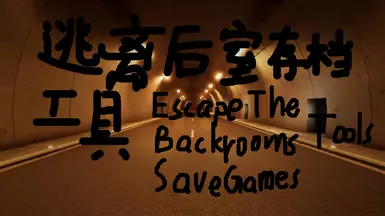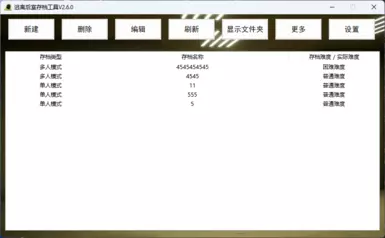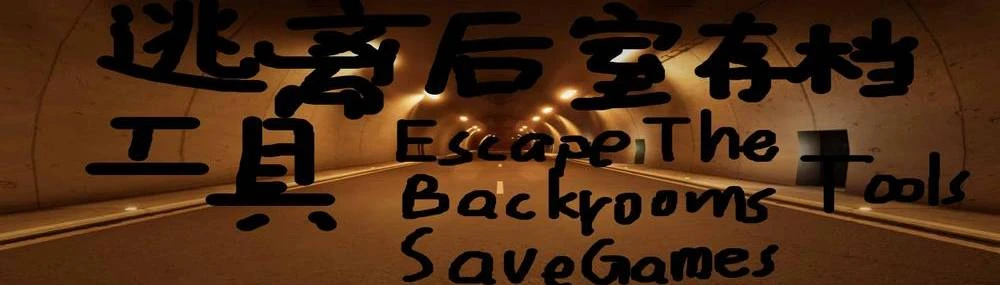
EscapeTheBackroomsSaveGamesTools
-
Endorsements
-
Unique DLs--
-
Total DLs--
-
Total views--
-
Version2.6.0
Documentation
Readme
View as plain text
<link rel="stylesheet" href="https://cdnjs.cloudflare.com/ajax/libs/font-awesome/5.15.4/css/all.min.css" integrity="sha512-..." crossorigin="anonymous" />
<div style="text-align: center;"><img src="https://gitee.com/llzgd/llzgdc/raw/main/images/ETBSGT_zh-cn.jpg" alt="逃离后室存档工具" width="1000" height="300"></div>
<div style="text-align: center;"><img src="https://gitee.com/llzgd/llzgdc/raw/main/images/ETBSGT_en.jpg" alt="Escape The Backrooms Save Game Tools" width="1000" height="300"></div>
<div style="text-align: center;"><h1>逃离后室存档工具</h1></div>
<div style="text-align: center;"><h1>Escape The Backrooms Save Game Tools</h1></div>
---
# 更新历史
# Update History
## 版本 2.0.0 ~ 2.6.0 (2024-07-23 ~ 2024-10-21)
## Version 2.0.0 ~ 2.6.0 (2024-07-23 ~ 2024-10-21)
- 界面大换新
- Complete Interface Redesign
- 修复了遗留的 bug
- Fixed Legacy Bugs
- 添加了更多功能
- Added More Features
## 版本 1.0.0 ~ 1.2.0 (2024-02-15 ~ 2024-02-16)
## Version 1.0.0 ~ 1.2.0 (2024-02-15 ~ 2024-02-16)
- 初始版本发布
- Initial Version Release
- 实现了存档列表的展示
- Implemented Save List Display
- 实现了存档识别、新建、删除、编辑功能
- Developed Save Identification, Creation, Deletion, and Editing Functions
# 安装
# Installation
### Windows
1. 下载安装包:
1. Download Installation Package:
- [下载链接-Github](https://github.com/llzgdc/EscapeTheBackroomsSaveGamesTools/releases/tag/v2.3.0)
- [下载链接-Gitee](https://gitee.com/llzgd/EscapeTheBackroomsSaveGamesTools/releases/tag/v2.6.0)
- [下载链接-蓝奏云](https://llzgd.lanzouu.com/b03rde3lc) 密码:`bse9`
2. 若下载`exe`文件,直接双击即可使用
2. For `exe` file, double-click to use directly
3. 若下载`zip`文件,解压后双击`逃离后室存档工具V2.6.0.exe`即可使用
3. For `zip` file, extract and double-click Escape The Backrooms Save Manager V2.6.0.exe
## 功能介绍
## Feature Introduction
### 新建功能
### Create Function
新建界面中包含:存档名称、线路剧情、层级、难度与模式。
可以自由填写或选择,但存档名称中只能包含英文字母和数字。
右边有简易的层级图片预览,快速找到想要的层级。
Creation interface includes: Save Name, Route/Plot, Level, Difficulty, and Mode. You can freely fill or select, but save names can only contain English letters and numbers. Right side shows a simple level preview image for quick level selection.
### 删除功能
### Delete Function
你需要先在Treeview中选择一个存档,再点击删除。
目前只能一个一个的删除,未来会加入多选删除。
First select a save in the Treeview, then click delete. Currently supports single deletion, multi-select deletion coming in future updates.
### 编辑功能
### Edit Function
同样,你需要先在Treeview中选择一个存档,再点击编辑。
在编辑界面中,你可以输入存档名称,同样是仅限英文字母和数字。
如果你发现改不了名的时候,就代表名称重复了。
Select a save in the Treeview, then click edit. In the edit interface, you can input save names (English letters and numbers only). If you can't change the name, it means the name is already in use.
### 隐藏功能
### Hide Function
同样,你需要先在Treeview中选择一个存档,再点击隐藏。
隐藏的存档文件你可以在存档文件夹下的HiddenFiles文件夹中查看。
未来会加入“显示”功能
Select a save in the Treeview, then click hide. Hidden save files can be found in the HiddenFiles folder within the save directory. "Show" function will be added in future updates.
### 刷新功能
### Refresh Function
点击按钮后可以重新获取存档
Click the button to reload save list.
### 显示文件夹功能
### Show Folder Function
点击按钮后可以打开存档文件夹
Click the button to open save folder.
### Bilibili视频介绍
### Bilibili Video Introduction
**链接:[https://www.bilibili.com/video/BV194421Z7sj](https://www.bilibili.com/video/BV194421Z7sj)**
<a href="https://space.bilibili.com/2019959464" target="_blank" class="btn">
<i class="fa-brands fa-bilibili"></i>
</a>
**Link:[https://www.bilibili.com/video/BV194421Z7sj](https://www.bilibili.com/video/BV194421Z7sj)**
<a href="https://space.bilibili.com/2019959464" target="_blank" class="btn">
<i class="fa-brands fa-bilibili"></i>
</a>