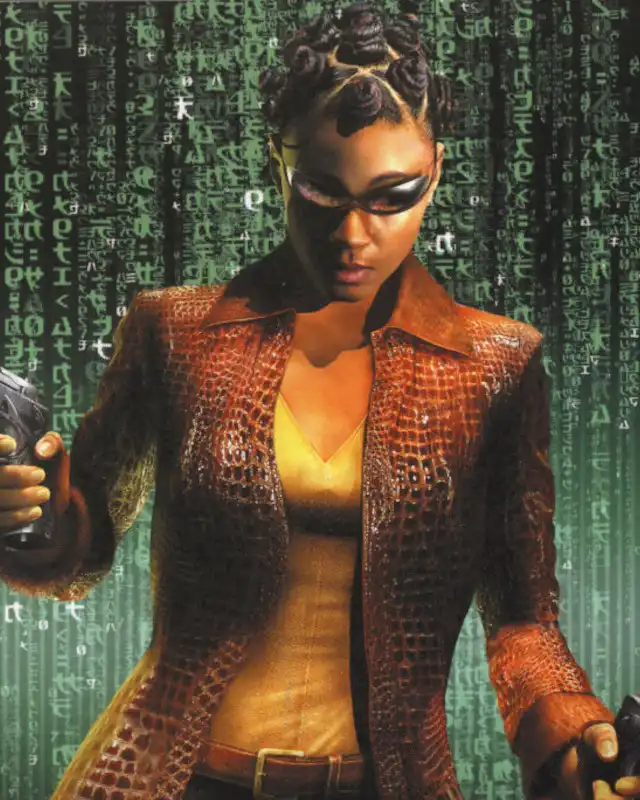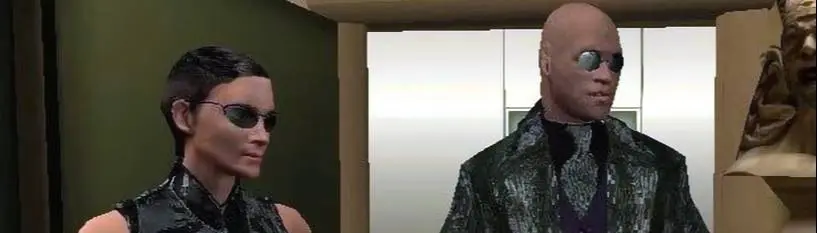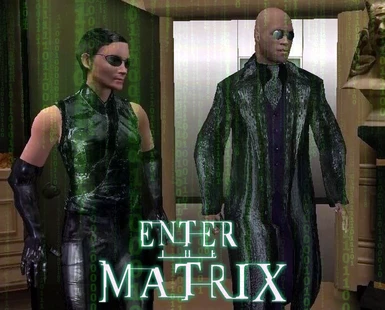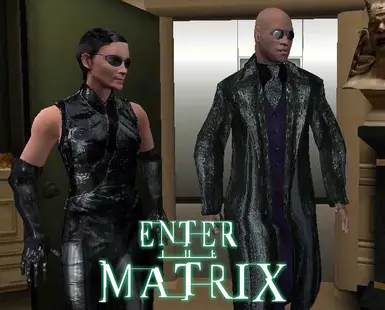Documentation
Readme
View as plain text
::DESCRIPTION::
This Mod will replace Ghost and Niobe for Morpheus and Trinity. It also comes with Widescreen Fix by ThirteenAG and 1.52 Patch with No-CD executable included.
(You don't need to install Patch 1.52 since it already comes with all needed files but there is no problem if you wish to install the official 1.52 patch before)
................................................................................
::INSTALLATION::
Just copy all these folders and files inside "Enter The Matrix" folder from this file and paste them inside your "Enter The Matrix" folder at:
C:\Program Files (x86)\Infogrames\Enter The Matrix
Allow it to replace all files when asked
Then start your game using the Desktop Shortcut or run "MatrixOptions.exe" for you be able to configurate your Desktop Widescreen Video Resolution.
................................................................................
::TROUBLESHOOTING::
In case the game doesn't run go to your game folder and set "Matrix.exe" and "MatrixOptions.exe" to "Run as Administrador" to avoid windows virtualizing your game files in VirtualStore directory. It usually breaks games installed inside Program Files or Program Files (x86) since it uses the virtualized files instead the original files from the game folder. It's the "Windows UAC Virtualization system" editing your game files and virtualizing them since it doesn't allow modification inside Program Files or Program Files (x86) if you don't run your games as Administrador.
If you wish to see if your Windows virtualized your game files just paste these lines below in your "File Explorer Address Bar" located inside any folder and press enter:
%appdata%\..\Local\VirtualStore\Program Files (x86)
or
%appdata%\..\Local\VirtualStore\Program Files
Note: Just to understand how this Windows "UAC Virtualization System" works, when you install a game inside Program Files or Program Files (x86) directories the game needs to be run as Administrator otherwise it won't have windows permission to change files and configurations, so it virtualizes creating a virtual directory to save your files modified there. So to prevent Windows from virtualizing the files of your games installed inside Program Files or Program Files (x86) always run them as Administrator then Windows allows the modification of files within these directories.
Also DON'T use any Windows Compatibility Mode like Windows XP/Vista or others for "Matrix.exe" and "MatrixOptions.exe" or the game will not start using the Widescreen Fix
Just a note for who has a fresh Windows 10 or 11 and wish to play old games but it keeps crashing. You always have to install the following softwares, so almost every game will be compatible:
-Activate DirectPlay in your Windows
-Install DirectX 9.0c End-User Runtimes (June 2010)
-Install Visual C++ Redistributable Runtimes All-in-One
-Install K-Lite Codec Pack Full (Or else many games crash when videos play)
-Install nGlide - Glide wrapper
-Install and Activate .NET Framework 3.5 Service Pack 1
-Check if DirectDraw acceleration and Direct3D acceleration are enabled in your windows
-Disable Windows DEP (Data Execution Prevention) for the game executable
................................................................................
Enter The Matrix - Morpheus and Trinity Mod by Felizpe
[email protected]