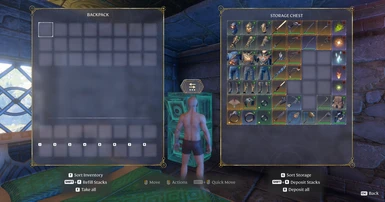About this mod
This is a world save (not a character save) that has most of the items in one building, with all the workshops and stations. It includes all the NPCs (visible if you have completed all the quests to get them. All the NPCs shown may not be present if you choose to load into this world save as it depends on your progress. Figured I'd share.
- Permissions and credits
Includes level 25 items (all of the armour, some of the staffs, 1 legendary wand, 1 purple wand, some of the legendary swords, and 1 2h axe, and most if not all of building blocks and roofs. Includes all NPCs (They may not be all available, or may not craft all the items as this depends on your current progress. Can't do anything about it).
NOTE: Some of the items shown in image may not be present when you load with your character, depending on how far you are in the game. You can use my character save or go further in progress in order to be able to create the missing items.
All items that have been gathered/created via vanilla means, though some of the rarer items have been duplicated to save time. Note, I do not have every item in it, but should be enough to get you started.
Very basic building. I've updated it to make it bigger, and expandable to account for future workstations, and potential NPCs. Should be enough to get you started.
The save worlds are accessible via your steam\userdata\xxxxxxxx\1203620\remote
xxxxxxxx - is your user number.
1203620 is the ID for the game on Steam URL when accessed via store page. It will be the same here.
Remote is a folder containing the saves.
Instructions:
IMPORTANT: BACK UP YOUR SAVES BEFORE FOLLOWING BELOW INSTRUCTIONS (COPY AND PASTE THEM TO ANOTHER LOCATION OF YOUR CHOOSING). THIS IS ABSOLUTELY REQUIRED.
- Create a new world first in the game menu. (Private > Create). (Optional though recommended, click on Edit on the right side of Play and rename that world appropriately.). Step only needed if you haven't created a 2nd world.
- Stand in the new world just for a minute or two (This will make it easier on step 5 as you will need to differentiate between original world and copied world).
- Absolutely do not skip this step. Exit the game. (Why? Following the steps while the game is running causes crashes.)
- Then go to the folder mentioned above. (For clarity: steam\userdata\xxxxxxxx\1203620\remote).
- If using 2nd world, you can just copy and paste the file, otherwise, if you have 3 or more worlds, you should copy and paste any of the names of world files into notepad.
-- REMINDER: BACK UP YOUR SAVES BEFORE FOLLOWING ANY FURTHER BELOW AS ABOVE) -- - Delete the original world (2nd world or any world you choose to have it be replaced with the downloaded world file)
- Copy and paste the downloaded world save into the same remote folder and rename the file with the one you saved in notepad.
- Start the game and load into the world you created and you will be loaded into the world, compete with the stuff as shown in the images.