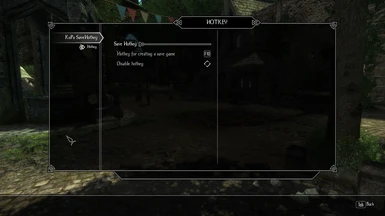It should now be clear enough that disable means disabling the mod. You can now also unmap the key (hover over the hotkey entry and by standard it's pressing T, check bottom left for the correct key). Also included conflictcontrol in case you try to map one key for 2 different mods to get a warning about it. Additionally included a check to ensure the script only tries to save when you actually can create a save (i.e. you can't save when your dead (might be obvious) or when player controls are disabled for example during scenes).
This is the Enderal SE version of the save hotkey for Enderal.
Credits can be found on the page of the non-SE-version
Why?
In Enderal (same for Skyrim) it's highly recommended to make regular real saves and don't just rely on auto- and /or quicksaves. There's always the chance, that you encounter a bug where you have to go back a few savegames. If you only rely on the auto- and quicksaves your possibilities regarding earlier saves are limited.
In addition to that auto- and quicksaves aren't as reliable as real saves. (And it's also not recommended to rely on one single savegame.)
However: Opening the menu each time to create a savegame is a bit annoying, which can result in users only using quicksaves because you "just have to hit a key". (I know myself in that regard.)
As you likely will make more saves than you would do without the hotkey a fair word of warning in regards to the steam cloud: If you have lots of saves stored in the cloud, the cloud wants to try synchronizing them when you start a game. That's probably not an issue with 100 or 200 savegames but during an Enderal playthrough you might easily end with a few hundred more. And at some point this might result in the game refusing to start properly. That's why I highly recommend to disable the steam cloud for Enderal right from the start to prevent any trouble.
And depending on how often you're going to save a game you might consider backing up your savegames every now and then (move them to a different folder to keep the savegamefolder itself "organized" as it's hard to find a savegame when you've 200, 300 or more).
Keys, you shouldn't use
Before you assign a key, check if it's "free" first. I will not name all keys here. Check your gamesettings (it contains things like wasd for moving etc) and the MCM-Menus for Enderal (H for heromenu etc), SkyUI (F1 to F4 for favorite groups) and other mods first.
F-keys, you shouldn't use:
F1 to F4: Predefined keys for favorite groups
F5: quicksave
F9: quickload
F12: steam screenshot function (if you use steam overlay)
F-keys, you can use (unless assigned to additional mods)
F6
F7
F8
F10
F11
F6, F7, F8 and F10 are usually used for 4 additional favorites groups for SkyUI but not assigned in Enderal, meaning they are free. An optional Version of this mods assigns F10 to be the hotkey for savegames.
Setting the key:
Hit Esc -> System -> Mod configuration -> KuPu SaveHotkey -> Hotkey
Versions
English and German version available.
There are 2 Versions for each language: One with no predefined key (you have to assign it yourself) and the 2nd one for "very lazy users", which assigns F10 (still can change it to a different key later).
Uninstall:
As this contains scripts an uninstall isn't advised.
If you now longer want to use the mod / get the key back there are 2 ways:
1. Assign a "dummy key" to the mod (key you never use).
2. Disable the mod in the MCM. This will give you back the key and leave you with an empty MCM. If you have to remove the mod, use this and uncheck the esp afterwards in the launcher / your modmanager.
Possible Questions:
It says "automatic saving" instead of "saving" in the notification.
I don't know why this can happen, but it still creates a normal savegame.
It shows "Esc"-key when opening the MCM for the first time.
This is for the version, which hasn't F10 predefined. "Esc" isn't actually assigned. You have to assign the key yourself.
Possible issues:
None that I'm aware of. If you find any, please tell.