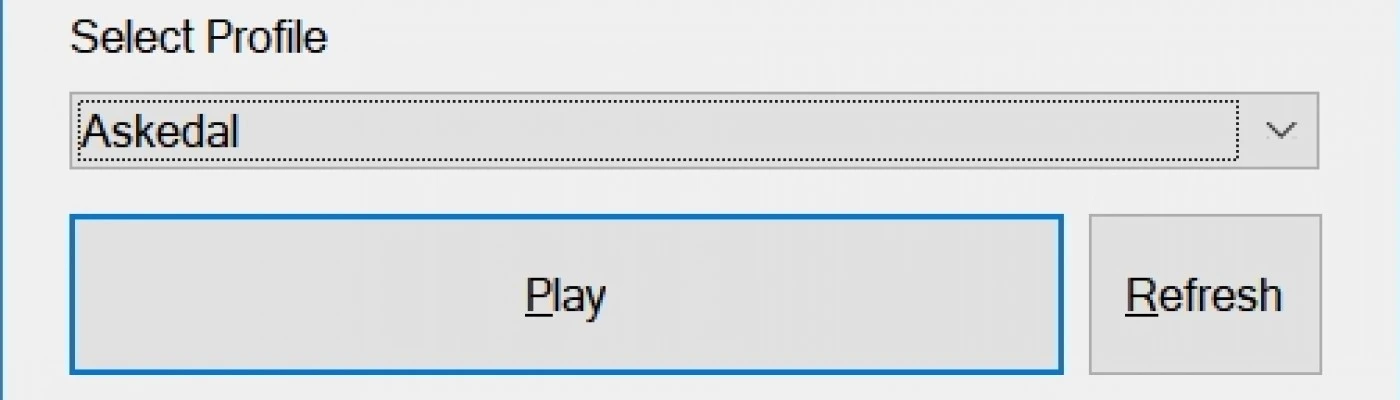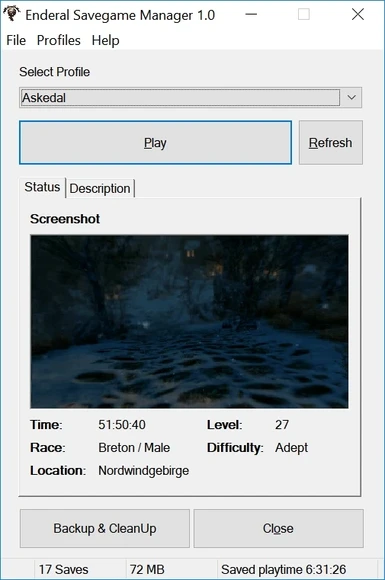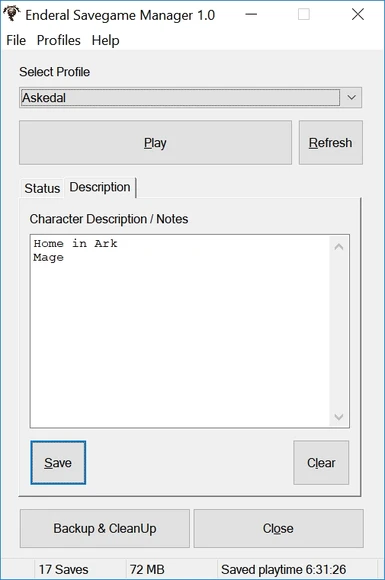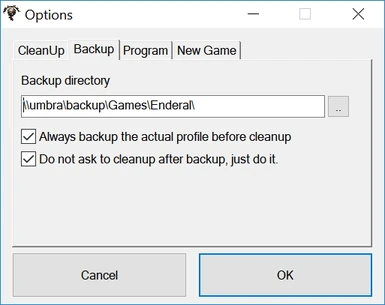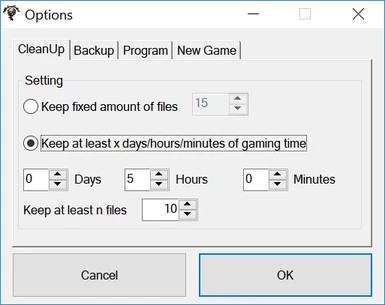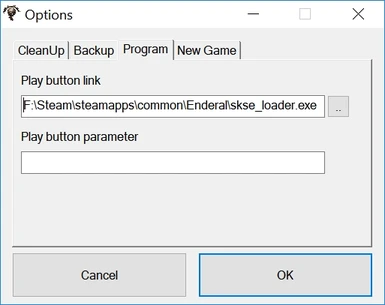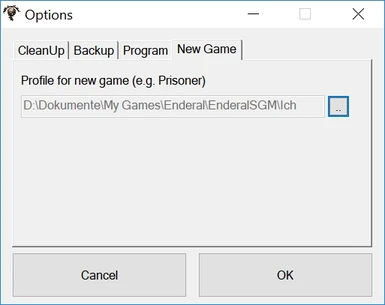Enderal: The save game Manager
This tool can help you managing your different player and their save games. The main function is to keep the different save games of the different Enderal characters separately in sub-directories. In the tool you can easily select the character you want to play and then start Enderal with this character.
A second functionality is to cleanup the save games either by amount of files or by gaming time. When you choose the amount of files, the cleanup will keep this amount of save games during cleanup (e.g. 10 save games). If you choose the gaming time option, the tool will keep this amount of gaming time, independently how many files this are. So if want to save e.g. 5 hours of gaming time and you save very often, the tools will keep many files. If you save only every half an hour, you will end up with only 10 files. You can specify a minimum of files to keep (e.g. 5 files), means even if the gaming time limitation would delete more files, the tool will keep this amount of files as a minimum.
A third functionality is to do backups of either the current character or all characters to a backup location.
You can add some notes to your character in the description field.
Quick-start:
1. Unpack the folder "EnderalSGM" to your hard drive.
2. Run EnderalSGM.exe and update the options under File-> Options
3. Select “File” -> “Options” to set a custom executable to launch (e.g. skse_loader.exe) or leave the default
4. Select "Profiles" -> "Scan for new profiles" . This will identify the characters and will move the save games in separate sub-directories.
5. Select the profile you want to play from the drop-down list
6. Click "Play" button to launch Enderal and play with the active profile
7. Done
Uninstall:
-Select "Profiles" -> "Open Active Profile Folder"
-Select "Profiles" -> "Open Enderal Save game Folder"
-Move all files in the active profile folder to the Enderal save game folder.
-Switch to the next profile and repeat the copy for all profiles
-Switch your profile to STANDARD.
-Delete the save game manager and it's ini file.
Details:
- See Screenshot directory for an example setup.
- Drop a 150x200 jpg or bmp in the save game folder with the name of the folder
and the save game manager will display it. Or drop it onto the existing picture
and it will be replaced. (Note: this does NOT work with the STANDARD profile)
- It wasn't tested with the steam cloud.
- When you choose a profile a line will be added to your Enderal.ini under
[General] like
SLocalSavePath=..\Enderal\EnderalSGM\Askedal\
- Change the file that will be launched when clicking the "Play"-Button.
Select "File" -> "Options" to set the executable
- Clean-Up
* Do a Backup of the active or of all profiles before you run the clean up.
* You can clean up the save games by keeping a fixed amount of files or to
keep a fixed amount of gaming time.
Option Files: When a clean-up runs it will delete all save games except the newest n files (default is 15)
Option GamingTime: You can specify the days/hours/minutes of gaming time
you want to keep. When the cleanup runs it will delete all older files
than the current gaming time minus the specified time. So if you are at
gaming time 20 Days 10 Hours and 10 Minutes and you want to keep 1 Day,
12 hours the cleanup will delete all older files than gaming time 18 Days
22 Hours 10 Minutes. The default is to keep 5 hours of gaming time.
If you save often more files will be kept, if you save only rarely less
files will be kept. You can specify a minimum of files to keep, even if
the specified gaming hours to save would delete more. The default of files
to keep is 10.
==================================================
See my Savegame manger mods here:
Kingdom Come Deliverance Savegame Manager (KCDSGM)
Skyrim Savegame Manager (TESVSGM)
Skyrim SE Savegame Manager (TESVSGM)
Oblivion Savegame Manager (OSGM)
This tool can help you managing your different player and their save games. The main function is to keep the different save games of the different Enderal characters separately in sub-directories. In the tool you can easily select the character you want to play and then start Enderal with this character.
A second functionality is to cleanup the save games either by amount of files or by gaming time. When you choose the amount of files, the cleanup will keep this amount of save games during cleanup (e.g. 10 save games). If you choose the gaming time option, the tool will keep this amount of gaming time, independently how many files this are. So if want to save e.g. 5 hours of gaming time and you save very often, the tools will keep many files. If you save only every half an hour, you will end up with only 10 files. You can specify a minimum of files to keep (e.g. 5 files), means even if the gaming time limitation would delete more files, the tool will keep this amount of files as a minimum.
A third functionality is to do backups of either the current character or all characters to a backup location.
You can add some notes to your character in the description field.
Quick-start:
1. Unpack the folder "EnderalSGM" to your hard drive.
2. Run EnderalSGM.exe and update the options under File-> Options
3. Select “File” -> “Options” to set a custom executable to launch (e.g. skse_loader.exe) or leave the default
4. Select "Profiles" -> "Scan for new profiles" . This will identify the characters and will move the save games in separate sub-directories.
5. Select the profile you want to play from the drop-down list
6. Click "Play" button to launch Enderal and play with the active profile
7. Done
Uninstall:
-Select "Profiles" -> "Open Active Profile Folder"
-Select "Profiles" -> "Open Enderal Save game Folder"
-Move all files in the active profile folder to the Enderal save game folder.
-Switch to the next profile and repeat the copy for all profiles
-Switch your profile to STANDARD.
-Delete the save game manager and it's ini file.
Details:
- See Screenshot directory for an example setup.
- Drop a 150x200 jpg or bmp in the save game folder with the name of the folder
and the save game manager will display it. Or drop it onto the existing picture
and it will be replaced. (Note: this does NOT work with the STANDARD profile)
- It wasn't tested with the steam cloud.
- When you choose a profile a line will be added to your Enderal.ini under
[General] like
SLocalSavePath=..\Enderal\EnderalSGM\Askedal\
- Change the file that will be launched when clicking the "Play"-Button.
Select "File" -> "Options" to set the executable
- Clean-Up
* Do a Backup of the active or of all profiles before you run the clean up.
* You can clean up the save games by keeping a fixed amount of files or to
keep a fixed amount of gaming time.
Option Files: When a clean-up runs it will delete all save games except the newest n files (default is 15)
Option GamingTime: You can specify the days/hours/minutes of gaming time
you want to keep. When the cleanup runs it will delete all older files
than the current gaming time minus the specified time. So if you are at
gaming time 20 Days 10 Hours and 10 Minutes and you want to keep 1 Day,
12 hours the cleanup will delete all older files than gaming time 18 Days
22 Hours 10 Minutes. The default is to keep 5 hours of gaming time.
If you save often more files will be kept, if you save only rarely less
files will be kept. You can specify a minimum of files to keep, even if
the specified gaming hours to save would delete more. The default of files
to keep is 10.
==================================================
See my Savegame manger mods here:
Kingdom Come Deliverance Savegame Manager (KCDSGM)
Skyrim Savegame Manager (TESVSGM)
Skyrim SE Savegame Manager (TESVSGM)
Oblivion Savegame Manager (OSGM)