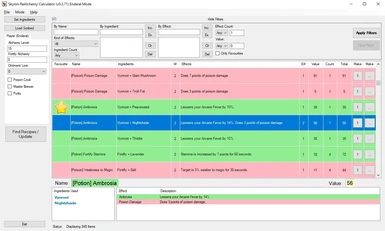About this mod
Enderal Alchemy Calculator (Desktop Appllication) and Companion mod for saving ingredients the player is carrying.
- Permissions and credits
- Donations
It works with either game.
I've made this mostly for myself, but if it's useful to me, someone else might find it useful too.
I know, there are gazillions of Alchemy calculation sites and mobile apps.
But this one comes with companion mod, which adds "Scribe Ingredients" spell to player spell book.
What it does - it writes player alchemy levels, perks and list of ingredients player is carrying to Papyrus log files. Later calculator can read exported data. This saves a lot of time trying to do that by hand.
For Enderal companion mod - there are no requirements, just extract files to %SteamFolder%\steamapps\common\Enderal\Data folder, and enable it in Enderal launcher.
Companion spell for Skyrim SE requires you to have all DLC's and in this load order:
Skyrim.esm
Update.esm
Dawnguard.esm
HearthFires.esm
Dragonborn.esm
Unofficial Skyrim Special Edition Patch.esp
<Any other mods, including IngrScribe.esp>
Important: For companion spell to work you need to enable papyrus debug logging, in your
%My Documents%\My Games\Enderal\Enderal.ini for Enderal.or
%My Documents%\My Games\Skyrim Special Edition\Skyrim.ini for Skyrim SE.Edit or add these settings:
[Papyrus]
bEnableLogging=1
bEnableTrace=1
bLoadDebugInformation=1
Latest ReAlchemy version checks if these settings are set upon run, and asks if you want to fix that. If you are not affraid this app messing with your config files - allow this.
After you used the spell - press on "Load Scribed" button in Desktop App, it should load all data. Spell takes some time to work (2 - 10 sec), especially if there are a lot of other mods - wait for "Wrote down {num} ingredients." message.
Installation:
You can use Installer version, or Portable version.
Installer should take care of .NET dependancies, but usually requires Administrative rights.
Default folder is "Program Files (x86)\ReAlchemy".
After you install a program, you should find ReAlchemy icon on your desktop. To uninstall - use usual windows tools.
Installer should overwrite old version, but it's not bad idea to uninstall old version before installing a new one.
For portable version - you can extract anywhere (using separate folder is advised) and run it from there.
When you run portable version, you can use File->Create Desktop Shortcut menu item.
Trouble Shooting:
If desktop app is not loading ingredients, check if AlchemyLog.0.log exists in folder "%My Documents%\My Games\Skyrim\Logs\Script\User" (or "%My Documents%\My Games\Skyrim Special Edition\Logs\Script\User" for Vanilla - Skyrim SE).
You can try to create this folder and use the spell again, some users reported this worked for them.
If above files are not generated double check you have correct settings in [Papyrus] section of your Enderal.ini.
Application checks if log folder is there, if not - you might be prompted create one, or to navigate to your log location.
If you want to change log location later, use top menu File->Set Load Scribed Location.
If you think yo've somehow screwed up your database, you can reset it to original (which came with installation) by:
1. Make Sure application is not running
2. Delete %User Folder%\AppData\Local\ReAlchemy\db\*.db files
3. Run application again, it should copy vanilla database from its folder to usual location.
Application settings are stored in %User Folder%\AppData\Local\ReAlchemy\ folder.
Tips:
To populate list with recipes use big fat "Find Recipes/Update" button on the left-hand side. After updating ingredients or player levels you have to press this button again for changes to be taken into account. If button font is Bold, then you have pending changes and need to recalculate list.
You can sort the list by clicking on column header, for example by value - to find out most profitable.
You can remove sorting by Right Click -> Do Not Sort (Or Right Click on Column Header -> Unsort), useful when you do not want items to move around while clicking on [-1], [-?] buttons.
There are filters you can use (Show filters button at the top).
Communication:
This program is not bug free, and I cannot forsee everything. If something is not working as expected, please complain about it in post section here (or fill a bug report), so I know what needs fixing. Any ideas, wishes, criticisms should go there also.
Please communicate, not just shrug your shoulders and move on :).
Also - there might be extended periods when I do not do fixes, or respond to posts - this means I got some things going on in the real, or forgot the project for a while, please be patient (sometimes very patient).
Known bugs:
- Ingredient Scribe spell has a typo in description (*fro -> for). Not game breaking, will fix this in next scribe spell release.
Changelog:
0.3.72:
- Fixed default log location for Enderal to Skyrim folder
- Fixed reading/saving default log location from properties.
- Fixed Potion count set-up trackbar not being resized with a form.
- Cosmetic changes to some strings and button location.
- Added main form position saving/restoring from properties.
- Added "Do Not Sort option" to contextual menu.
0.3.71:
Fixes:
- Major bug fix - AlchemyLog.0.log was not being closed properly after reading, preventing Skyrim to generate further logs, until desktop app is restarted.
- Bug fix - Typing when ingredient list is active no longer crashes the app.
- Bug fix - Crash when Trying to generate recipes with empty ingredient list.
Features:
- Enderal support
- Game mode switch, Vanilla/Enderal (Mode top menu).
- Display how many potions can you make with your ingredients, and total price (sortable).
- Make 1, Make Any buttons (substracts 1 or selected amount of ingredients being used in potion).
- "Set ingredients" form has editable ingredient counts.
- Favourite recipe marking.
- Context menu for recipe list.
0.2.6435:
Filter button was inaccessible/hidden beneath menu bar - Fixed.
0.2.6434
- Added About/License window.
- More robust log file location selection.
- Check if Skyrim.ini file contains proper Papyrus settings.
- Portable version
- Installer has License window
0.2.6433
- Check for running instance and switch to it if found.
- Bug-Fix: When parsing numbers from log use only en-US culture, as other cultures (like Russian) have different number formats.
0.2.6432 - Fixed a bug, after importing ingredients/player Update button did not really refresh calculated magnitudes.
Where to get sources:
Program sources are not yet ready for publishing, hopefuly sometime soon.
This mod is also published in Skyrim SE section of Nexusmods, only difference - defaults to vanilla mode on first run.