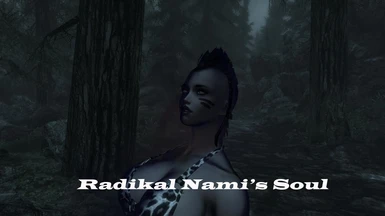Documentation
Readme
View as plain text
Nami in Enderal v1.2
--------------------------------
*(16-04-2021) Readme reuploaded to explain in more detail how reset the actors AI. In the 2� section about the "Installing".
*(19-04-2021) Readme reuploaded adding info about of Nami's Soul getting the v1.2 appearance if you are previous version user. In the 4� section about "Some tips".
1 - Description and requirements.
2 - Installing this mod and loose folders. For new users, v1.1 users, and v1.0 users.
3 - Gameplay.
4 - Some tips.
5 - Nami's tunica fix.
6 - Working with EFF, and EFF Mix optional files.
7 - Changelog v1.1 - v1.2 and final notes.
-----------------------------------
1 - Description and requirements:
Description:
Standalone follower for Enderal ported from Skyrim.
Requirements:
Nami Follower by Toki7: http://www.nexusmods.com/skyrim/mods/85955
Nami requirements: skeleton and physics.
-------------------------------------
2 - Installing this mod and loose folders:
-----New users install:
-First Install Nami follower for Skyrim and her requirements (skeleton and physics extensions).
I recommend the Toki7 Nami file "Nami - UNPB HDT" to get full clothes compatibility. No worry about body model, later you could install your favourite inside Nami folder.
-Installing this mod:
Download Nami in Enderal v1.1 (Main File), and Update v1.2
Extract Nami in Enderal folder inside your Data folder, later the update v1.2
-Loose files:
Allowing customization inside some Nami subfolders:
"Namisoul" folder to customize the Nami's soul body.
"Weapon" folder to choose torch weapons with fire or not. The optional torchs are in the downloadable optional files in this new version.
"Custom" folder, it's inside "armor" subfolder, the goal is if you want import any mesh armor from Skyrim or other mod. Nami will use this armor getting it via dialogue. For it works rightly respect the nif mesh file name renaming your imported mesh to "body_0.nif" "body_1.nif etc, and install the textures in its own default path.
"MyCat" folder to customize the khajiit pet. The textures named "DEFAULT" are the default khajiit diffuse maps.
"NamiCustomBody" folder to customize the second Nami's body. This new customizable body is achieved via dialogue with Nami.
Note: Other content is customizable downloading optional files.
-----v1.1 users install:
Just dropping the Update v1.2 content inside your Data folder overwriting Nami.esp. The script NamiBody.pex and psc is the same file in v1.1 and v1.2, so overwrite it or not, the result doesn't affect.
-----v1.0 users install:
Install Main File v1.1, Nami.esp and Nami.bsa overwriting the old files.
Install the loose meshes and textures folders but "NOT" overwriting, so you are adding the new content but not overwriting your old Nami customized files.
Later go scripts folder and delete there and inside source subfolder all .pex and .psc begining with Nami name.
After install the Update v1.2 overwriting Nami.esp
Relevant for all previous versions users:
-My advice is to make safe save with Nami.esp disabled to clean rightly the old version and after activate the new .esp making her little side quest again.
-If you prefer to play the new version with no clean inslall I recommend reset the AI actors opening console, clicking in each actor and typing the commands...kill, resurrect, disable, enable, *(16-04-2021) and summon him again to get the right package. You should add via console the Nami's Soul Summon Book with the command "player.additem xx1691f9 1" being xx the Nami mod load order.
3 - Gameplay: The first make her little side quest to unblock the content via dialogues with all actors. The main actors are Nami and the Witch, so almost all content is achieved in their dialogues.
Handling to Nami:
Finished the side quest you will find two different dialogues, one about travelling together with typical orders, follow, wait etc. Other line will open different options. Discover them by yourself.
4 - Some tips:
*Hagraven furniture style can be removed in the hagraven statue pedestal.
*Nami sleeping behaviour: sending to Nami to sleep inside the cave she will sleep for 3hs, waking up later for few mnts and returning to sleep again. You only can awake her via dialogue when she is sleeping. Don't use Nami summon spell while she sleeps, wont work rightly.
*Any dialogues contain player animations, to stop them just hold some times the weapon drawn key for example.
*Nami in dance mode, to get right gameplay in "two torchs" or "full lights" dancing styles, directly you choose style and rhythm without close the dialogue and keeping to Nami in weapon drawn, otherwise she will sheaths one torch.
* If after of any combat your followers fight among themselves just resummon them to stop the fighting.
*(19-04-2021) So that Nami's Soul getting v1.2 appearance there is some ways, the easiest is open console, click on her and typing disable enable commands. This step is only need coming from any old version.
5 - Nami's tunica fix:
-Tunica fix:
If you know this mod maybe you noticed that sometimes the tunica physics fail or Nami whole body disappear (really she is but invisible), this bug happens in Nami Skyrim version too, in my experience both bugs are caused wearing her tunica, I created a line of dialogue to fix it, dialogue talking about her clothes. Anyway you can fix it too opening her inventory and taking the tunica and returning her later.
6 - Working with EFF:
Default EFF:
If you are thinking in handle her via EFF (Extensible Follower Framework) is right but my advice is *force the recruit after finished the side quest, otherwise some Nami features wont work fine later. Remember that forcing recruit you must use the EFF options to handle follow, wait etc packages.
EFF Mix : Inside optional files there is two different .esp:
Nami.esp: To work Nami packages together to EFF. How working?, install the puglin overwriting Nami.esp. After just force recruit of Nami or other actor from this mod, you will notice that the actor isnt in follow still, then give orders (follow etc) via dialogues.
Remember switch EFF to *Dialogue mode before.
*Force recruit: opening MCM, EFF--Settings---Force Recruitment
*Dialogue Mode: opening MCM, EFF----Features---Menu Mode
EFF-RecruitNoFollow.esp: Same goal than Mix Nami.esp but this will affect all follower mods, not only to actors included in this mod.
If you want try this Mix method use one plugin only, Nami.esp or EFF-RecruitNoFollow.esp, not need both.
7 - Changelog v1.1 - v1.2
- Update Nami body fix (downloadable now).
- Fixed fully the skin bug while Nami is in fading form.
- Corrected the pets wait point inside the cave when sending them there.
- Better Nami's troll follow distance, less closer to her.
- Optimized some scripts.
- Modified Nami's Soul: no skin bug, different appearance, she is recruitable with independence of Nami, corrected and improved her spell. Added new ddialogues with her.
- Better behaviour of Nami while she is sleeping.
- Fixed the Nami's dance style with no lights, now working.
- Some changes in Nami's Troll looking for no taking off the light.
- Corrected some spelling errors in the dialogues.
- Fixed fully the locked dialogues for Troll and Troll's soul.
- Removed the potion sounds when summoning any follower.
- Adjusted the Wisp behaviour in combat.
- Higuer pets distance to player in follow mode.
- Improved the kiss sequence getting lower chance to fail the animations.
- Fixed the sunlight inside the cave turning off.
- Improved the Nami fading forms.
- Other minor changes without too relevance.
Respect the content sincerelly I prefer you find it by yourself, so I don't make spoiler and your gameplay will be funnier. Just to say that any dialogues appear only in specific moments.
Final Notes:
Getting any issue or doubt playing the mod notice me via pm.
This mod is finished in v1.1 and fixed with Update v1.2
In case I forget to add any relevant info I'll reupload the Readme to Nexus in the Docs tab.
Other interesting Skyrim mods for Enderal:
NPC Clothes Changer and Maintainer
AddItemMenu
Enjoy
Credits:
Bethesda
SureAI
Nami by Toki7
A Simple Mod - Torch As A Weapon by Meatbag101 and Wgperi
Amanda by ChiefLarak
CBBE by Caliente.