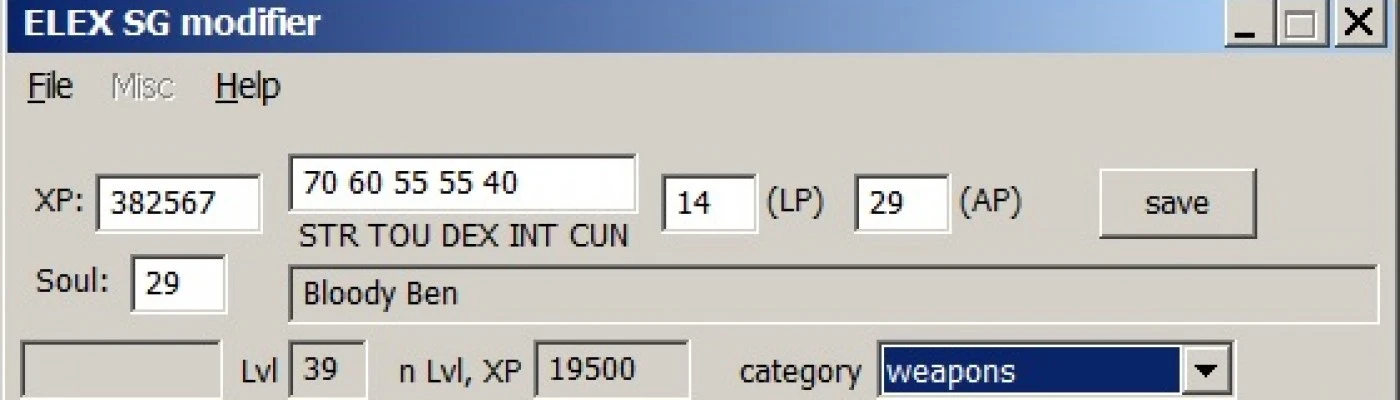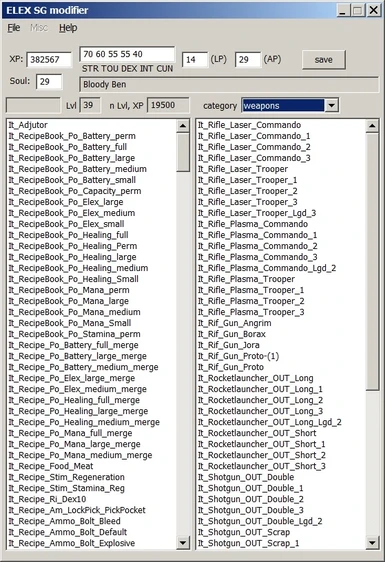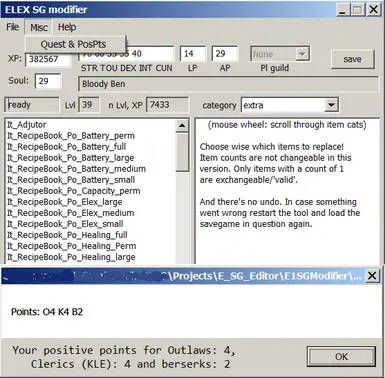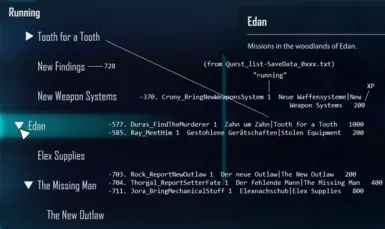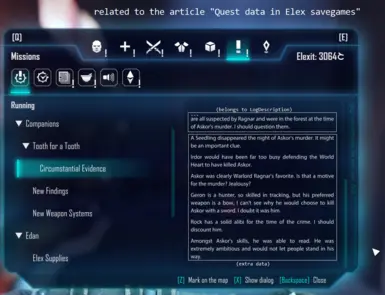Documentation
Readme
View as plain text
It's very important that you create backups of your savegames!
#############################################################
There is a certain risk that the E-SG-modifier could spoil a savegame when modifying it.
So if you can't restore spoiled savegames (if any) because
you were too lazy to create backups BEFORE
then
*** DON'T BLAME ME ***
--------------------------------------------------------------
Secondly you really shouldn't modify the savegame you
just loaded in ELEX!
This could cause a loss of data integrity!
#########################################################################
For Win 7 ELEX savegames are usually to be found here:
[Drive letter]:\Users\YourAccount\Saved Games\ELEX\SaveGames
------------------------------------------------------------------------------
--- ELEX savegame modifier (.save) ---
--------------------------------------------
- First of all: I wouldn't recommend to use this tool before
you've finished ELEX one time at least.
- Secondly it's not intended to be a cheat tool.
I strongly recommend NOT to cheat XPs to increase your level in your first playthrough.
Especially don't try to gain higher faction ranks this way.
But I can't (and won't) prevent you from spoiling your game.
So it's up to you to improve your gaming experience instead...
Features:
Change of attribs, soul (cold), XP and players inventory.
You can't expand the inventory, though, just overwrite existing items.
(That's why it's called 'modifier', not 'editor'.)
--- SO BE CAREFUL which items to overwrite! ---
Some items are untested, especially the 'extra' ones
might cause the game to crash.
------------------
How to use:
Not all items in the left hand window (player's inventory) are valid for replacing
(see hint box below "Soul:" ).
Also only items with an amount of 1 are replaceable (to avoid users spamming
the inventory with hundreds of armors, weapons etc.).
Once you've chosen a valid item on the left a message box pops up:
"Choose an item in the right listbox."
Keep in mind that the item name on the left is not updated - just save, when you're done.
fix: update Level in savedata file
FAQ: why is player's guild not changeable?
Can break your game because the modifier doesn't change your actual faction/rank
(such as "BSK", "BSKMID", "BSKHIGH"). Would be a shitload of work!
Say you were a berserker in a savegame and change that to outlaw.
In dialogs Condition PlayerKnows = "BSK"; will still be true so
NPCs will react/answer as if you were a berserker still.
If you urgently need to change the faction for example to avoid hostility I recommend
to use scripting (InfoCommand SetGuild).
https://www.nexusmods.com/elex/mods/64?tab=docs
Finally:
*******************************************************
*** BACKUP YOUR SAVEGAMES before using this tool! ***
*******************************************************
you have been warned!