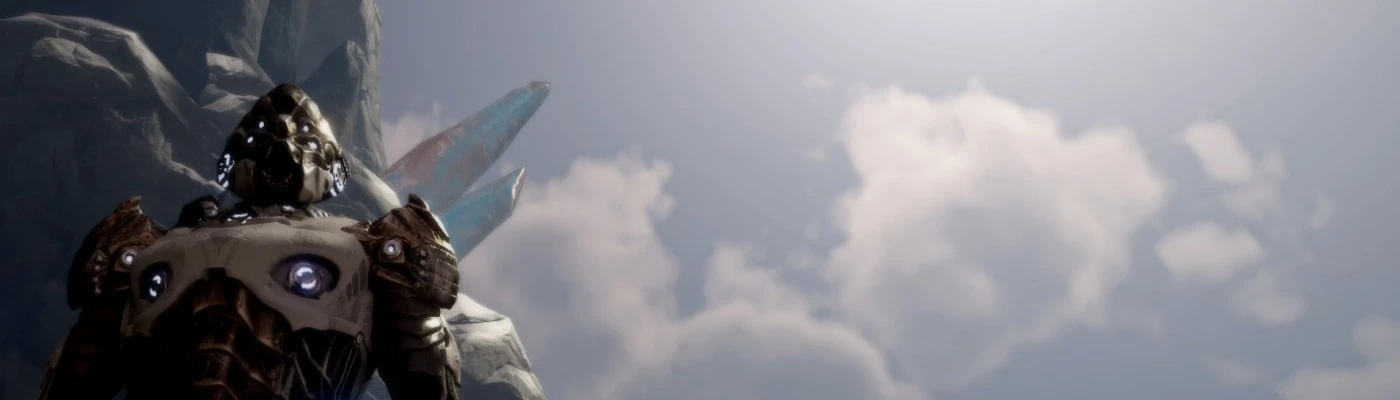Documentation
Readme
View as plain text
To make the ReShade preset work you need to edit the ReShade.ini to point to your Steam Install folder.
Just replace the [Change to Steam install location] entries to where your Steam Install location for ELEX is...
For example if you have ELEX installed on a different drive (D) you would change the INI file settings to the following: D:\steam\steamapps\common\ELEX\....