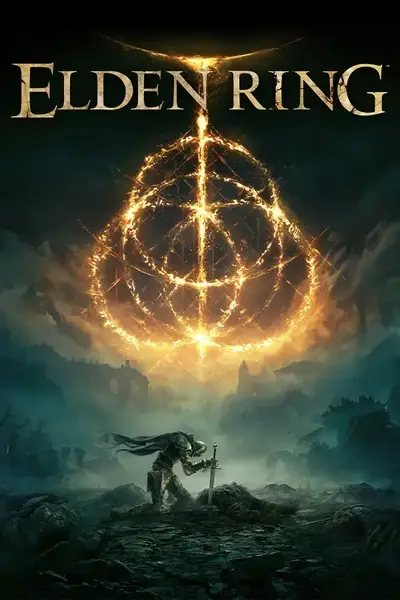About this mod
Simply adds passive HEALTH, FOCUS, or STAMINA regen to the character. No items needed. Crimson Amber Medallion version available. Multiple regen options to choose from all in one file.
- Permissions and credits
Simply adds passive Health, Focus, or Stamina regen to the character. No items needed.
With the Crimson Amber Medallion version the effects are applied to the medallion so it will not apply to humanoid NPCs unlike the character version.
In the future I plan to learn how to make dlls and will post that version with a config file so that only the character gets the effect (without the need of an item) and it will be easier to install and use.
Here is a list of presets my mod includes:
FP Regen - 1%, 2%, 3%, 4%, 5%, 10%, or 20% of max FP every 2 seconds.
HP Regen - 1%, 2%, 3%, 4%, 5%, 10%, or 20% of max HP every 2 seconds.
STA Regen - 1%, 2%, 3%, 4%, 5%, 10%, or 20% of max STA every 2 seconds.
FP + HP Regen - 1%, 2%, 3%, 4%, 5%, 10%, or 20% of max FP + HP every 2 seconds.
FP + STA Regen - 1%, 2%, 3%, 4%, 5%, 10%, or 20% of max FP + STA every 2 seconds.
HP + STA Regen - 1%, 2%, 3%, 4%, 5%, 10%, or 20% of max HP + STA every 2 seconds.
FP + HP + STA Regen - 1%, 2%, 3%, 4%, 5%, 10%, or 20% of max FP + HP + STA every 2 seconds.
Important Note:
Update the game to latest version on Steam first and load the Save at least once.
Recommended Installation:
1. Download Mod Engine 2. (Extract files to a folder named Mod Engine 2. I personally put the folder in ELDEN RING\Game for simplicity)
2. Download the mod version you want. (Extract it and open the folder.)
3. Open the folder of the desired regen preset. (mod folder in each has the correct regulation file)
4. Put the regulation.bin file into Mod Engine 2's "mod" folder.
5. Click launchmod_eldenring.bat to launch the game, NOT launch on Steam.
Second Installation Method:
Disable Anti-cheat: You can use Anti-cheat toggler and offline launcher.
1. Download this mod. (Extract it and open the folder)
2. Open the folder of the desired regen preset. (mod folder in each has the correct regulation file)
3. Navigate to SteamLibrary\steamapps\common\ELDEN RING\Game where the EldenRing.exe File is located.
5. Backup (copy) regulation.bin to a safe folder like documents.
6. Drop the new regulation.bin file into the same folder as the EldenRing.exe and replace if prompted.
7. Launch Elden Ring.
If you want to change it yourself here are the values:
Param - SpEffectParam
Row - 310000 (Crimson Amber Medallion)
Row - 100620 (Right Hand)
Row - 100621 (Left Hand)
Important Note: Left and Right hand can have the same values and will add them together when in game.
Example: If both Left and Right hand health gain is 1% per 1 second interval it will result in 2% health gain per 1 second interval.
Example 2: If the Left hand has 2% health gain per 1 second interval and the Right hand has 4% health gain per 2 interval it will result in a 4% average health gain per 1 second interval or 8% average health gain per 2 second interval.
This math applies to flat values as well.
Example For Clarity:
Field Names - Description of its effect.
Trigger Interval - How often the effect occurs in seconds. Setting it above 2 seconds will result in UI issues. My Mod's Value = 2. Default Value = 0.
The functions of the fields below:
Negative values give.
Positive values take.
Current HP % - Percent of current max health that is given/taken per interval.
Current HP + - Flat value of health that is given/taken per interval.
Current FP % - Percent of current max focus that is given/taken per interval.
Current FP + - Flat value of focus that is given/taken per interval.
Current Stamina % - Percent of stamina max health that is given/taken per interval.
Current Stamina + - Flat value of stamina that is given/taken per interval.
Merge:
If you want to use the csv file or change these values I recommend learning Smithbox. Here is a csv merging guide with Smithbox.
My Other Mods:
Winter's Elden Ring ReShade
Cheaper Rune Level Cost