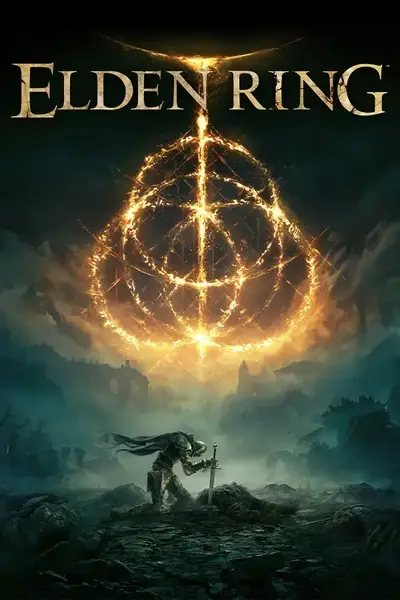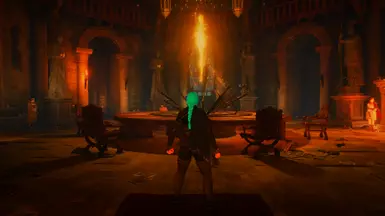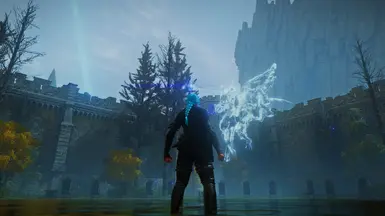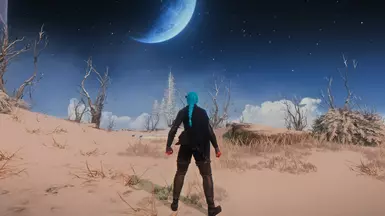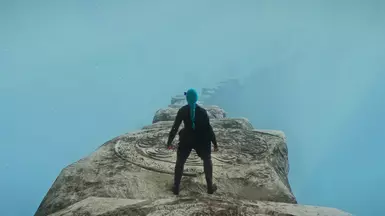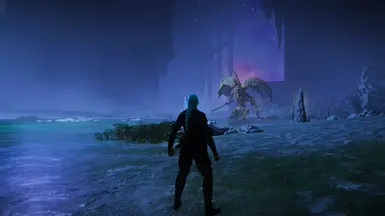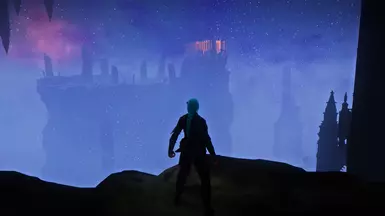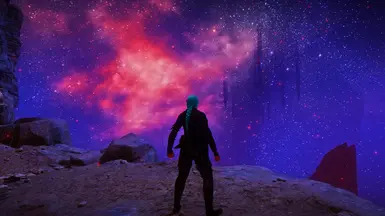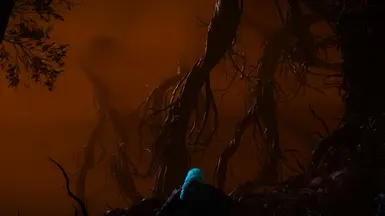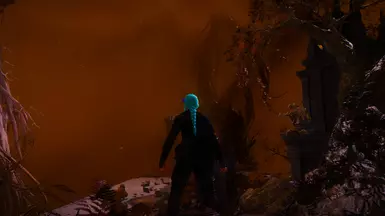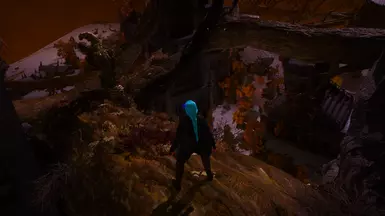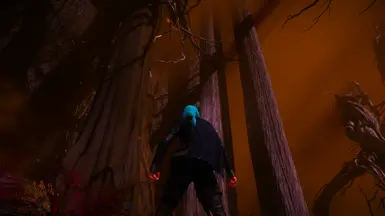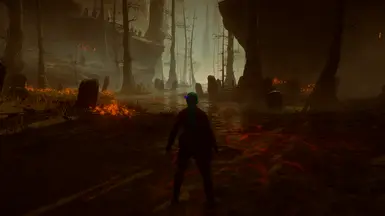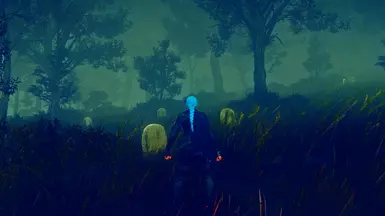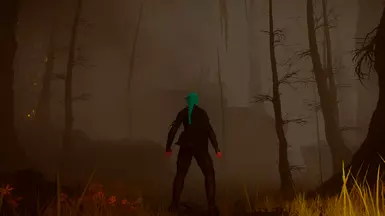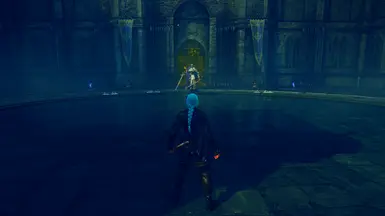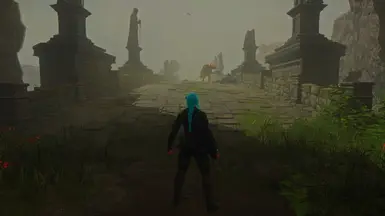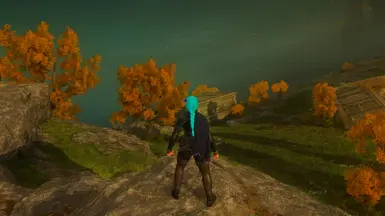About this mod
My Personal Elden Ring ReShade Preset Made With A Few Mods In Mind. Vibrant Colors, Deeper Shadows, Cleaner Visuals. (Less & Extra Less Saturated Presets Included)
- Permissions and credits
It works with vanilla, but it won't look the same.
ReShade Controls:
Press "Home" key to open the GUI.
Press "End" key to toggle the effects.
"Page Up" and "Page Down" keys cycle the presets.
Press "-" to toggle the fps counter.
Press "=" key to take a screenshot.
(It should save to the "ER Screenshots" located in ELDEN RING\game\ER Screenshots. You can change the path in the GUI settings tab.)
ReShade Installation:
1. Download and extract my mod file
2. Place contents of "Main Files" folder into your ELDEN RING\Game folder.
3. Once done if you want your game to look like the screenshots move onto the complimentary mods installation otherwise launch the game normally.
Important Note For Complimentary Mods:
Update the game to latest version on Steam first and load the Save at least once.
Complimentary Mods Installation (used in screenshots on game V1.16):
1. Download and install Mod Engine 2. (Extract files to a folder named Mod Engine 2. I personally put the folder in ELDEN RING\Game for simplicity)
2. Download Neutral Color Grading (Use LUT only version. Extract and place the "map" folder in mod engine 2's "mod" folder)
3. Download Elden Mod Loader. (Place the contents of "EldenModLoader.zip" inside your game folder, for example: ELDEN RING\Game)
4. Download Remove Vignette. (Extract and place dll in Elden Mod Loader's "mods" folder)
5. Download Remove Chromatic Aberration. (Extract and place dll in Elden Mod Loader's "mods" folder)
6. Once finished use launchmod_eldenring.bat in ModEngine2 folder not through steam.
Optional Mods I Recommend (used but not shown in screenshots on game V1.16):
Unlock The Framerate (Extract and place contents of “mods” in Elden Mod Loader's "mods" folder)
Ranni's Magical UI - Fully DLC Compatible (Extract and place contents into mod engine 2's "mod" folder)
Lantern VFX Starlight (Uses regulation.bin. If you have other regulation.bin mods use csv file to merge. Smithbox merge guide)
Brighter Lantern (Extract and place contents into mod engine 2's "mod" folder)
My Other Mods:
Cheaper Rune Level Cost
Passive Regeneration HP FP STA