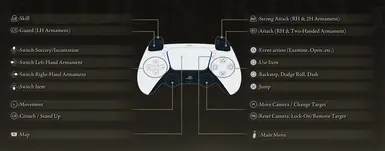About this mod
This mod patches the internal texture layout files for Elden Ring to use Dualsense or Dualshock UI for buttons prompts and gamepad (settings screen).
- Permissions and credits
- Mirrors
This mod has now been updated for v1.12.
Installation:
1. Download & extract the latest version of ModEngine 2.
2. Download this mod - choose from either the DualShock 4 for PS4 or Dualsense for PS5.
3. Extract menu folder from the PS5.zip or PS4.zip file, into the mods folder in the ModEngine 2 folder.
4. Start Elden Ring using the "launchmod_eldenring.bat" script!
Yes! You can finally use this mod without having to unpack the game.
Please place the relevant PS4/5 files into the ModEngine2 mods folder.
This mod is also compatible with most other Mod loaders for Elden Ring.
Tools used:
Exclusively unpacked/repacked using: Yabber+ by JKAnderson. Updated by Nordgaren for Elden Ring. Hosted by SekiroDubi on GitHub.
Visual verification of game texture: Paint.net and .dds mod for Paint.net
Editing layout files: Sublime Text because VSCode on my computer died the other day
Special thanks to: Sekiro Resurection Modding Wiki for making the only good resource on modding modern FromSoftware games
GitHub:
Track progress and create any issues on the GitHub repo for this mod: https://github.com/losh11/EldenRingGamepadUI
For Older Version of Elden Ring:
Please use the appropriate version of this mod with your version of Elden Ring.
v1.02-1.03 uses version 1.02.1 of this mod.
v1.04-1.07 uses version 1.05 of this mod.
v1.08-1.10 uses version 1.08 of this mod.
You can find the older mod files under Files > Old Files