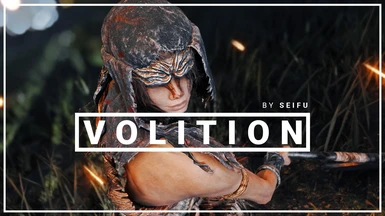About this mod
Eden Cycles is a graphics mod that heavily tweaks Elden Ring's original color palette.
Supports (free) RTGI and runs on SAI Framework.
- Requirements
- Permissions and credits
- Donations


- Gets rid of Elden Ring's green tint, also nullifies other volumetric filters resulting in a more vibrant and realistic image.
- Improves lighting, with more contrasts and interesting shadows, while also making them feel more realistic and natural.
- Implements free post-processed ray traced shadows and indirect lighting through Glamarye custom shaders.
- Improves texture quality.
- User friendly installation with customizable settings.

ReShade v 5.0.2 or greater.
The mod was designed (and tested) with ReShade v5.0.2, further compatibility with future versions
is not guaranteed.
.NET 6.0 or greater.
Chances are you already have this installed on your PC, as it's a requirement for most applications.



Install ReShade 5.1.0 from its official website.
Run ReShade installer and look for your "eldenring.exe" in order to install the application for Elden Ring.
Install all effect packages but "VR Tools" and "legacy pack" (the last ones) to avoid conflicts with other users presets.
When asked, use Direct 10/11/12 as rendering API.
[ ! ] MAKE SURE TO INSTALL ALL EFFECT PACKAGES BUT "VR TOOLS" & "LEGACY PACK" WHEN INSTALLING RESHADE!
Install .NET Framework if you don't have it already.
Download and run Volition Installer.
It's a portable executable. When it's finished, you can close the installer and enter Elden Ring.
Disable "automatic detection" on Elden Ring's display settings to prevent visual artifacts/glitches.
Set anti-aliasing and motion blur to "low" to prevent visual artifacts/glitches.
(you can also disable it if you want) .
Make sure your in-game brightness is between 3 and 7.
The interface fix won't get applied if your in-game brightness is lower than 3, or higher than 7.
Do not turn on HDR mode.

Just run the latest installer again.
The installer application will automatically detect you have an outdated version of Eden LIT, so it will remove it and install a new one. Just beware you need to re-download the installer from Nexus again as auto-update is not yet a feature of my launcher.
Same goes for preset tweaking!
If you want to change your resolution option or test different options with the installation process, just run the installer again, it will remove your previous installation and replace it with your latest chosen settings.

Remove ReShade files from "game" folder in Elden Ring's installation directory.
Remove reshade-shaders folder.
Remove reshade-presets folder.
Remove dxgi.dll file.
Remove ReShade.ini file.
Verify the integrity of game files through Steam.
Head to your Steam games library, right click on Elden Ring and open properties.
Click on "Local Files", then on verify the integrity of game files.
Done!
Eden LIT has been successfully uninstalled from your system :')


Thank you for taking interest in my mod!
I'm actively working on this one, expect an update in a few weeks introducing more installation options, like brightness configurations and alternative color filters: currently working on more vivid alternatives, as well as different color tints.
Eden LIT is a port of a Dark Souls III mod, so don't hesitate on taking a look to that one if you ever play Dark Souls III again, it looks as good (if not better) than this one :')
If you enjoy my mods and would like to see more content of this boy here, please, consider supporting me on Patreon! We've grown quite a bit since last time I uploaded anything to this website, so things are going great so far! Thanks a lot for your support, everyone!
See you soon.