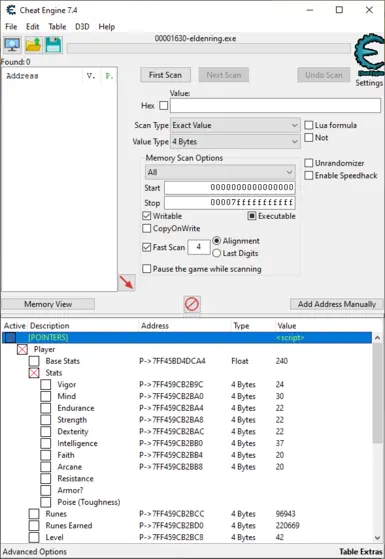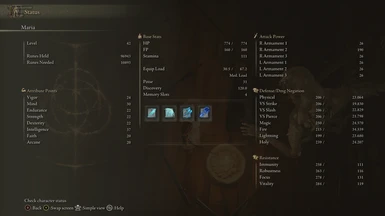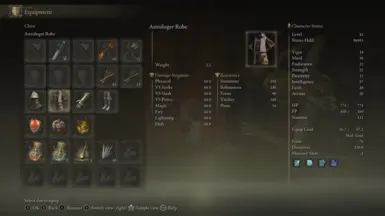About this mod
This is cheat table (.CT) requires Cheat Engine (7.2 or later) to be used in conjunction with Elden Ring to allow modifying of in-game data without running internal mods.
- Requirements
- Permissions and credits
- Mirrors
- Changelogs
Requires: None
Supported Mods: None
Cheat Engine: https://www.cheatengine.org/
Cheat Tables: https://opencheattables.com/index.php
Thread Support: https://opencheattables.com/viewtopic.php?t=300
Disable EAC (Required)
Method 1 (Not Recommended)
DISCLAIMER: This method is highly NOT recommended method to disabling EAC, upon game updates, your game will fail to update this executable and result in using a previous version with inconsistent data and possible corruption of save file. Be sure to repeat this method on every game update or use Method 2.
- Navigate to Elden Ring Directory (..\SteamApps\common\ELDEN RING\Game)
- Copy eldenring.exe, and paste the copy within the directory.
- Delete, Move, or Rename start_protected_game.exe to start_protected_game.old.
- Rename the copy of eldinring.exe to start_protected_game.exe.
- Start the game via Steam.
DISCLAIMER: Make sure you have extensions visible!
- Navigate to Elden Ring Directory (..\SteamApps\common\ELDEN RING\Game)
- Create a new txt file named steam_appid.txt in the current directory.
- Edit the text file and insert the appid "1245620".
- Save the file.
- Start directly eldenring.exe via the current directory instead of steam.
- Download one of the few mods that Automates disabling EAC from Nexus.
- Navigate to Elden Ring AntiCheat Directory (..\SteamApps\common\ELDEN RING\Game\EasyAntiCheat).
- Open and Edit settings.json in the Folder.
- Change the values of productid and sandboxid to anything you like, example "420" and "420D" respectfully.
- Launch Elden Ring.
How To Use
- Download CE from official website.
- Download Table from Nexus.
- Start the game.
- Run and Attach CE to eldenring.exe process.
- Load downloaded table.
- Use to your hearts content.
IMPORTANT FACTS
- Do NOT use online in public sessions, you will piss off players and get unwanted attention.
- Do NOT abuse the system, bypass functions, or cause harmful activities online.
- Use PRIVATE sessions to play with cheats and/or modified content with friends.
- Requests MAY be granted, but do not expect them to be done.
- Some features are already there, use them as-is to create what you want (E.G: One-Shot Weapon Script, use item modifier or damage modifier). You want to cheat, work for it at least. You are already being spoon-fed.
- Using this online and being caught for malicious use MAY get you banned from private or public communities of FromSoftware, use at your own risk!
FEATURES
- Player Pointer (Runes, Health, Stats)
- Some Scripts (Item Gain)
- Equipment Editor (Basic)
- Weapon Editor
- Accessory Editor
- Ashes Editor (Needs more investigations)
Special Thanks
- N/A
You can follow me on Twitter: https://twitter.com/Marcus101RR
* WARNING: The modification of this data actively affects your Save Data, by modifying this data you agree that you are fully responsible for the loss, corruption, and misuse of said data. We are not obligated to fix your save data should you lose or damage it in the process. These functions can and will corrupt your data in this manner if used improperly. Consult with experts at Open Cheat Tables for more information! DO NOT USE ONLINE!