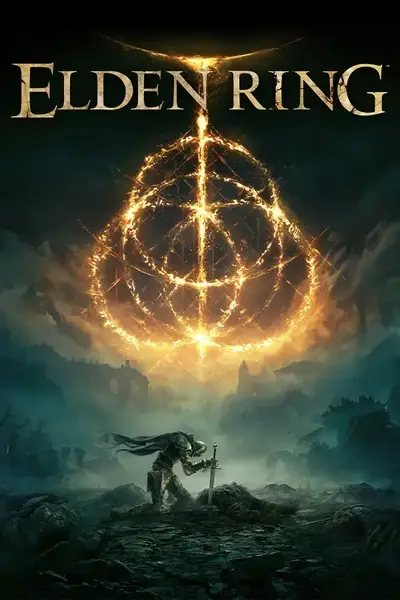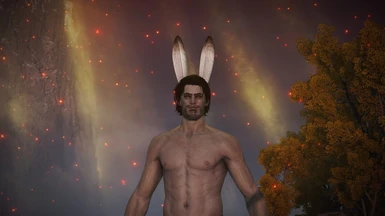About this mod
Someone had to do it. Replaces specific helmets with bunny ears. 3 color variants.
- Permissions and credits
- Donations
Great Horned Headband
Shinning Horned Headband
Commoner's Headband (Altered)
Mushroom Head
Includes 3 color variants - white, black and base (white with black tips) in their respective folders.
Installation (use this method, method in readme file is outdated):
1. Disable EAC and set game to launch in offline (using mods online can get you banned) - Anti-cheat toggler by TechieW
2. Download and install Mod Engine 2
3. Download this mod's file and extract "parts" folder into Mod Engine 2's mods folder
* Structure should look something like this: "\...\ModEngine\mod\parts\bd_f_1560.partsbnd.dcx"" and so on.
For some reasons, in all color variants, ears end up being slightly slimmer on Mushroom Head. Only Miyazaki knows why.
If you want to only use bunny ears for specific helmets:
hd_m_1760.partsbnd.dcx - Great Horned Headband
hd_m_1765.partsbnd.dcx - Shinning Horned Headband
hd_m_2141.partsbnd.dcx - Commoner's Headband (Altered)
hd_m_2310.partsbnd.dcx - Mushroom Head
You can combine these anyway you want, but you obviously can't have Mushroom Head with both white and black variant.
Example: Copying "hd_m_1760.partsbnd.dcx" from white variant folder and "hd_m_2141.partsbnd.dcx" from black variant folder will change Great Horned Headband to white bunny ears and Commoner's Headband (Altered) to black bunny ears