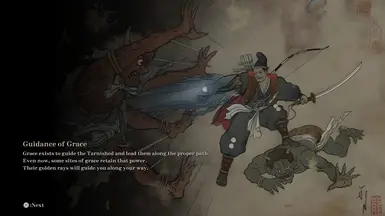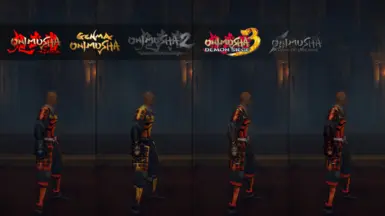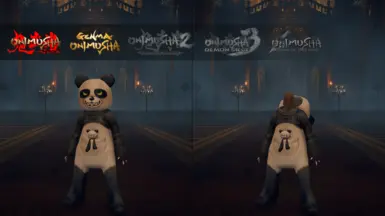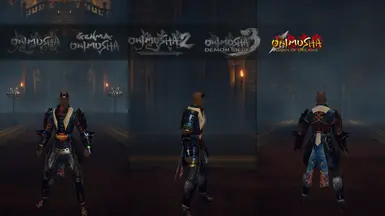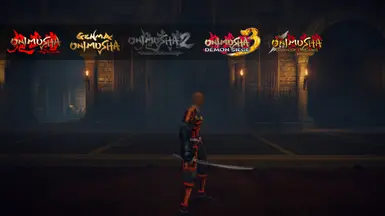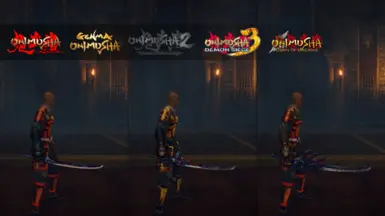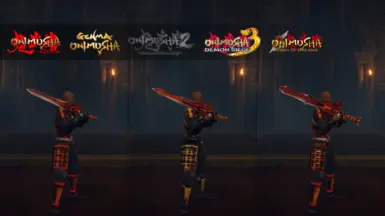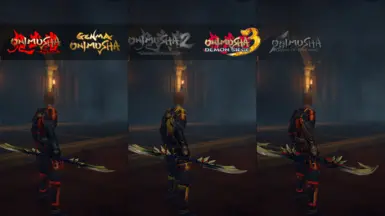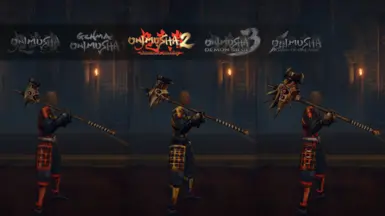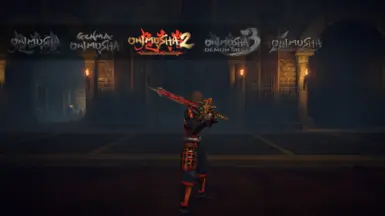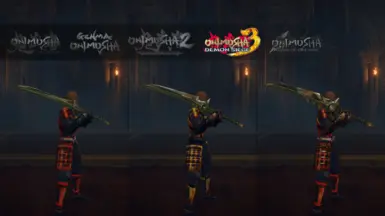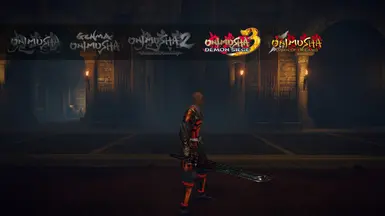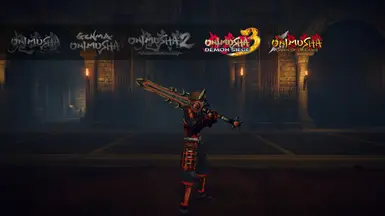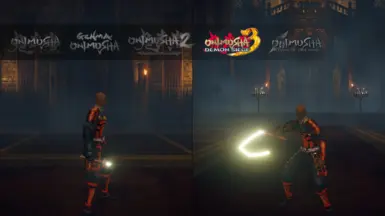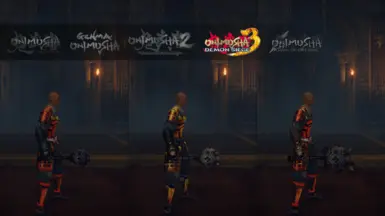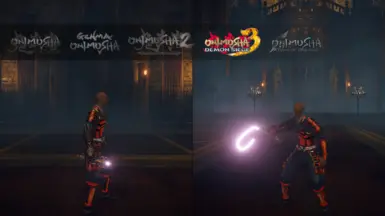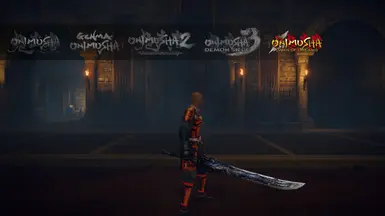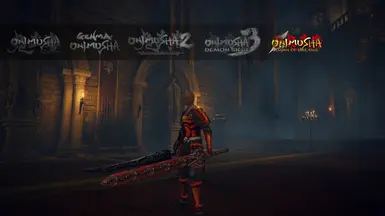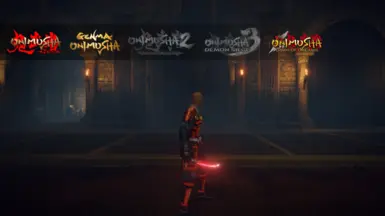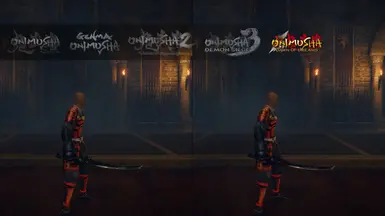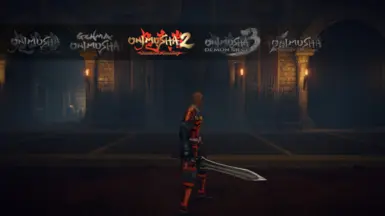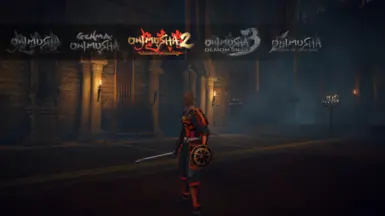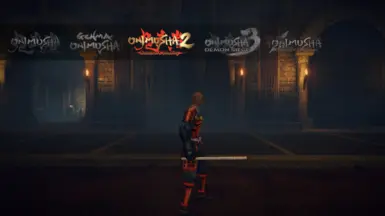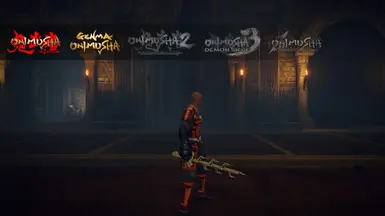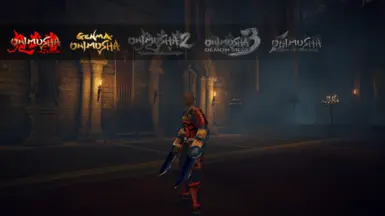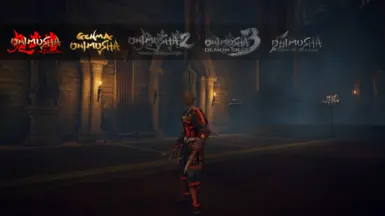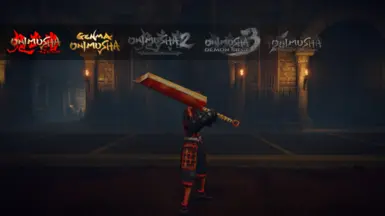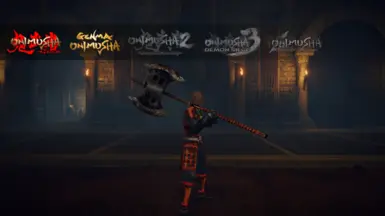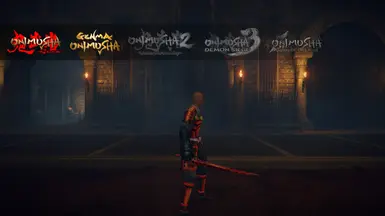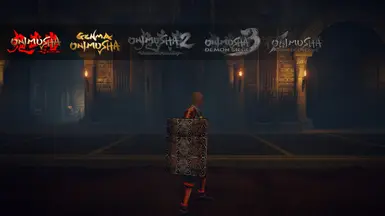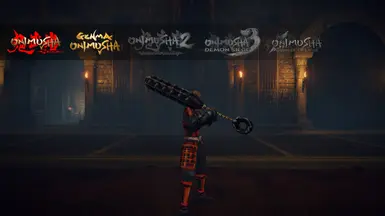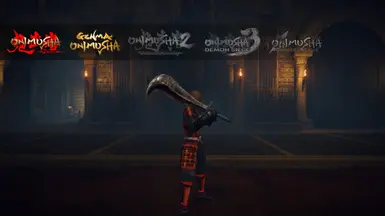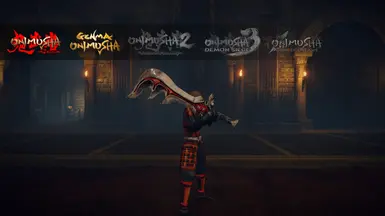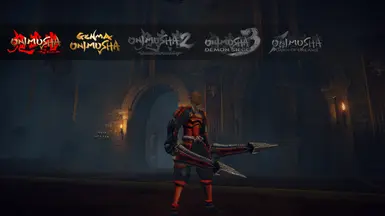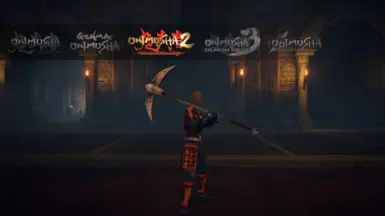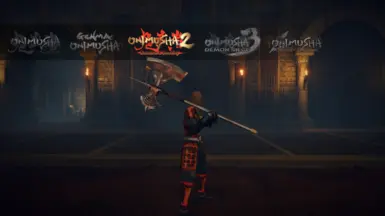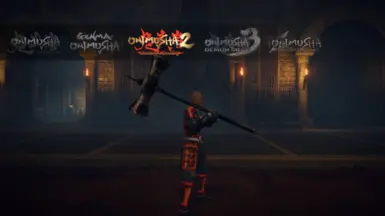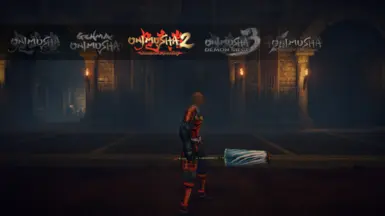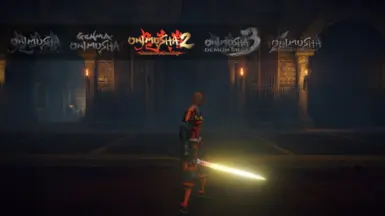File information
Created by
William Faure - murad58 - DanishHereUploaded by
WilliamFaureVirus scan
Documentation
Readme
View as plain text
INSTRUCTIONS
How to install and play the mod:
1. Download and extract ModEngine2 (or me3) anywhere on your computer.
ModEngine2 is "a runtime code patching and injection library used for adding modding functionality to the Souls games by FROM Software" - such as Elden Ring - to be launched via a .bat file that basically loads the game (in offline mode to prevent official online play and ban risks) and the mod(s) thanks to a .toml configuration file which specifies the mod location(s).
2. Run the setup or extract the archive.
The installer will extract the mod's files in a subfolder named "Onimusha" inside of your ModEngine2 directory, along with its own .bat and .toml files. This way, the mod can be launched separately from any other existing mods it might conflict with. You are also provided the option to create Desktop/Start Menu shortcuts to the aforementioned .bat file for quick launch purposes.
3. Run launchmod_eldenring_Onimusha.bat from inside of your ModEngine2 directory, or from the Desktop/Start Menu shortcut (setup only).
TROUBLESHOOT
How to merge/play the mod with other ones:
1. Open config_eldenring.toml inside of your ModEngine2 directory.
2. Add { enabled = true, name = "onimusha", path = "Onimusha" } to mods.
While ModEngine2 can load multiple mods, it won’t load redundant files, and only the one from the first mod listed in the .toml file will be loaded, to solve the conflict. Unfortunately, those cannot be merged, except for regulation.bin at least.
The regulation.bin file stores game parameters, among other things, and “calibrates” the gameplay, basically. This mod uses custom parameters, so it’s got its own regulation.bin file and will conflict with any mod that also has one.
Please refer to the additional steps below if (one of) your mod(s) contains a regulation.bin file, in order to update it with this mod’s parameters using the included .csv files, or vice versa.
3. Download and extract UXM Selective Unpack anywhere on your computer.
UXM Selective Unpack "enables file modding for DS1, DS2, SotFS, DS3, Sekiro and Elden Ring by unpacking game archives and patching the executable to load loose files instead" and its use is required by the next program.
4. Run UXM Selective Unpack.
5. Set the Executable Path to your Elden Ring directory's path.
6. Click Unpack and wait for the process to complete, then close the application.
7. Download and extract DSMapStudio (or Smithbox) anywhere on your computer.
DSMapStudio is "a standalone integrated modding tool for modern FromSoft games, which include Demon's Souls (PS3), the Dark Souls series, Bloodborne, Sekiro, and Elden Ring. It currently includes a map editor, a game param editor, and a text editor for editing in game text" and allows to modify regulation.bin.
8. Run DSMapStudio (or Smithbox).
9. Click Param Editor (in the second top row).
10. Click File (in the first top row) and New Project (or Open Project, then select your mod's .project file).
1. Set Project Name to anything.
2. Set Project Directory to your mod directory path (in this case, containing your mod's regulation.bin file).
3. Set Game Executable to your eldenring.exe path.
4. Click Create.
11. In the left column, click on BaseChrSelectMenuParam.
12. Click Edit (in the first top row) and Import CSV > From file... > All fields.
13. Select BaseChrSelectMenuParam.csv inside of the Onimusha folder of your ModEngine2 directory.
14. Repeat steps 11-13 for all of the remaining .csv files contained inside the aforementioned folder.
15. Click File (in the first top row) and Save Params, then close the application.
DISCLAIMER
Please use this software at your own risk. William Faure and/or Nexus Mods will not be held responsible for any occurring harm.
A legal copy of Elden Ring is required.
CREDITS
• Development: William Faure, murad58
• Support: DanishHere
• Contribution(s): Claudio Crener (Antairan)
• Assets: Capcom Co., Ltd
• ModEngine2: SoulsMods
• me3: Gary Tierney (garyttierney), Vincent Swarte (vswarte, chainfailure)
• UXM Selective Unpacker: Joseph Anderson (JKAnderson), Meowmaritus (Myst), Nordgaren
• Yabber: Joseph Anderson (JKAnderson)
• FLVER Editor (MySFformat): Alan Zhang (asasasasasbc)
• WitchyBND: ivydion
• DSMapStudio: SoulsMods
• Smithbox: Ben Rouncefield (vawser)
• rewwise: Vincent Swarte (vswarte, chainfailure), Shion
Elden Ring is a registered trademark of Bandai Namco. Onimusha is a registered trademark of Capcom Co., Ltd. Elden Ring x Onimusha is a free, just-for-fun collab-style crossover mod for Elden Ring - no copyright infringement intended.
For any inquiry, please contact [email protected].