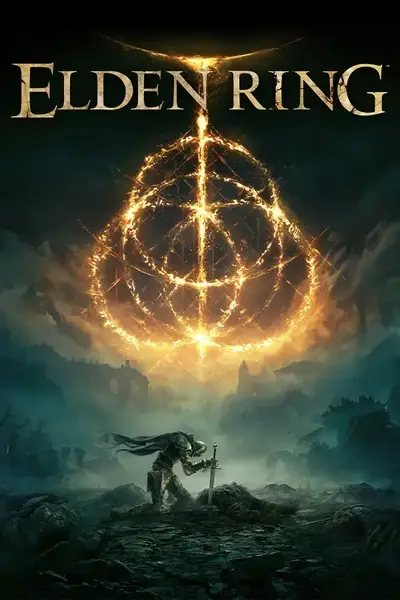About this mod
for those who want to close them legs because you're a graceful lady.
Replace Idle Animation with 2B idle Animation.
Replaces one Handed and Two Handed Heavy/Light (Ranged not Included)
Also included optional movement for walk run sprint
- Requirements
- Permissions and credits
- Changelogs
animations and etc credits belong to PipeSKR Carian Combo Warriors team and cleverraptor6 for replacing idles guides
Install :Put .dcx files inside ELDEN RING\Game\mod\chr Folder of Mod engine2
Log
1.0 Replaces idle Only
1.1 includes Walk Run and Sprint usable for swords and polearms, except for heavy fat roll characters/ greatsword user
1.3 includes hkx and tae files for merging
1.5 Effects Fixes and Streamlined the files also optionals
1.6 small updates to speed, new sprint and sitting at grace animations, Check video section tab for showcase!
1.69 Quick dlc update thanks to kazammmama
1.7 Refined a bit of dlc update. fixed deflecting hardtear bug, fixed file structures. unarmed fist and one handed swords are now vanilla sadly (idle and two handed swords still work).
- Version 1.8
- Added Back Fist and Swords now works for all weapons (hopefully)
- Imbibe nectar quest, Deflecting hardtear, Winged Stance Ash of Wars tested work (if you encounter issues check your installed mods for conflicts)
- Tested in 1.12.1 but should work for future updates
- Added Optionals (Speeds, Weapon on hand option, new weapon sheath position thanks to Thiollier/ now weapon on back position is not floating anymore)
if you wanted a full set of 2b Nier Movement try yoonryoung's mod : https://www.nexusmods.com/eldenring/mods/3382 (Might have to wait for Updates)
If you wanted to Merge just the idle with other mods (CCW,Convergence,etc) You might want to check cleverraptor6 guides on their mod description :
https://www.nexusmods.com/eldenring/mods/2397?tab=description
Use Yabber and just replace the names
Known Issues:
-because of how Elden Ring handle Animations it is currently not possible to make the animation unique to the player/female, all animation mods that modifies player will also modifies any humanoid NPCs that invading or summoned.
-if you're using the hide weapons optional file when sprinting while holding blocking (guarding) the weapon also become invisible
-some small jitter when walking (barely noticeable) (cannot fix until i learn how to edit .hkx files T_T).
-Dual Wielding left weapon might look weird (not fixable because of animation coding).
-Anything that uses 2 weapons on both hands (shield and something or dual wielding) is not perfect (especially if you're blocking while moving)
-flask drinking, spell casting. or just using items on general while moving around will get the animation speed up sometimes (for some this might be not an issue but it is unbalanced). you can try the slower version which is a bit more balanced than the faster version
-Heavy roll or Heavy Character will revert their animation to vanilla (lore reasons might not fix :))
-not tested on update 1.12.2 forward (should still work)
Note for Merging:
Some tutorials for merging hkx and tae files credit to McKenyu ; https://www.nexusmods.com/eldenring/mods/3765?tab=articles
-You need to merge both .hkx and tae files for the anim speed to work properly
-(OPTIONAL) if you wanted a custom like for example just walk run idle without the sprint then ;
1.Download the optional hkx and tae merge files
2.follow mckenyu guide; https://www.nexusmods.com/eldenring/articles/295, but instead of a719 merge the idle,run,walk without the sprint (or any that you prefer) folder from my optional files
3. after that if you have weird animation speeds try to fix it using the fix your speed animation guide below
-How to customize / possibly fix animation speed :
if you only merge .hkx files without .tae you need to do extra step to fix the animation speed (this way you can also customize the speed for yourself);
1. Open your 📄 c0000.anibnd.dcx with DsAnimStudio (If you're not merging with other mods or doesn't have c0000.anibnd.dcx file in your modengine2 folder, Unpack only chr folder using UXM Selective unpacker)
2. depending on the hkx you merged you need to find what hkx it modifies for example a00.tae is 1-handed normal for fist,sword,dagger,unarmed
3. after finding out what tae your hkx modifies and after opening DsAnimStudio search for the hkx name you modified for example a000_020000 (Walk Slow)
4. Click on the hkx you merged and then click on animspeedgradient on the middle tab (if there isn't any do Shift+Right Click on middle tab and change it from JumpTable to animspeedgradient)
5. Change both SpeedAtStart and SpeedAtEnd to the range between 1.0 to 2.0 (1.0 is normal speed 2.0 is double speed for example) here you can customize your own speed (if you find certain animations are speeding up you can fix it this way too)
6. after you're done Ctrl+S and close
Video Tutorial by Rainer ; https://www.youtube.com/watch?v=Cd2f9MfmaUw&list=PLFTJjDvoJypHX5DAIf-8KDoe7XVvu_5XB&index=5
How to hide/Unhide weapon:
1.Follow tutorial above until step 3
2.on step 4 instead of animspeedgradient, click on empty space on the middle tab and then Shift+Right Click and change JumpTable to 710 HideEquippedWeapon
3.check the tick boxes on the right depending on your preferences and then Ctrl+S after you're done.
Screenshot using :
Armor: https://www.nexusmods.com/eldenring/mods/4492
Weapons: https://www.nexusmods.com/eldenring/mods/1058
https://www.nexusmods.com/eldenring/mods/1467
Thanks for checking out