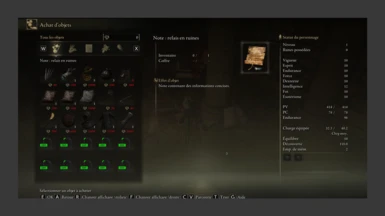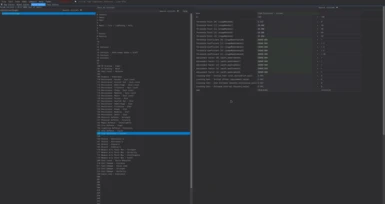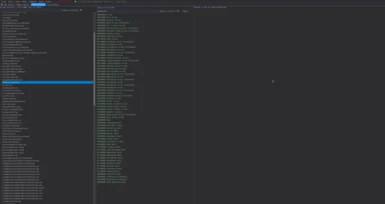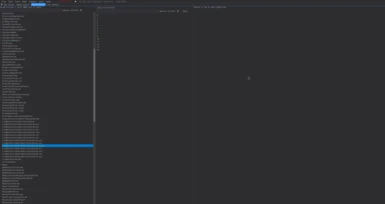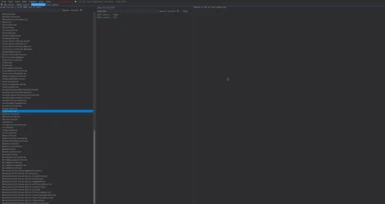About this mod
Ajustement de paramètres / Just some tweaks
- Requirements
- Permissions and credits
- Changelogs
- Donations
Description💠I made some basics edit, split in different .csv for easier importation in your own regulation.bin
📍Important : Only for 1.10
📍Important : Do not use modified files in online mode, I'm not responsible of your own stupidity if you want to play in online mode with anti-cheat.
INSTALLATION
DÉSINSTALLATION
FAQ
Question : Puis-je éditer ou traduire cette création ?
Question : Can I edit or translate this creation ?
Question : Est-il sûr d'ajouter, supprimer ou mettre à jour le mod avec une sauvegarde en cours de partie ?
Question : Is it safe to add, remove, or update the mod with a mid-game save?
Question : Est-ce compatible avec toutes les versions ?
Question : Is this compatible with all versions?
Question : Puis-je fusionner ce mod ?
Question : Can I merge this mod ?
📍Astuce : Comment changer de langue dans DSMapStudio
App requisent : UXM Selective Unpack - DSMapStudio (Évidemment) - Yabber - Mod Engine 2 ER
📍Tip : How to switch language in DSMapStudio
App requirement : UXM Selective Unpack - DSMapStudio (Obviously) - Yabber - Mod Engine 2 ER
📍Important : Only for 1.10
📍Important : Do not use modified files in online mode, I'm not responsible of your own stupidity if you want to play in online mode with anti-cheat.
INSTALLATION
- Put it inside the mod folder of ME2
- Placez le dans le dossier mod de ME2
DÉSINSTALLATION
- Only without ME2 : Delete regulation.bin and rename the original regulation.bin.original into regulation.bin
- Seulement sans ME2 : Supprimez regulation.bin et renommez l'original en regulation.bin.original en regulation.bin
FAQ
Question : Puis-je éditer ou traduire cette création ?
Question : Can I edit or translate this creation ?
- Réponse : Oui, créditez-moi ainsi que tous les autres contributeurs auteurs.
- Answer : Yes, credit me and all the other contributing authors.
Question : Est-il sûr d'ajouter, supprimer ou mettre à jour le mod avec une sauvegarde en cours de partie ?
Question : Is it safe to add, remove, or update the mod with a mid-game save?
- Réponse : Oui, c'est sûr, mais seulement en 1.10 avec ME2.
- Answer : Yes it's safe, but only in 1.10 with ME2.
Question : Est-ce compatible avec toutes les versions ?
Question : Is this compatible with all versions?
- Réponse : Seulement 1.10.
- Answer : Only 1.10.
Question : Puis-je fusionner ce mod ?
Question : Can I merge this mod ?
- Réponse : Importez les CSVs facultatif dans DSMapStudio pour modifier votre propre regulation.bin.
- Answer : Import the optional CSVs in DSMapStudio to make your own edit on regulation.bin.
📍Astuce : Comment changer de langue dans DSMapStudio
App requisent : UXM Selective Unpack - DSMapStudio (Évidemment) - Yabber - Mod Engine 2 ER
- Utilisez UXM Selective Unpack pour décompresser exécutable officiel d'ER, maintenant vous obtenez plusieurs nouveaux dossiers à la racine des binaires,
- Couper ce dossier :
\steamapps\common\ELDEN RING\Game\msg\fraFR - Coller ce dossier dans le dossier Mod Engine 2 ER ici :
\steamapps\common\ELDEN RING\Game\mod\msg\YOUR LANGUAGE
Lorsque vous placez des fichiers dans le dossier mod, lors d'une mise à jour le jeu reste jouable sans mod. Sans casser le jeu de base. - Maintenant ouvrez DSMapStudio comme ceci : DSMapStudio > File > Editor Settings > Onglet Project settings > Open project settings file. Fermez DSMapStudio quand le fichier de configuration est ouvert.
- Changez la ligne
"LastFmgLanguageUsed": ""en"LastFmgLanguageUsed": "fraFR" - Sauvegardez
- Réouvrez DSMapStudio > Onglet "Text Editor" > Juste au-dessus "Text Language" > Sélectionnez fraFR, ctrl + s (sauvegarde)
- Optionnel : Vous pouvez décompresser les autres .fmg avec Yabber obtenus en décompressant les .dcx pour les éditer un par un ou créez un fichier libre. Ces fichiers libres gagnent les conflits contre .dcx compactés/compressés.
📍Tip : How to switch language in DSMapStudio
App requirement : UXM Selective Unpack - DSMapStudio (Obviously) - Yabber - Mod Engine 2 ER
- Use UXM Selective Unpack to unpack assets from the official ER .exe, now you get multiple new folders same place of the game binaires,
- Cut this folder :
\steamapps\common\ELDEN RING\Game\msg\YOUR LANGUAGE - Paste this folder into mod folder of Mod Engine 2 ER there :
\steamapps\common\ELDEN RING\Game\mod\msg\YOUR LANGUAGE, when you put files into mod folder, on game update he still playable without mod. Without broke the base game. - Now open DSMapStudio like : DSMapStudio > File > Editor Settings > Onglet Project settings > Open project settings file. Close DSMapStudio when the config file is open.
- Change the line
"LastFmgLanguageUsed": ""into"LastFmgLanguageUsed": "fraFR"(Based on french for this exemple), save - Now reopen DSMapStudio > Tab "Text Editor" > Just on top "Text Language" > Select what you want, ctrl + s (save)
- Optional : You can unpack others .fmg with Yabber obtain by unpacking .dcx to edit them one by one or do some loose file. These loose files overwrite packed dcx