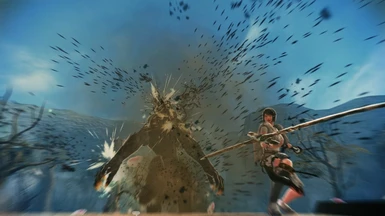About this mod
A reshade preset for Elden Ring that is inspired by the video game MMO, Vindictus.
- Requirements
- Permissions and credits
- Changelogs
Colors are popped out more, glowing effects are added, bosses are WAY more cinematic, etc.
WARNING: The "compiling shaders" error is unimportant, the shaders with errors aren't used.
WARNING: To run this game without getting the EAC startup error, you will need Anti-cheat toggler and offline launcher at Elden Ring Nexus - Mods and Community (nexusmods.com) if you don't use a bypass.
Here is the full list of changes:
- An auto-adjusting blur effect to display distance better, things get sharper the closer they get without being too sharp, while things get blurrier the further away they are, while still being able to see the "shape" of the thing in question. And also because the vanilla DOF effect seems to not do much, like at all.
- Flashing effects added whenever a boss performs a huge explosion or a massive transformation.
- The game is overall darker, and tertiary colors are now more greyed out, while primary and secondary colors are heightened to make them stand out visually, you WILL notice when using magic. (VIBRANT ONLY)
- Enclosed spaces are now much darker. (VIBRANT ONLY)
- Blue/green tint gone, with a yellow tint at the top of the screen to imitate the Erdtree's light, and the tint gets stronger the closer you get to the Erdtree.
- All light sources now have a slight glow to them, and lights that are super defined will straight up just glow.
- FOV greatly increased to make the game feel more cinematic.
- Chromatic Aberration removed.
- A black border added at the top and bottom of the screen for cinematic effect.
- Corners are slightly blacked out for cinematic effect.
- And you don't need a supercomputer to use the preset.
I am working on a Elden Ring overhaul mod, if interested then join the discord!
https://discord.gg/upvmDUjyTd
Make sure that motion blur is disabled. Here are the graphics settings you need to use this:
https://imgur.com/gallery/eEk0yT4
Your game NEEDS to be either fullscreen with any resolution you want, or borderless windowed with the window resolution matching your computer's resolution. If you don't do either two things, the shader will not properly work.
These settings are the only one that I've tested with, I don't own an ultrawide monitor so I haven't tested it with that, and any other higher settings haven't been tested.
https://imgur.com/gallery/h1gEKcc