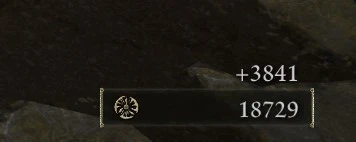Documentation
Readme
View as plain text
Installation:
Copy the desired Multiplier regulation.bin into either your game directory or mod directory, depending on wether you use ModEngine 2 or not.
Also make sure to backup your original regulation.bin file.
Merging into other mods:
With every version of this mod you'll get two .csv files, one for DSMapStudio and one for Yapped. These .csv files are only compatible with either Yapped or DSMS. Using
either of them for the wrong App, might corrupt your regulation.bin, so be mindful of that.
Also you only need to do one method, I just provide both options in case someone prefers DSMS over Yapped, or the other way around.
DSMapStudio:
- Create a new project
- Replace the newly generated regulation.bin file with the one from your desired mod
- reload the project.json
- go to Param Editor
- Select "ClearCountCorrectParam", you should now see NG+0 - NG+7 in the middle row
- Now Select Edit --> Import CSV --> From File... --> Field --> SoulRate
- Select the provided .CSV file (use the one for DSMapStudio, not Yapped)
- Go to File --> Save Params
- You can now put the modified regulation.bin file to the old location you got it from (probably your /mod folder)
Yapped:
(IMPORTANT! if you use Yapped you will have to overwrite the complete "ClearCountCorrectParam" Parameteres, so if the mod you merge with changes anything in there,
it will be overwritten by this method. Sadly Yapped doesnt allow to just export single lines, but insists of exporting everything from a single parameter. This problem does
not exist in DSMapStudio, because there you can export / import just the Rune Multiplier, therefore leaving all the other params in tact. So if your other mod changes stuff
like Max HP, FP, Stamina, Resistances, and some other character specific NG+ cycle stuff you should not use Yapped for this.)
- File --> Open --> regulation.bin of the other mod
- Settings --> View General Settings --> change the project name to something like "test"
- Now go to the Yapped Folder --> Projects --> [Whatever you named ur Project] --> CSV --> ER --> Copy the provided CSV in here (use the one for Yapped, not for DSMapStudio)
- Now back to Yapped: Select ClearCountCorrectParam on the left
- Field Data --> Import Data --> Yes to overwrite
- File --> Save
Uninstall:
simply remove the regulation.bin file from your mod directory, if you are using Mod Engine 2.
If you dont, simply replace the modded regulation.bin file with the original one.
Path Examples:
C:\SteamLibrary\steamapps\common\ELDEN RING\Game (without ModEngine 2)
C:\SteamLibrary\steamapps\common\ELDEN RING\ModEngine2\mod\ (with ModEngine 2)
Multipliers Available:
x2.5 (example: Godrick Knights at the beginning go from 64 --> 160)
x5 (64 --> 320)
x10 (64 --> 641 for some reason)
x25 (64 --> 1600)
x50 (64 --> 3200)
Disclaimer:
Works on Game Version 1.08.1
Other Versions might work, not tested though.
Mods can get you banned, and I am not responsible for any kind of ban that might happen to you.
Dont use this mod online. Use at your own risk.
I recommend Mod Engine 2 as that will always launch you into Offline mode with no Anti Cheat, so you should be pretty safe there.
Tools I used:
- DSMapStudio for the param-edit
- UXM for Unpacking
- ModEngine for general testing