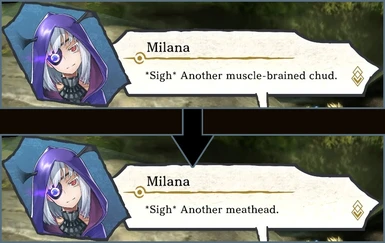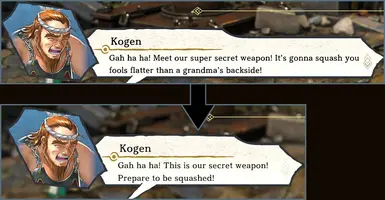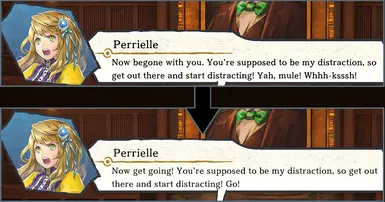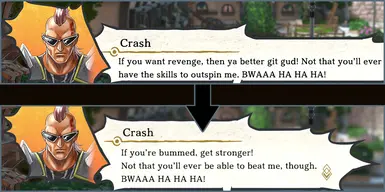About this mod
This mod makes changes to the official English localization.
- Permissions and credits
- Donations
This mod makes some changes to the official English localization.
- Mainly the more contentious localization choices (some examples can be found in the Images tab).
- Various other tweaks both minor and more substantial.
While the changes made are closer to the Japanese script, they are not a 1:1 translations.
The mod aims to find a middle ground between the localization and the original script.
All changes are listed in the 'All Changes.txt' file in the zip.
There you can find both the edited and original message for easy comparison.
This effort is an ongoing process.
Important:
- This mod is for the Steam version 14299351 (May, 15 2024)
- This mod will very likely break across updates.
Preparation:
- Navigate to your Eiyuden Chronicle game directory (\SteamLibrary\steamapps\common\Eiyuden Chronicle - Hundred Heroes\).
- Then to \EiyudenChronicle_Data\StreamingAssets\aa\StandaloneWindows64
- Backup the original 'localization-string-tables-english(en)_assets_all.bundle'
Installation:
- Navigate to your Eiyuden Chronicle game directory (\SteamLibrary\steamapps\common\Eiyuden Chronicle - Hundred Heroes\).
- Unzip/drag the 'EiyudenChronicle_Data' folder here (choose to overwrite, be sure to have backed up the original!)
Uninstall:
- Navigate to your Eiyuden Chronicle game directory (\SteamLibrary\steamapps\common\Eiyuden Chronicle - Hundred Heroes\).
- Then to \EiyudenChronicle_Data\StreamingAssets\aa\StandaloneWindows64
- Drop the original 'localization-string-tables-english(en)_assets_all.bundle' here overwritting the modded file.
If you would like to make your own edits, this guide will teach you how.
- Mainly the more contentious localization choices (some examples can be found in the Images tab).
- Various other tweaks both minor and more substantial.
While the changes made are closer to the Japanese script, they are not a 1:1 translations.
The mod aims to find a middle ground between the localization and the original script.
All changes are listed in the 'All Changes.txt' file in the zip.
There you can find both the edited and original message for easy comparison.
This effort is an ongoing process.
Important:
- This mod is for the Steam version 14299351 (May, 15 2024)
- This mod will very likely break across updates.
Preparation:
- Navigate to your Eiyuden Chronicle game directory (\SteamLibrary\steamapps\common\Eiyuden Chronicle - Hundred Heroes\).
- Then to \EiyudenChronicle_Data\StreamingAssets\aa\StandaloneWindows64
- Backup the original 'localization-string-tables-english(en)_assets_all.bundle'
Installation:
- Navigate to your Eiyuden Chronicle game directory (\SteamLibrary\steamapps\common\Eiyuden Chronicle - Hundred Heroes\).
- Unzip/drag the 'EiyudenChronicle_Data' folder here (choose to overwrite, be sure to have backed up the original!)
Uninstall:
- Navigate to your Eiyuden Chronicle game directory (\SteamLibrary\steamapps\common\Eiyuden Chronicle - Hundred Heroes\).
- Then to \EiyudenChronicle_Data\StreamingAssets\aa\StandaloneWindows64
- Drop the original 'localization-string-tables-english(en)_assets_all.bundle' here overwritting the modded file.
If you would like to make your own edits, this guide will teach you how.