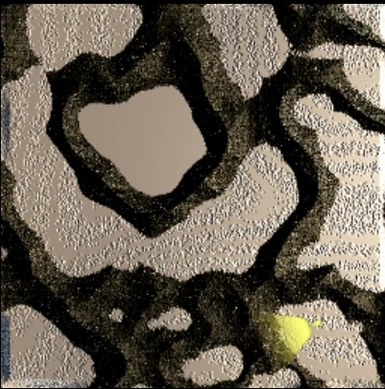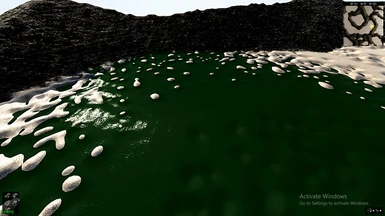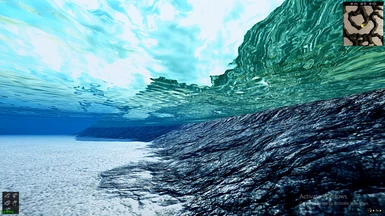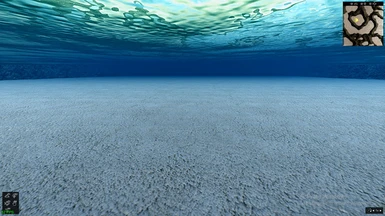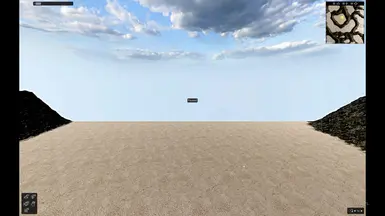About this mod
Going forward, these maps will be maintained Ecosystem Steam Workshop.
Supported as of Ecosystem v0.24 Beta
A series of Land based maps for your Land Fish - Lish.
Constructed with high walls to keep your Lish from running...bumbling away!
Each uses the same base, but varies in amount of water from0 water to only a little l
- Permissions and credits
- Donations
Lish Paddock - Land Map Set
Description:
A series of Land based maps for your Land Fish - Lish.
Constructed with high walls to keep your Lish from running...bumbling away!
Each uses the same base, but varies in amount of water from0 water to only a little land left.
*On land, above water, surface, liquid; fish, lish, creature; etc are all used interchangeably*
The recently updated "Lish, a Land Fish Above Water Guide" section of my Ecosystem Steam Guide gives some key settings and pro tips on how to
more effectively Lish without modding.
https://steamcommunity.com/sharedfiles/filedetails/?id=2461747247
Feel free to check out these base land maps in use by live Tailios (a great long term survivor Lish species) at https://www.nexusmods.com/ecosystem/mods/6
*Table of Contents
-------- Lish Paddock FAQS --------
-------- Lish Paddock Map Details --------
-------- Install Maps --------
-------- LAND FAQS * BROKEN WHEN ON LAND --------
-------- Water Walking Tutorial --------
-------- Lish Paddock FAQS --------
*Constructed with high walls to keep your Lish from running... bumbling away !
*Run FAST with "SHIFT" up the mountain walls to gain elevation.
*The soil in the primary Lish paddock has been completely flattened to promote Lish movement without them getting stuck.
*The water table is constant across the entire map and while it does move for the wave type effect.
*The center Paddock is the lowest level on the map.
*File size for each map = 29MB (Ecosystem has issues opening any map > 50-70MB)
*Each map uses the same base land map, the only variable is the water level.
*I normally try to name my maps consistently so I know that for example it's my 5th save of my 3rd version of this map. I'm including a key
if anyone wants to know what the name means.
File Naming Scheme: 00o0LishPaddockW0Dry = <00 over all version number><o used, unable to use punctuation><0 small version
"save number"><Name of Map><W0 level of
water><Description of water>
-End-------- Lish Paddock FAQS --------
-------- Lish Paddock Map Details --------
*00o0LishPaddockW0Dry
-Water level =0.000
-Estimated Water:Land Ratio = 0:1
-Digging completely down to the bottom of the map will yield no water table at all.
-Good for lishing without the normal issues of fish not spawning above ground.
*00o0LishPaddockW0ShimmeringFlats
-Water level =0.ish
-Estimated Water:Land Ratio = 0:1
-Water level is exactly at land surface level at lowest point and therefore only a tiny thin
layer of water displays as the normal wave movement of the water occurs.
-This causes a shimmering flats/salt flats type of look.
-Digging will expose the water table just below the land surface at the lowest elevation in the
center of the map. As you move around the map, more soil may need to be dug to
expose the water table.
-Good for lishing without the normal issues of fish not spawning above ground.
*00o0LishPaddockW1LowTide
-Water level = 1
-Estimated Water:Land Ratio = 1:8
-Map description from the edge center:
Mostly land, shifting to coastal, then shallow tide pools towards the center, finishing in the center with the main Paddock entirely
covered with a shallow tide pool.
*00o0LishPaddockW2MidTide
-Water level = 2
-Estimated Water:Land Ratio = 1:3
-Map description from the edge center:
Mostly land, shifting to coastal, then shallow tide pools half way to the center, moving into shallow water, and finishing in the center
with the main Paddock entirely covered with medium water.
*00o0LishPaddockW3HighTide
-Water level = 3
-Estimated Water:Land Ratio = 5:1
-Map description from the edge center:
Mostly water, with the remains of a hill forming a grouping of small islands in the SE of the map that retain their containment walls.
-End-------- Lish Paddock Maps --------
-------- Install Maps --------
Quick Guide:
1. Download and unzip map/fish files
2. Find where your saved games are, mine are "C:\Users\<user name>\OneDrive\Documents\Ecosystem\"
3. Copy map/fish files to this folder
4. Open game, load the new saved map like normal
-End-------- Install Maps --------
-------- LAND FAQS * BROKEN WHEN ON LAND --------
(I am currently looking into making a mod that could potentially work around some of the broken items below and add additional
features. Let me know if you are interested.)
! - Test Your Settings - Turn OFF Bloom, and test your other game graphics settings. Above water they behave differently. Water surface can
be bad with shadow low, reflections etc. Test and see what works best for you
? - The surface of the water is yellow / untextured - See "Test Your Settings" above.
? - The water is black or too dark to see - The fluid that the game engine loads seems to undergo an initial color fluctuation when it is
loaded. This can be seen from both inside and outside the water. Sometimes it
lingers longer than other times. If you are working on land you probably won't
notice. If you are going between land and water you run into this. When under
water it makes it difficult to see and work. It should not stick around too long,
but to help it resolve, continue to move the camera forward and around while
staying underwater. The game should not be paused when this is done.
? - Question - Weird Squares Move on Screen- These drop/drip down the screen when you go from water to land. They are presumably incomplete
"water droplet" effects/textures that drain off of screen when
exiting water. They are normal and will be gone after a short time of being on
land. Pausing the game will pause the drops.
X - Broken - Features involving selecting/targeting a fish, such as Move/Boost/Cull/Target
X - Broken - Warping to fish or location using mini map or other. I have seen sometimes the game will at least face you in the selected
fish's direction, most of the times not. If you really want to find a Lish, go
to that area and watch as you click the species name and then go to the fish
with the green selection box around it.
X - 1/2 Broken - Clicking species name in mini map to cycle through fish to select them. You are able to see their details in the lower
right like normal.
-You can not edit terrain when you are on land/in air and water is between you and the land you are trying to edit.
-The "growing glitch" affects Lish too, where fish may get stuck always growing but still reproduce or variations along that line.
-Water/other graphical glitches above water will occur.
-There are at least 3 "stars" as I call them :-)in the sky. They look like skybox place holders or designators of some time.
They are small and I think change areas, but I could be wrong. I wonder if that
could be where a sun or moon model could be attached :-O
-That I am aware of, there are no aero dynamics being processed in game per say that would truly allow for "flight". I
have seen many Lish develop hoping and even some that just rocket up into the
air, but they seem all like launched/thrown trajectories. If anyone sees
anything more "flighty" LET ME KNOW !
-End-------- LAND FAQS * BROKEN WHEN ON LAND --------
-------- Water Walking Tutorial --------
Start Underwater:
1. To get above water find or create a soil tower/mountain that goes above the water's surface, preferably a more gentle angle.
2. Continue walking forward into that area of land while also pressing E to go up, you will pop up above the surface.
Continue On/Above Land:
1. GRAVITY ! When you are above the water surface, gravity will affect you...most of the time ;-)
You will find that you will slip/fall down a hill side or splash into the water below when you try to go up with E due to Gravity.
2. To defeat gravity, do the same process as you did to get above the water. Run up a mountain to get elevation and then continue walking
off the side to stay at that elevation. Pressing E will force you to fall. I am
looking at creating a mod that would help resolve this and other issues, let me
know if you are interested.
3. Use "SHIFT" to run fast.
-End-------- Water Walking Tutorial --------