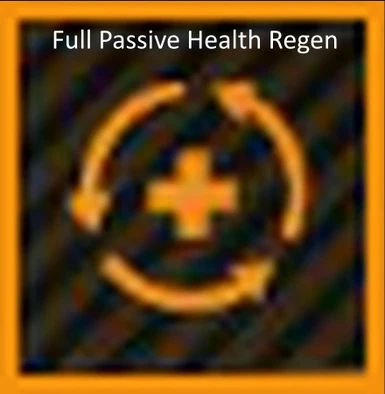File information
Created by
StygianEmperor and DJMana9573Uploaded by
DJMana9573Virus scan
Documentation
Readme
View as plain text
Most information should be in the mod's description
THIS INFORMATION MAY BECOME INCORRECT WHEN USING FUTURE VERSIONS OF THE GAME
Installation:
Manual Installation:
In the main Dying Light 2 folder there should be a "ph" folder. Inside that folder should be a "source" folder. Inside that should be a "data0.pak" and a "data2.pak" file.
(Warning, I am not entirely sure on how to manually install, so back up the original versions of whatever files you replace)
Create a new WinRAR ZIP archive (.zip), rename it dataX.zip (X being whatever number of data.pak folder is next, I only had data1-3.pak so I would use data4.zip). Put the files from the mod into said .zip folder. Use the rename option, replace the .zip with .pak, your computer will most likely say "hey this file might become unstable if you change it's format", ignore it and do it anyways. You should now have a dataX.pak folder, put this folder into the ph folder from before.
If this doesn't work try:
Opening the "data0.pak" and "data2.pal" files (with something like 7zip) will reveal a more folders.
The "data0.pak" will have a "scripts" folder, inside that will be a lot of .scr files, including "healingdefinitions.scr" and "healthdefinitions.scr", replace the original files with the new ones.
The "data2.pak" will have a "scripts" folder, inside that will be a "player" folder, inside that should be a few .scr files. Replace "healthdefinitions.scr", "playervariables.scr", "playervariables_hard.scr", and "playervariables_nightmare.scr" with the new files.
Mod manager installation:
Take the file that holds the mod and put it into the mod manager, which should then be added to the modlist, click "deploy" (or whatever equivalent your mod manager uses) and it should work. You might have to place it at the highest number of the load order. (having a higher number means it loads later [i.e. take that there are two mods that are 2 and 3 in the load order. In the case that these mods have any conflicting files, the mod manager will put priority in loading 3's files instead of 2's.]
In the (pretty likely) event that future versions of the game change what code is in each .scr file (or their position), then you'll have to modify the code yourself, just like the mod's description page says.