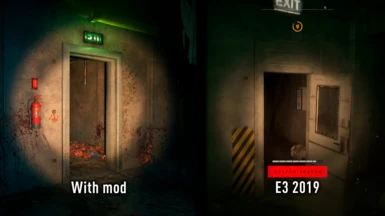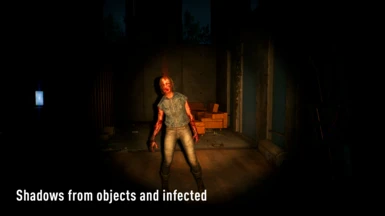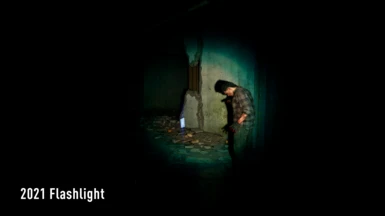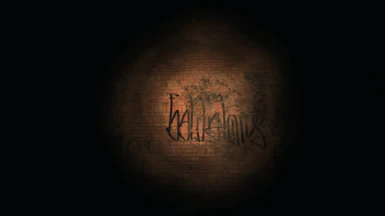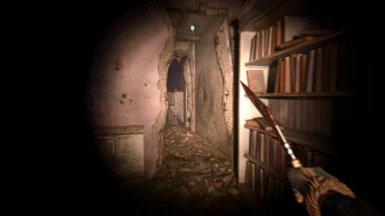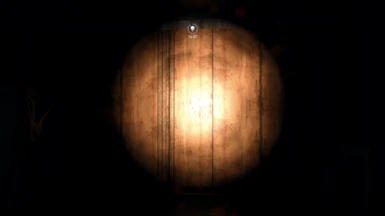Documentation
Readme
View as plain text
(RU)
Чтобы установить данный мод, вам нужна программа 010 Editor: https://www.sweetscape.com/010editor/,
Также вам нужны будут готовые шаблоны: https://www.nexusmods.com/dyinglight2/mods/583
Если у вас всё есть, тогда можете приступать к установке мода.
1) Закиньте data2.pak в Dying Light 2\ph\source.
2) Возьмите файлы из папки assets и замените их в папках:
common_prefabs_pc.rpack - Dying Light 2\ph\work\data_platform\pc\assets
city_persistent_pc.rpack - Dying Light 2\ph\work\data_platform\pc\assets\city
3) Теперь вам надо заинжектить текстуры фонарика в engine.rpack через 010 Editor.
На всякий случай: Советую сразу сделать бэкапы (копии) оригинальных файлов и убрать их в другую папку.
На этом всё, всем удачи)!
(ENG)
To install this mod you will need the 010 Editor program: https://www.sweetscape.com/010editor/,
You will also need ready-made templates: https://www.nexusmods.com/dyinglight2/mods/583.
If you have everything, then you can start installing the mod.
1) Drag data2.pak to Dying Light 2\ph\source.
2) Take the files from the assets folder and replace them in the folders:
common_prefabs_pc.rpack — Dying Light 2\ph\work\data_platform\pc\assets
city_persistent_pc.rpack - Dying Light 2\ph\work\data_platform\pc\assets\city
3) Now you need to inject the flashlight textures into engine.rpack via the 010 editor.
Just in case: I advise you to immediately make backup copies of the source files and put them in any folder of yours.
That's all, good luck everyone)!