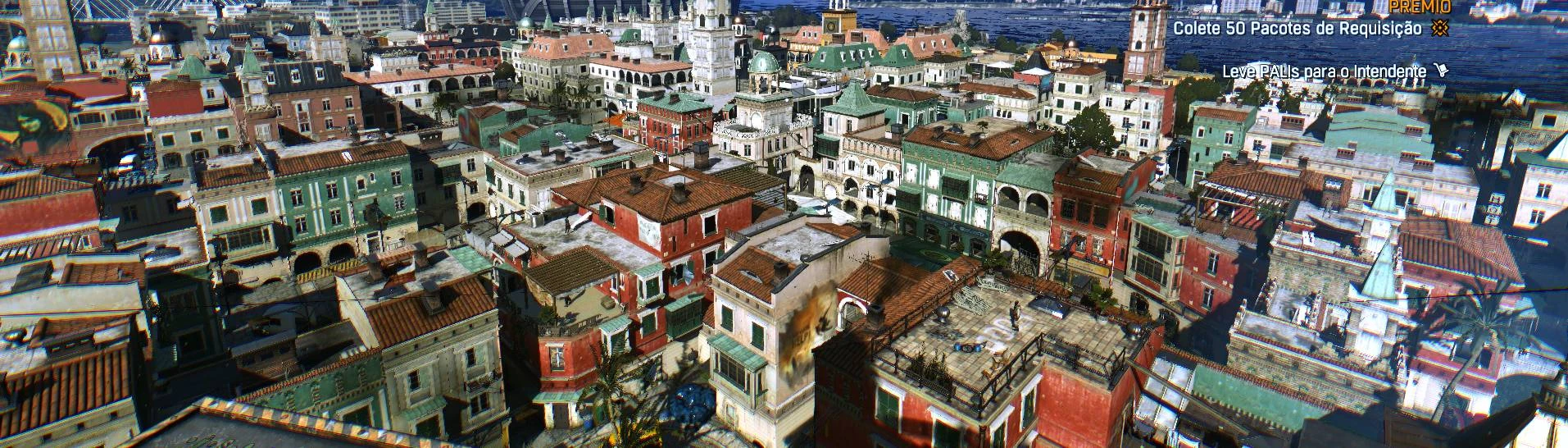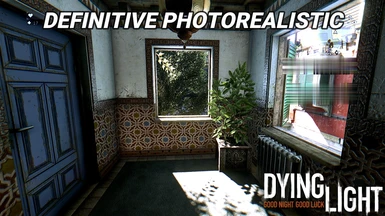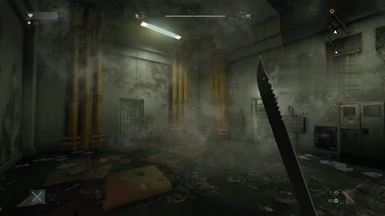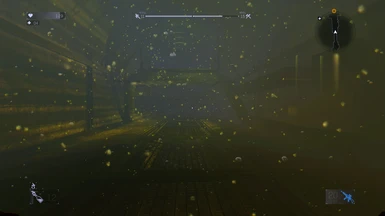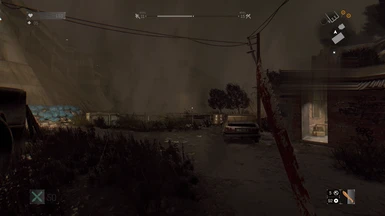About this mod
tweaked contrast, brightness and image quality.Added global lighting, makes the night and dark places look darker(in a realistic way)(yeah, keep your flashlight close) removes the yellow/ green filter and improves the visuals in general.
Inspired in Resident Evil 2 Remake visuals and Dying Light 2 Demo visuals (color palette)
- Permissions and credits
- Donations
PLEASE READ ALL THE DESCRIPTION
if you like my mods,considersupporting me on Ko-fi :D

What It Changes
*Ajusted Colors
*Ajusted Brightness
*Ajusted Contrast
*Added Global Illumination
also removed the yellish filter of the game without making the yellow levels worse
Gameplay comparative
comparative images;







_______________________________________________________
"Hey what type of mod it is ?" Its a Reshade mod
"Alright, How i Install it?" Check this video :D
(or scroll down to see the instructions)
How To Install
1. Download ReShade
2. Run The Setup and select Dying Light
3. Select the Direct X 10/11/12 Render API
4. On the "select preset to install" press skip
5. Do not uncheck any of the automatically selected effects and click next
6. Now that Reshade is installed, download and extract the file to your game's main folder
7. Open the game
8. Open the Reshade menu (the default key is Home), start or skip the tutorial
9. Open the preset menu in the section Home and select the DL - Definitive Photorealistic