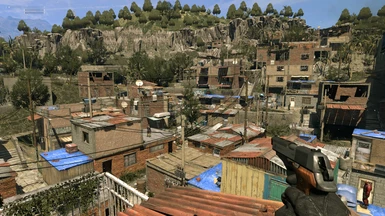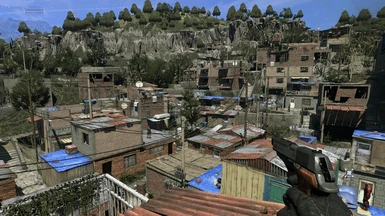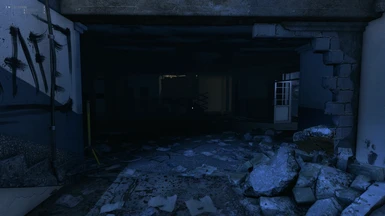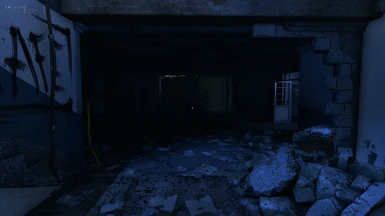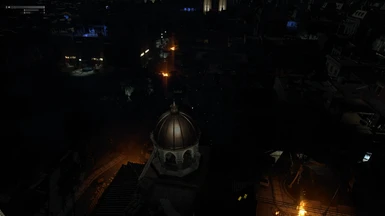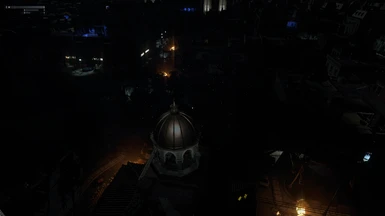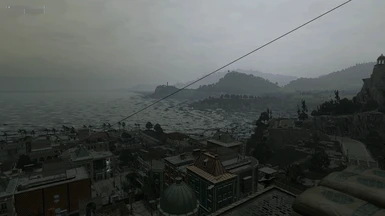About this mod
This is a Reshade INI file that adds post-processing effects to Dying light which generally sharpens visuals, darkens the game a bit, and color-corrects the yellow tint.
- Permissions and credits
1. Download the zip file, unzip the folder and save the Ini to a folder.
2. Download reshade: https://reshade.me/
(This Ini file is based off ver 4.5.1 but it should work with newer versions as well as long as the shader packs stay the same.)
3. Run Reshade installer and install it to your dying light exe. Select directx 10/11/12.
4. When it asks you about setting up your presets Ini folder, set the directory to the INI file you just downloaded.
5. Continue with the installation process, when it asks you which shader packs you want to install, simply double click the boxes, placing a CHECKMARK (indicating you want all files) next to all of the packs.
6. Run the game. You should get a message popup from reshade to know it worked.
7. Press the home key, at the top, use the dropdown list to select "Subtle" (my reshade) from the list. Check to ensure the correct shaders are ticked!
8. Don't forget to tick "Performance mode" at the bottom which disables customization but pre-loads the shaders, increasing performance.
SHADERS USED
Color matrix - Color corrects yellow overtone
Colorfulness - makes colors slightly more vibrant and pop more
If you simply wish to get rid of the ugly yellow filter, then you only need these two shaders, and can turn the rest off.
Adaptive sharpen - sharpens image and provides better clarity
SMAA - extra anti-aliasing, this doesn't add a ton so turn this off if you're desperate need of any extra performance.
Magichdr - subtle lightning changes: makes the darks darker and generally makes the game slightly darker as well as changing how the bloom looks.
Thank you to "Digital Dreams/haskeer212," author of apex reshade 2.0. I based the colormatrix and adaptive sharpen shaders off of his original reshade, but tweaked some of the settings.
Please let me know if you're having troubles with this Reshade or any questions. This is my first "mod," so I'm very open to feedback!