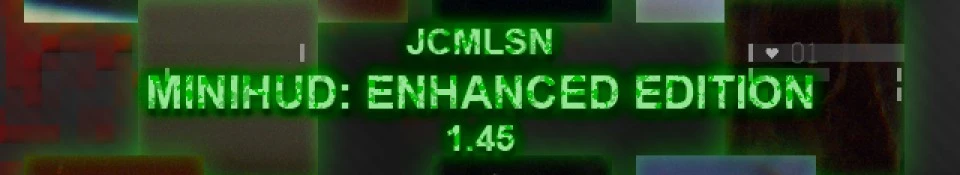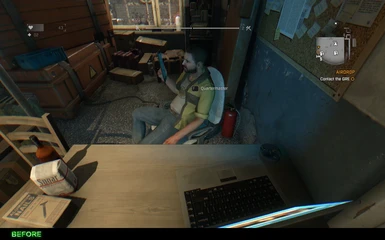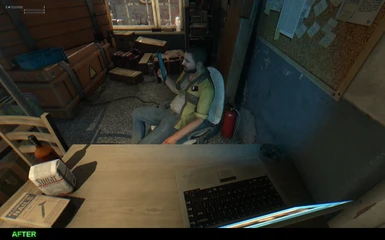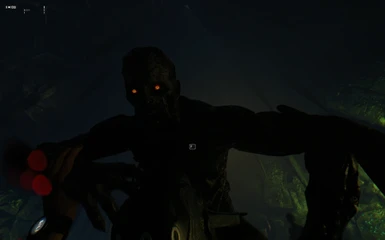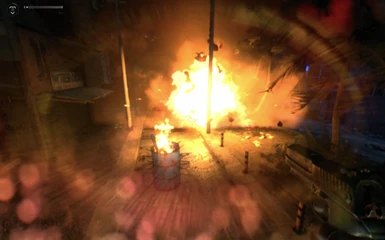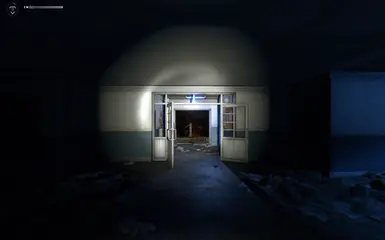About this mod
miniHUD Enhanced Edition is a revamped heads-up display that makes Dying Light much more immersive.
- Permissions and credits
JCMLSN MINIHUD ENHANCED EDITION 1.45
------------------------------------------------------------------------
THIS MODIFICATION REQUIRES DYING LIGHT: THE FOLLOWING ENHANCED EDITION
Detailed rundown of changes in latest MAJOR version:
- MAJOR: Fixed the "blue screen of death" bug. Lol, comedy. No, I'm
not talking about the renowned PC-crashing variety, I'm talking about
a bug that literally caused the previous versions to turn the screen
blue in the game when you died.
- MAJOR: Radar is once again gone.
- MINOR: Descriptions of changes in the file have been included, if
anyone wishes to make their own variant of my mod.
Version history
1.45 - Game files updated to 1.11, and Bolter Liver indicator is hidden now as well.
1.44 - Small opacities change and bugfix.
1.43 - All action buttons are now much clearer to distinguish from the game world.
1.42 - Minor fixes to colors and fades.
1.41 - Fixed a serious issue with different resolutions.
1.4 - MAJOR: Initial re-release.
1.0-1.3 - MAJOR: Old, deprecated versions for Dying Light.
Hi, thanks for taking a look at my mod, miniHUD: Enhanced Edition. It
modifies the HUD for Dying Light: The Following Enhanced Edition.
GUIDELINES:
------------------------------------------------------------------------
Before you even use this mod, here are some guidelines to avoid wasting
your time and causing unnecessary headaches.
- This mod removes a lot of DESCRIPTIONS AND TEXTS from the game world.
The mod is intended for people who have played Dying Light for a while
and know exactly what every interaction does already.
- This mod removes the PRIMARY WEAPON INDICATOR. Press and hold Tab
to switch primary weapons effectively during gameplay. You can also
check on ammunition this way -- and lastly, change or check arrows
by pressing and holding R.
- This mod removes the SECONDARY WEAPON INDICATOR. Press and hold 1
to switch secondary weapons effectively during gameplay.
- This mod removes the QUEST OBJECTIVE INDICATORS. Press Q to engage
your survivor sense and show a waypoint to your objective during
gameplay. The indicators affected are the Bolter Liver indicator,
the quartermaster indicator and the quest objective indicator.
- This mod removes the RADAR. Press M to open your map and set a waypoint
to effectively guide you during gameplay.
If any -- or all -- of these sound unappealing to you, don't use this mod.
FEATURES:
------------------------------------------------------------------------
- Item icon and stats, primary and secondary weapon indicators, quest
objective indicators, radar, redundant descriptions and texts, skill
icons, and XP pop-ups have ALL been removed from the HUD.
- The AGILITY XP BAR now fills in the same direction as the POWER XP BAR.
- The AGILITY, POWER and DRIVING XP BARS have been moved and minimized.
- The HEALTH BAR has been moved and minimized.
- The MEDKIT INDICATOR have been merged with the HEALTH BAR.
- Colors, fades, opacities and positions have all been changed for the
above mentioned parts.
INSTALLATION:
------------------------------------------------------------------------
First of all, you'll need the correct version depending on what resolution
you'll be playing at. Here's a list of resolutions and what version
corresponds to them:
[4:3] - USE "JCMLSN_MINIHUD_ENHANCED_EDITION_4_3".
1024x768
1152x864
1280x960
1600x1200
[5:4] - USE "JCMLSN_MINIHUD_ENHANCED_EDITION_5_4".
1280x1024
[16:9] - USE "JCMLSN_MINIHUD_ENHANCED_EDITION_16_9".
1280x720
1366x768
1600x900
1920x1080
[16:10] - USE "JCMLSN_MINIHUD_ENHANCED_EDITION_16_10".
1280x800
1680x1050
1920x1200
[N/A] - USE "JCMLSN_MINIHUD_ENHANCED_EDITION_16_9".
1280x768
1360x768
1600x1024
So, to sum up -- just find your resolution in the list and download the
appropriate mod version. If you can't find your resolution in the list,
but you know the aspect ratio, use the appropriate aspect ratio version.
Otherwise, if you don't know the aspect ratio, use the one in the "N/A"
tier -- "JCMLSN_MINIHUD_ENHANCED_EDITION_16_9".
Okay, once you're ready to go, let's get down to business --
Extract the files (can be done with 7-Zip or similar software) and then
just copy and replace the "Data3.pak" file in your "Dying Light\DW" folder.
Remember to make a backup in case you want to go back. It's just a good
idea, really.
I'm also including a "single_mod_files_x_y_1_45.zip" for those who want
to take a stab at implementing the mod using only the affected files, such
as in your documents folder -- or if you just want to copy over the mod
files into the "Data3.pak" yourself.
THIS README IS INCLUDED IN THE RELEASE