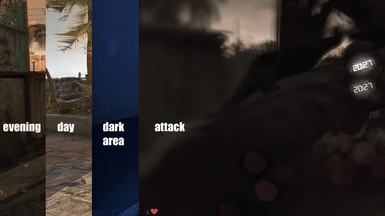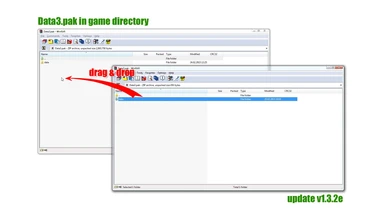File information
Created by
Shub NiggurathUploaded by
thetrueShubNiggurathFFSVirus scan
The variant without any reload, medkit and trap activation messages is now available too.
! If you want to use trap activation you need update 1.3.2e too! It will remove RELOAD and MEDKIT hints. !
Highly recommended!
Overview of what this mod delivers:
- Annoying hint messages ('You have unspent skill points' etc.) and their accompanying sounds have been removed
- Choose between three main options how interactions (e.g. 'Hold [E] Search') are displayed to you
- Choose between hint messages for reload, medkit and trap activation to be on or off
- Choose between two options how you would like the HP be presented to you (simple HP available in 16:9 and 21:9)
- Display of icons and readability have been improved while at the same time they are less distracting
- Things that won't obstruct your view anymore: - Objectives list *
- XP bars + icons
- Weapon and Equipment indicators
- Radar (there are options to keep Radar enabled)
For a preview how all this may look in-game, please take a look at the images I provided.
* if you want to use objectives list then v1.1 has that option; the list is more transparent and far less obtrusive
if you want an updated version of that please feel free to contact and ask me ;)
+ sound removal is now available separately so it can be used together with v1.1 or even v1.0
_ _ _ _ _ _ _ _ _ _ _ _ _ _ _ _ _ _ _ _ _ _ _ _ _ _ _ _ _ _ _ _ _ _ _ _ _ _ _ _ _ _ _ _ _ _ _ _ _ _ _ _ _ _ _ _ _ _ _ _ _ _ _ _
Changes:
v1.3.2e:
25.02.15
- Trap activation cue is now once again available as symbols or single words -> see images how this may look in-game
Reload and medkit hints are gone
-> see update files
v1.3.2:
23.02.15
- Fixed an icon issue
- Adjusted dot hook properly
v1.3.1:
23.02.15
- Removed edited strings (for now) because they seem to be responsible for crashes too
- Corrected some minor stuff in keyless branch
If there is any DataEn.pak file from previous versions please delete it
and restore the original file!
v1.3:
22.02.15
- Removed annoying sounds for
- hints like 'Entering Safe Zone', 'You are in a safe area',
'You have unspent skill points' etc.
- the listing of objectives
- Fixed possible crash related to the grenade indicator
v1.2:
19.02.15
- Main options now are
- no keys, only interaction description texts are visible
- keys and interaction description texts are visible
- only keys are visible
- New option for HP: bar included in weapon selection menu or just as counter in the corner
- Trap activation cue is back
it's more subtle now and available as symbols or words
so it won't distract too much, if at all
- Added other minor options to spice things up a little
- Aggro, Pursuit & Grenade indicators are now removed in general
- Once again some tweaks here and there
v1.1:
13.02.15
- Changed pick up info (icons only, text & background removed)
- Additional indicators removed (Aggro, Pursuit, Grenade, Stamina/Oxygen)
- Option to leave HP, Radar, Weap & Equip indicators intact
- Some other minor tweaks on previous changes
v1.0:
12.02.15
- No radar
- No bars (HP & Medkits, XP)
- No weapon & equipment indicators
- No weapon crosshairs; Hook crosshair is more transparent and turns red if destination is unreachable
- No reminders (Reload, Unspent skill points etc.)
- Distance indicator and stamina/oxygen bar more transparent
- Changed color of interactions ('hold [key]') and stamina/oxygen bar; Interaction text background removed
- Optional: - Interactions with or without text (e.g. just '[E]' instead of 'Hold [E] Search')
- Objectives (Quest & Quartermaster) transparently visible or completely invisible
Installation process since Dying Light v1.4.0:
1.) Choose desired options* and extract respective Data3.pak from the archive to 'X:\...\Dying Light\DW'.
2.a) If there is already a Data3.pak then you are probably using at least one mod.
In this case you have to copy the 'data' directory from one Data3.pak to the other.
b) Open both Data3.paks with a program like WinRAR so that you are looking at
the folder with the name 'data' in each of them.
c) Now drag the 'data' folder from HUDless into the other Data3.pak (the one in the game directory).
If asked confirm to overwrite.
here's an example how this works:

* if not stated otherwise stamina bar visibility is active
If you find any mistakes, glitches or something isn't working as intended, please let me know, so I can correct it. :)