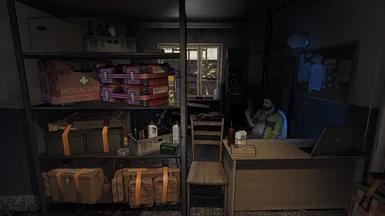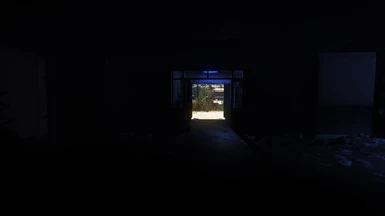About this mod
make the game like Borderlands visual style and remove some annoying blinding effects of the sun
- Requirements
- Permissions and credits
I have used some tweak already published in Nexus, like no adapt, and no sunglare, and others ... but I rewrite from scratch any files in the tweak (Data3.pak), so ... part of the credits is to all visual-modders in the Nexus, why without this community I wouldn't have been able to do this tweak.
- Data3.pak ─ this files go in ~\Dying Light\DW folder (is the tweak on the default configurations files, and maybe some future updates broken this tweak, but it is necessary to make the preset I created work well, you can still try the preset without the tweak, and maybe make some changes in ReShade, certainly without the tweak it will not be pleasant)
- ReShade Dying Light 1.0 (comic).ini ─ this file go in ~\Dying Light folder and is the preset with the Borderlands visual style
- ReShade Dying Light 1.0 (no comic).ini ─ this file go in ~\Dying Light folder and is the preset but without the Borderlands visual style, is less colorfull than the comic version, and less bloomed, and it's performance friendly (+ FPS)
the preset need ReShade 4.9.1 or later: download it here
dont forget to adjust the Gamma in the game options; to best set it you should not see color splits in the sky, especially at night (since deband, the effect, removes this problem), and if dont like this effect so much you can set this effect only in the sky (enable depth in deband effect in ReShade), in any case adjust the Gamma according to your personal taste (same: other effects).
DISCLAIMER: don't use the other deactivated effects in this preset, I made many changes to unused effects, and some times (only the unused effects) can generate glitch and weird screen effect (just use only activated effects), or if want add other effects from ReShade start from default each other effect, for not have any issue; anyway: I take no responsibility for the inappropriate use of any mods!
and, I have noticed MXAO (previous versions) in ReShade, if the samples is too low, can go in black screen, and need to reset the system; maybe is only in certain GPU, but anyway, be carefoul with any kind of mods; anyway, I never noticed one PC broken by a modding videogames ^ ^
for any problem use bug section :|