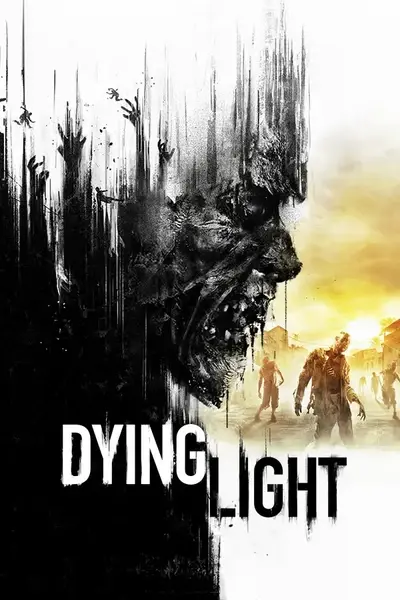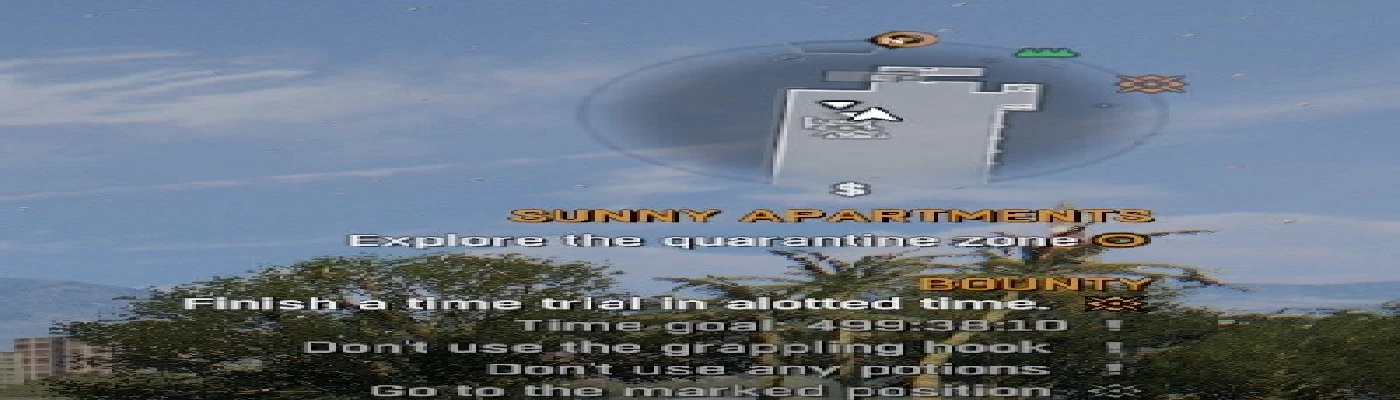About this mod
You will have ~500 hours to complete the bounty and get the Kuai dagger
- Permissions and credits
Due to changes in Data0.pak happening between updates, the file listed here will most likely crash your game. Bellow are detailed instructions on how to implement the mod on your own (it's far easier than you think).
Prerequisites:
- A working copy of the game.
- A file archiver of your choice (7zip, WinRAR etc.)
- A text editor.
File acquisition
The first thing you need to do is locate the Data*.pak files in your Dying Light installation. Generally, they should be in one of these directories:
Windows:
%ProgramFiles(x86)%\Steam\steamapps\common\Dying Light\DW
Linux:~/.local/share/steam/steamapps/common/Dying Light/DWAfter finding Data0.pak through Data3.pak make sure to copy them in two clearly distinct locations; one to hold the original, unaltered files, and the other where we will implement the needed modification.
Modification
The next thing we need to do is extract the Data0 archive we intend to modify and navigate to
/data/scripts/bounties
where a file named "bountiesbasic.src" is located. Opening said file in our chosen text editor and previewing its contents, we need to find the nested PrimaryObjective() instance that contains: RewardsDescription("&Gaas_ShortKnife_N&"). This should be around the lines 26-29. A few lines below that we can see a nested instance of FailureCount(number) with
Name("&Bounty_Obj_Timer&"); bellow it (lines 48 and 51 respectively). All we need to do now is change the number in FailureCount() to an arbitrarily large integer that is supported by your system architecture (use 99999999 if you're not sure).Installation
With our modified bountiesbasic.src file at hand, we now navigate all the way back to the data directory, just above scripts, and repack the whole thing into our modded Data0.pak using our archiver. Following that, we simply replace the existing Data0 file in the game installation with the one we just altered.
Removal
To remove the mod, we restore the original Data* files (technically we only need restore Data0) that we have kept in the second directory. Alternatively, we could delete the present modified Data0 file in the game's directory and verify its integrity though Steam.