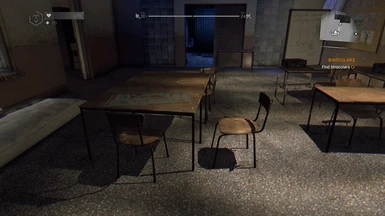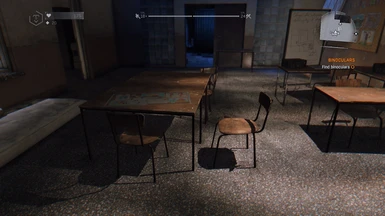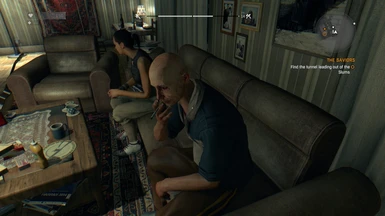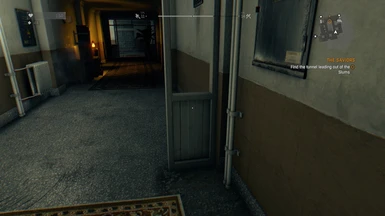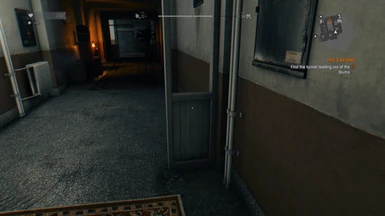About this mod
This is a Reshade preset for Dying Light . See images.
- Requirements
- Permissions and credits
- Changelogs
This preset adds subtle lighting changes and a playable DOF to the game. Requires Reshade.
From Reshade this mod specifically uses:
Bloom.fx
ColorMatrix.fx
Colourfulness.fx
FilmicPass.fx
CinematicDOF.fx
UIMaskTop.fx
UIMaskBottom.fx
INSTALLATION: Download Reshade, follow the instructions to install the framework to your game's folder. This mod download is an ini-file preset. Add the file(s) to your game's main folder where the DyingLightGame.exe is stored (something like Steam\steamapps\comman\Dying Light).
INSTALLATION(cont'd): Also included is a "reshade-shaders" folder with an adjusted UI masking file. This ensure nothing in the Gameplay UI get blurred out from the DOF. I made it for all in-game UI except quest TODOs underneath map. Masking there is too distracting. This file goes in
reshade-shaders\Textures\ folder located with your game files mentioned above, and replaces the original file there. Dragging and dropping the included folder should go to the correct directory. If it doesn't, you can manually place them in the folders listed.
To access the Reshade overlay settings, press the [HOME] key.
To toggle the UI Mask, press the [NUMPAD 9] key. By default, Reshade doesn't activate the mask, so you will have to toggle it on if you want to use it.
Demo:
From Reshade this mod specifically uses:
Bloom.fx
ColorMatrix.fx
Colourfulness.fx
FilmicPass.fx
CinematicDOF.fx
UIMaskTop.fx
UIMaskBottom.fx
INSTALLATION: Download Reshade, follow the instructions to install the framework to your game's folder. This mod download is an ini-file preset. Add the file(s) to your game's main folder where the DyingLightGame.exe is stored (something like Steam\steamapps\comman\Dying Light).
INSTALLATION(cont'd): Also included is a "reshade-shaders" folder with an adjusted UI masking file. This ensure nothing in the Gameplay UI get blurred out from the DOF. I made it for all in-game UI except quest TODOs underneath map. Masking there is too distracting. This file goes in
reshade-shaders\Textures\ folder located with your game files mentioned above, and replaces the original file there. Dragging and dropping the included folder should go to the correct directory. If it doesn't, you can manually place them in the folders listed.
To access the Reshade overlay settings, press the [HOME] key.
To toggle the UI Mask, press the [NUMPAD 9] key. By default, Reshade doesn't activate the mask, so you will have to toggle it on if you want to use it.
Demo: