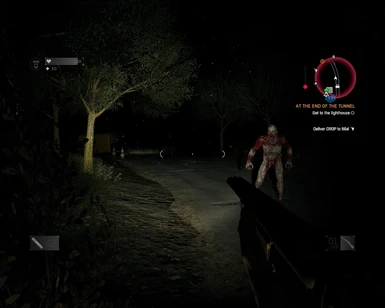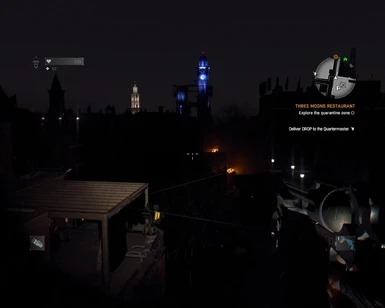About this mod
Weather will randomly change during play to cloudy, foggy, clear, rainy and stormy. Days and Nights will last longer than in vanilla game for better immersion.
- Requirements
- Permissions and credits
So, I've spent about two weeks on building, tweaking and testing this mod. Good news - it works, bad news - it works not exactly as I intended it to. There are certain engine limitations and hidden algorithms that I cannot overcome (yet). I know there have been few weather mods for DL, but either those are outdated and not support latest content like The Following, have limited features or unclear installation instructions. In this mod I tried to focus on it and deliver as best experience and immersion as I could. This mod may still be considered as work in progress, but it's in completely working and safe state at the moment.
For better understanding the features of this mod and tricks to trigger different weather types at will, please, read Details carefully.
Main features:
- Reworked and rewritten 8 weather scenarios and added 20 different random weathers
- Dynamic change of different weathers during play
- Increased duration of Day and Night for better immersion
Update:
- Didn't touch Weather settings, just checked integrity, should be working on newest version no problem. Only updated merged version.
- Again, only updated Merged version for 1.21. Weathers and Timecycles still work fine.
- On 1.20 original mod still works, so no tweaking needed. Only updated Merged version for compatibilty.
- Tested on version 1.19, seems to be working well, so no updates required. Merged version with GIH updated to new version in Optional section
- Updated to the latest game version 1.16
- Checked weather and time-scale, they seem perfectly compatible with newest version. Just put small update on merged GIH-DWET optional file which you can check on it's dedicated page (link for GIH mod at the bottom).
Details:
It's quite baffling for me why developers didn't pay enough attention to weather in this game. Engine already has up 15 impressive different weather types, which only need a bit of tweaking and setting up correct algorithms for engine to read and hook them up. It's tricky to do when you don't know how exactly game treats those tweaks, but developers know it very well, and that would be a cake walk for them to do...
When I said it doesn't work exactly as I intended, I meant it's not completely dynamic and a little bit messed up, especially in The Following. There are different rules on how weather behaves in both Main Campaign and The Following. There are still some things I do not completely understand myself, but I'll try to cover both here as best as I can:
In Harran (both Slums and Old Town) it's pretty much dynamic and works mostly as it should. On initial game load it has a chance to hook up random weather scenario, but usually it may start as clear weather. As you play, weather will change, main triggers are:
- Time duration - day and night - may take pretty long for new weather to trigger
- Death - I've set up pretty high chance to switch weather on death, due to The Following, I'll get in more detail later
- Exit/Enter interior areas - and by this I don't mean just going under the roof, I mean loading new map like going in Sewers or using elevator in Tower, etc.
- Sleep - best option, overrides scenario, so random weathers start to trigger
Main problem with weathers are scenarios, until duration is finished, random weathers won't start triggering. To overcome it - best way is sleeping, it skips time so scenario will pretty much end and when you wake up, you will most likely see random weather. Another option is reloading map.
Important: You may sometimes get stuck in certain weather loop, or random weathers don't start triggering, or you want to see different weather on initial game load - just quit to Main Menu, and Continue game (do not completely exit game), it might not work on first and second try, so you basically can keep reloading until you get the weather you're looking for. Usually it works on first reload.
In the Countryside on initial game load, you will probably always see clear weather. Seems like they didn't configure algorithm correctly for The Following, so it always chooses certain scenario, and this may get you stuck in weather loop, so I made sure for The Following to not hook up scenario on fresh game boot. Nevertheless, you can just quit to Main Menu > Continue and game will hook up random weather scenario.
Another problem is that there are almost no interiors in The Following, so you'll mostly have to rely on sleep, map reload or death, that's why I had to boost weather change chance on death. Also weather don't seem to be dynamic, as soon as random weather duration is over (it's approximately 4 in-game hours), weather will clear out and you will have to sleep, die or reload map for new weather to trigger. There's a chance, so weather will transit from one to another, but it happened very rarely, and I'm not sure what triggers it.
Considering Extended Time Cycles:
Vanilla duration of in-game hour during Day = 4 real time minutes
Night - 1 in-game hour = 1 real time minute
Interior - 1 in-game hour = 6 real time minutes.
Don't you think it's a bit ridiculous? Night is already pretty short in game (21:00 - 6:00), so in vanilla game full night duration is less than 8 minutes of real time, when day is 60 minutes real time. I set all (Day, Night and Interior) to 10 minutes real time = 1 in-game hour. It's fully tested, works perfectly well, and not interferes with scripted quest events. Also it ensures smoother weather transition. I was mostly testing my weather mod with Extended Time Cycles, but I have added file with vanilla time scale, so if you feel that weather transition is a bit too fast and crazy, let me know, I might be able to tune it up.
Other things to take into account:
- Be advised that I didn't add any custom effects in game, all these weathers are already written into game engine, I just unlocked them.
- Some configurations may have lower performance during certain weathers. It always steady 60 FPS for me (GTX 960) during any weather, but can't be sure about others.
- Cloudy and especially foggy nights are pitch black, so only sources of light are street illumination and your flashlight with flares, go prepared.
- Grip during rain and storm is lower, so you'll have to drive your buggy more carefully on all surfaces.
- Some weather conditions may be present in interiors too, f.e. fog, it's normal.
If something is still unclear, you can ask in Posts section, I'll try to clear it up. Also report any weird behavior of weathers you may notice.
WARNING! Make BACKUP of you SAVEGAME (save_coop_0.sav) and original Data3.pak in your game folder just in case! It's very important!
Easy Installation:
- Choose one of 3 files you need and download
- Extract and copy Data3.pak file in *your game installation folder*\Dying Light\DW
- Overwrite when prompted
Merging Installation:
- WinRAR is required for extracting .pak files, other archivers may not support this format and give you errors on recompiling
- Extract my Data3.pak and drag files from data folder to your Data3.pak archive in game folder
Known issues:
This mod is perfectly safe, it won't break game or affect progression anyhow, but it may have some biases mentioned above.
Mod works with latest Steam and GOG version 1.34
In case you have any question, suggestions or encountered bugs, report in Posts section.
My other mods:
Guns - Inventory - HUD and other tweaks