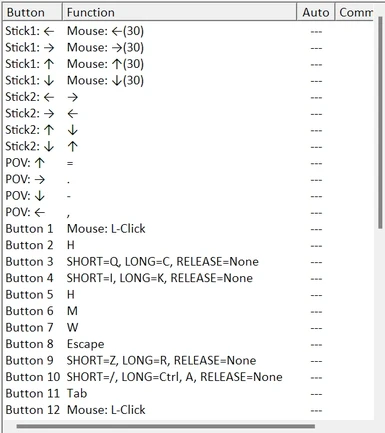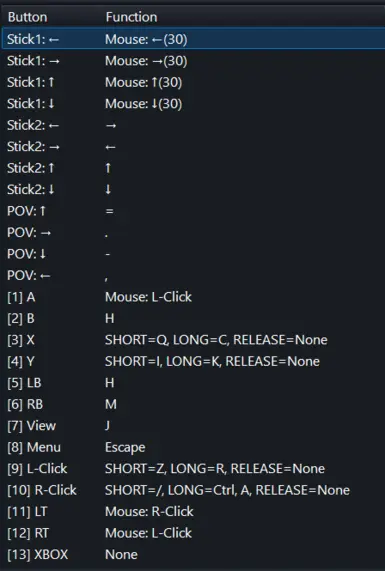About this mod
Just a small controller mapping For DS1.
- Requirements
- Permissions and credits
- Changelogs
- Donations
However, there are some extra features which personally make it feel a bit more seamless to me.
Prerequisites:
JoyToKey
Legends of Aranna Killah Fix
In-game settings:
Menu>Input>Hotkeys>Formation Cycle>"H".
Keybinds:
Right trigger - move/attack
Left Trigger - Megamap
Left Bumper - Heal Potion
Right Bumper - Mana Potion
Left Thumbstick - Mouse
Left Thumbstick (Click=tap) - Quick Loot
Left Thumbstick (Click=hold) - Redistribute Potions
Right Thumbstick - Rotate in all directions
Right Thumbstick (Click=tap) - Select lead party member
Right Thumbstick (Click=hold) - Select all party members
A Button - move/attack
B Button - Inventory
X Button (tap) - Cycle through active items
X Button (hold) - Cast Selected Spell(s)
Y Button (tap) - Change Formation
Y Button (hold) - Auto-Sort Inventory
D-Pad Up - Zoom In
D-Pad Down - Zoom Out
D-Pad Left - Previous Member
D-Pad Right - Next Member
Start Button - Menu
Back Button - Character Sheet
Notes using JoyToKey:
How do I change mouse speed?
Open the Dungeon Seige Profile, under the function column double click which direction you want to change, then increase or decrease speed on the screen. I recommend having all 4 directions the same speed! If you change one speed, best to change them all.
Why didn't you add a hotkey for 'x'?
Here are some potential reasons: 1. The key felt either too insignificant or impermanent to add. 2. It was a multiplayer specific key that would've likely required further keys which are limited on a gamepad. 3. It felt pointless to add one. 4. I felt as though this was an option that you can keep the same for the whole game, and adding it as a key would feel pointless. 5. Too complex.
Note regarding mouse speed: It is suited to SeeFar 2020 on a 1920x1080 screen.
These are my personal recommended settings (may require new game to save settings):
Minimum Camera Azimuth - 11
Maximum Camera Azimuth - (lowest)
Minimum Camera Distance - 3
Maximum Camera Distance - 23
Problems:
When rotating the camera if you hold it in a certain direction, then switch (and/or switch back) this can stop the rotation for a moment. The best solution Ive found to let go, then rotate again. It's either this mapping (keyboard) or a "glitchy" mouse (mouse mapping) lol.