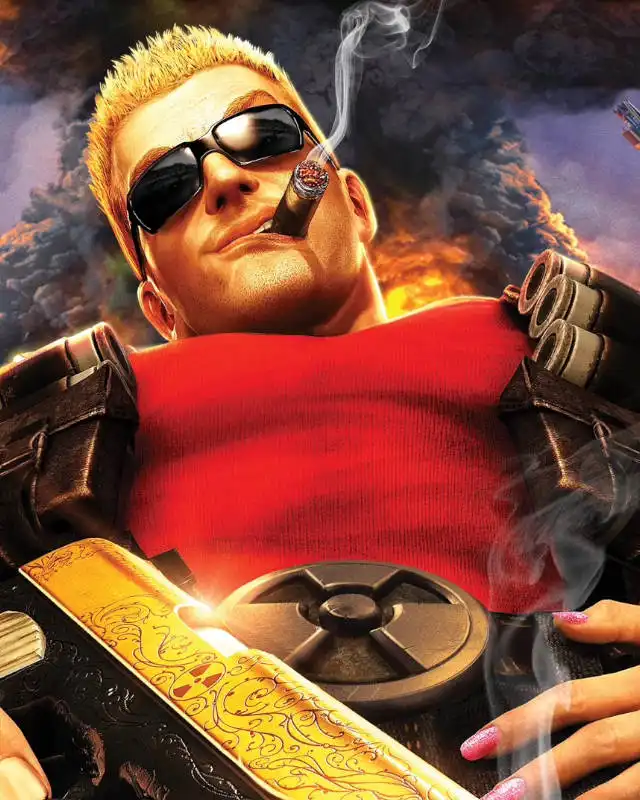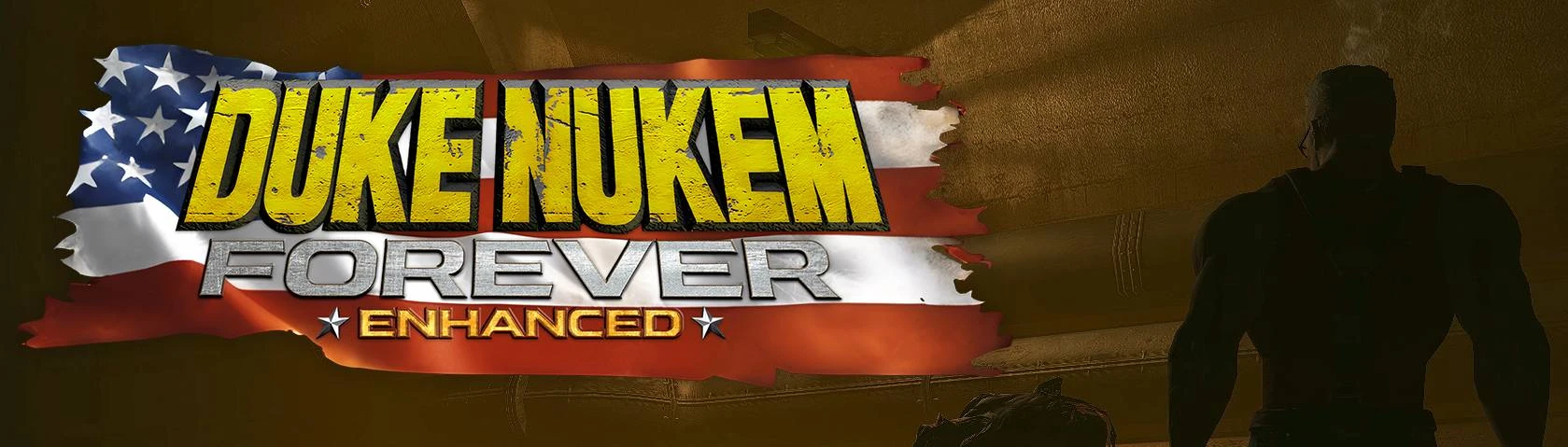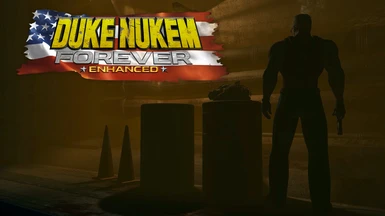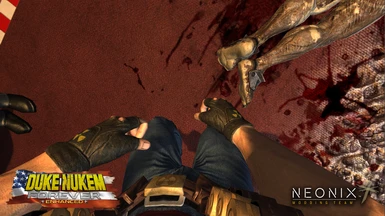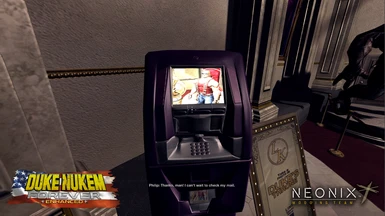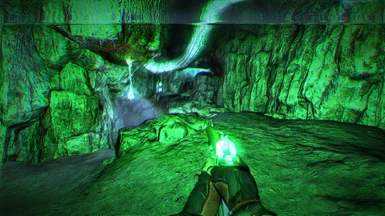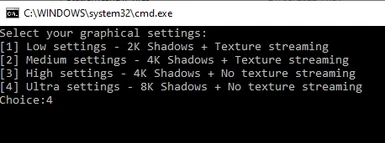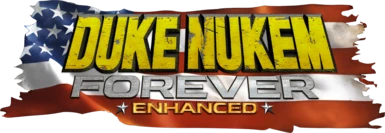About this mod
Duke Nukem Forever: Enhanced is a mod for the 2011 release of DNF that aims to improve the gameplay of the original game and make it play more like a classic shooter.
- Requirements
- Permissions and credits
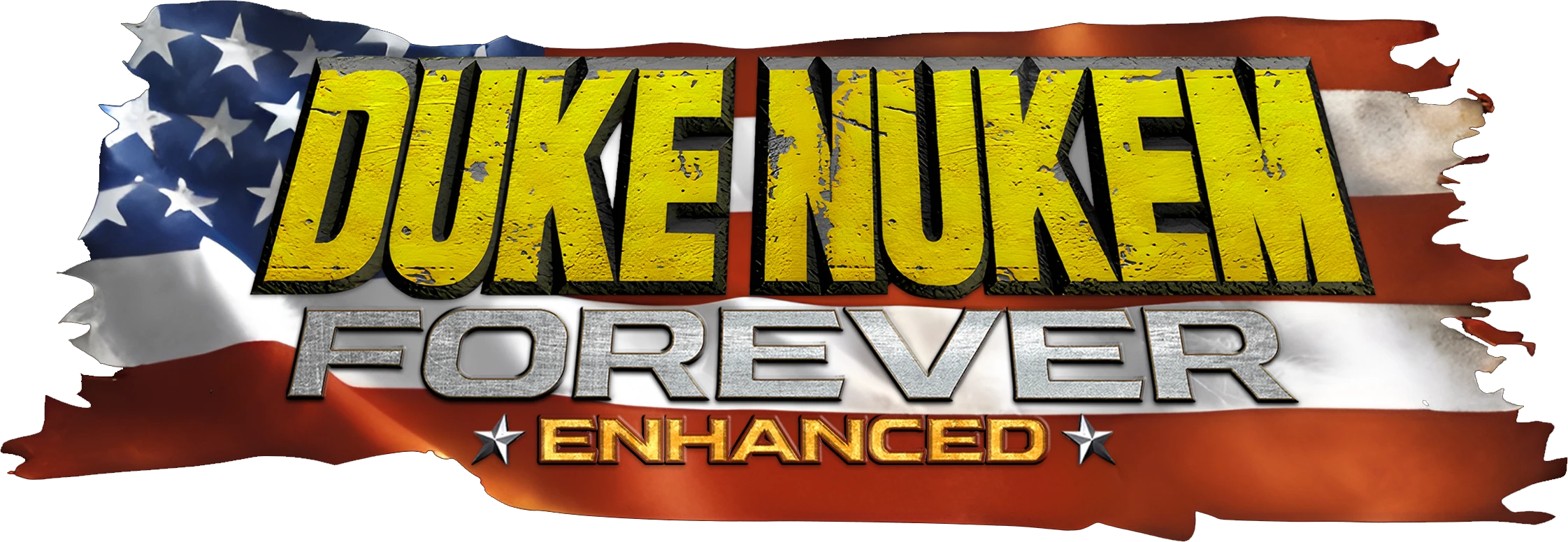
If you want to mod or chat about Duke Nukem Forever as a whole, consider joining the DNF Leak Community server
Duke Nukem Forever: Enhanced is a mod for that aims to improve the gameplay of the original game and make it play more like a classic shooter, enhancements includes:
- Sprinting removed and faster player movement
- Jump height increased
- Swim speed is much faster
- Player can now hold breath underwater for 45 seconds instead of 15
- Weapon rebalance and screen shake when shooting removed
- 2/4 weapon limit completelly removed
- Quicksaves (F5 by default)
- Depth of Field removed and new post processing effects
- Driving sections are now in first person perspective
Installation:
- Download the mod package and extract its contents.
- Locate the folder where Duke Nukem Forever is installed.
- Copy the extracted contents into the Duke Nukem Forever installation folder.
- Run the "setup.bat" file to initiate the setup process.
- Once the setup process is completed, start the mod by using the provided "Play Duke Nukem Forever Enhanced.bat" file.
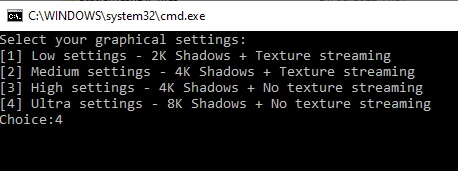
Additional Notes
- DNF Enhanced now comes with its own folder containing essential binaries and assets. Note that no files from your Duke Nukem Forever installation are replaced, except for the movie files. The mod also saves your progress and configurations in its dedicated folder located at "DNF_Enhanced/PlayerData."
- In case you want to uninstall the mod, use the provided uninstaller. It will remove the mod's folder and restore the original movie files that were replaced during installation.
- For users employing the Direct3D 9 renderer:
- Ensure Vsync is turned on or cap the framerate between 60 and 120.
- Any framerate value above 120 may adversely affect the Monster Truck speed and its physics.
- Vulkan users: DXVK has a built-in fps limiter, so adjusting the framerate is unnecessary. If you wish to modify it, open "dxvk.conf" with a text editor.
Enjoy playing Duke Nukem Forever with the enhanced features provided by DNF Enhanced!
Credits:
- Justin Marshall (IceColdDuke) for making the unofficial modding tools and making modding possible
- Zombie (TheZombieKiller) for re-implementing console commands and the mighty foot mod.
- Futuretime23 for the Classic Style Gameplay mod.
- Draythianna for implementing additional console commands.
- xMobilemux for posing duke in the main menu art
- Neo (neoxaero) for providing the main menu art, mod logo and the 2009 Duke textures
- BMC WarMachine for the Grabbag cover