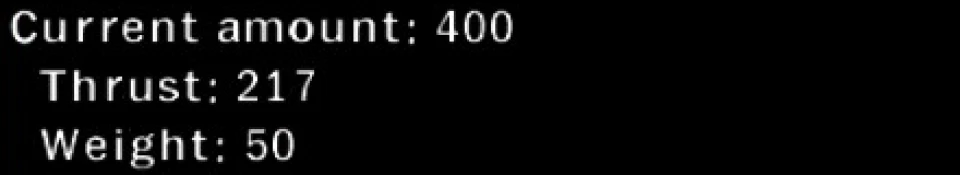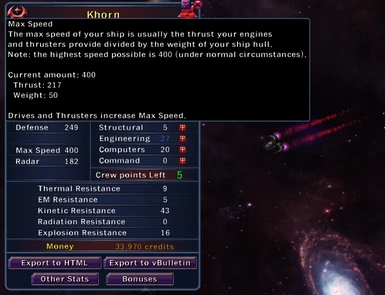Documentation
Readme
View as plain text
1) put the downloaded .zip file in "Drox Operative\Expansions\Exp1\Assets"
2) launch the game
you can easily mod the speed limit your self with any text editor:
1) extract the .zip file
2) open the .dbl file with txt editor
3) change the value of default modded "400" to whatever you want
4) save the file
5) put the file back into an archive (the file in the archive must be in Database directory)