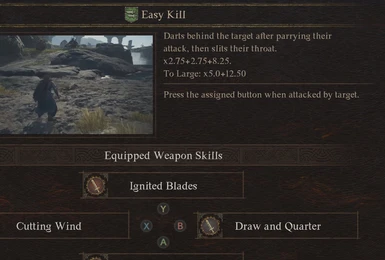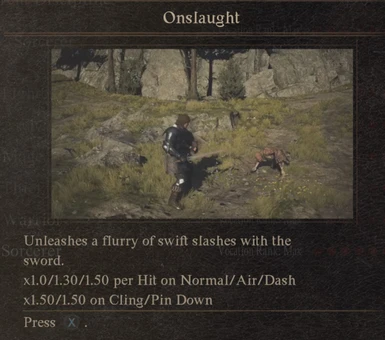About this mod
Show Damage Detail(Action Rate) in custom/normal skill description. 在技能描述中显示具体伤害(动作值)
- Requirements
- Permissions and credits
-
Translations
- German
- Changelogs
- Donations
All dd2 mods source in github.
Note / 说明
1.Fully Support English & Simplified Chinese by default. Other language users will see English text.
You can config `Force using language` in config to force the mod use selected language.
German Language Pack by Pyr0blad3
2.Will show extra description in status menu & job change menu
3.If a skill has extra detail and the text is too long ,the new description will REPLACE the old text by default.
You can disable RemoveOriginalText in config to display both new and old description.
3.5.Unless otherwise stated,all numbers mean the "Action Rate Per Hit".
numbers in "[]" means this damage may be reduced sometime.
For example :Torrent Slot deal x0.65[0.20] [Far] dmg. Means it deals x0.65 damage,but if you are attacking an enemy far away,then only deal x0.20 damage.(Sometimes it is written as “x0.65/0.20 to Near/Far’,means the same.)
numbers seperate by "/" means similar thing.
For example:Hindsight Sweep deals "x2.5+1.25/4.5+2.25/5.5+2.75 on Normal/Dodging Attack/Just Dodging Attack".Means it deals 2.5+1.25 dmg normally.But If you dodged an atttack during cast ,you can deal 4.5+2.25 dmg.If you dodged the attack at perfect timming,then deal 5.5+2.75 dmg.
Rare/Useless numbers are ignored.For example,some skills deal a different damage to main target and other target.This mod only shows damage to main target.
3.6.For testers: You can install Damage Number(>=1.9) and enable "ShowBattleLogOnScreen" to check the runtime action rate.
4.This is a lua script mod. BUT UNLIKE the Better Better Item Description, this mod DOESNT read value from game at runtime.
Values come from extracted game file.But all text are maually translated.
Therefore ,there could be some errors.
If this mod shows different value with “Damage Number”.Then “Damage Number” is right.(But also could be a bug of game itself.For example ,when you execute an enemy, an extra damage number could appear on your main target, but it should only appear on non-main target.)
5.Configurable Settings :
removeOriginalText:will remove original description if set to true
Force using this language: use selecte translation file if set to any non-emtpy value
1.完全支持英文和简中,其它语言的用户会看到英文额外描述
可以在设置里选择强制使用特定语言
2.会在状态菜单以及转职菜单显示额外信息
3.如果一个技能的描述太长,会默认删掉旧的描述。你可以在设置中关闭RemoveOriginalText从而保留原描述
3.5.如果没有特别说明,所有数字均为每Hit动作值
在"[]"中的数字表示该伤害有时会减少
例如弓箭手某技能造成"x0.65[0.20] [射程外]"伤害,表示它通常造成x0.65伤害,但是你攻击射程外敌人时只造成x0.20伤害(有时也会写成"x0.65/0.20 (通常/射程外)",意思是一样的)
用"/"隔开的数字意思差不多.
例如战士的某技能造成"x2.5+1.25/4.5+2.25/5.5+2.75(普通/闪避/完美闪避)",表示空放造成 2.5+1.25伤害,如果施放中闪避了敌人的攻击则造成4.5+2.25伤害,如果在完美的时机闪避则造成 5.5+2.75 伤害。
一些不常见的动作值没有标出,例如有的技能对主要目标和次要目标的伤害动作值不一致,该mod只标注了对主要目标的动作值
3.6.如果你想要进行测试:你可以安装 Damage Number(>=1.9)并开启"ShowBattleLogOnScreen"以查看实时动作值
4.这是一个lua实现的mod,但是并不像Better Better Item Description一样是从游戏内实时读取数值的。
数值来源于解包,但是所有文本均来自于手工翻译,因此可能会有错误。
如果该mod显示的数值和Damage Number(mod)给出的不一致,则以Damage Number给出的为准(但是也可能是游戏bug,例如对主要目标处决时,可能会跳出来一段对次要目标处决的伤害)
5.可配置项:
removeOriginalText:有新描述时不显示原描述
Force using this language: 如果不为空,强制使用指定的语言
How to Install? / 安装
1. Install Reframework
安装 Reframework
1.5. Install _XYZApi (Optional.Only necessary when you need to modify settings in UI)
安装_XYZApi (可选,如果你不需要在UI界面中修改配置,则不需要安装该前置)
2. You can Install by Fluffy Mod Manager or Manually
你可以通过Fluffy Mod管理器 安装或手动安装
3.1. Install by Fluffy Mod Manager:
通过Fluffy Mod Manager安装:
Download this mod and drag into mod manager.Then turn it on in mod manager
下载压缩包,将压缩包拖进mod管理器,然后在mod管理器中开启该mod
3.2.Install Manually
手动安装:
Dowload this mod and extract.Copy the `reframework` folder to game folder. If `reframework` already exists in game folder,then merge these two folders.
下载该mod,解压后将reframework文件夹拷贝至游戏目录下,如果游戏目录下已经存在reframework文件夹,将两个文件夹合并
How to add a new translation?
1.Find a build-in translation file in "reframework/data". For example: "SkillDescription.English.json"
Duplicate this file to and rename it to "BetterBetterItemDescription.[Your Language].json"
If you choose from following candidate language names,this mod can automatically selected language:"Japanese""English","French","Italian","German","Spanish","Russian","Polish","Dutch","Portuguese","PortugueseBr","Korean","TransitionalChinese","SimplelifiedChinese","Finnish","Swedish","Danish","Norwegian","Czech","Hungarian","Slovak","Arabic","Turkish","Bulgarian","Greek","Romanian","Thai",
"Ukrainian","Vietnamese","Indonesian","Fiction","Hindi","LatinAmericanSpanish"[/spoiler].(If you choose a language name not in list, you need to set its name to "Force Using Language" config to use it.)
2.edit this file with notepad or any software.Repalce the English translation to your translation.
You only need to translate the text following "format"
Remember You need to leave the "{XXX}" part not changed, they will be repalced with effect values.
3.validate your file with a web json formatter( you can easily find many by google)
4.Upload your file to nexus as a mod and claim it requires this mod.(recommended)
If you don't want to upload a mod by yourself,and you are familar with github,you can also choose to commit a PR to my repo.
[/spoiler]