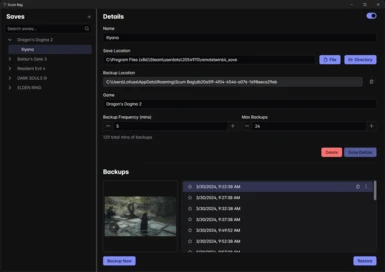About this mod
Scum Bag is an all-in-one save manager for all your characters and games. It automatically backs up your save files at a given interval and lets you restore to any point.
- Permissions and credits
- Changelogs
- Donations
Scum Bag is an all-in-one save manager for all your characters and games. It automatically backs up your save files at a given interval and lets you restore to any point.
The save folder location for Dragon's Dogma 2 should be very similar to the following:
C:\Program Files (x86)\Steam\userdata\398729345777\2054970\remote\win64_save
To get started, just use the "+" button to add a new save, give it a name, and select the folder. Your list of installed Steam games should show up as autocomplete in the game selection. You can pick any game name you want, but if it doesn't match a game in your Steam library, screenshots will not work correctly.
Features
- Create a new save profile with frequency and max backups
- Restore to any backup point
- Only makes a backup if the file(s) actually changed
- Reads steam libraries to find installed games
- Takes a screenshot of the game window when the save file changes (Windows and Steam only)
- Supports windowed and fullscreen apps
- Supports windowed and fullscreen apps
- Favorite saves to prevent them from being overwritten when max backup count is reached
Multiple Characters
To create another character, you can do the following:
- Make sure your current character has at least one backup.
- Click the "+" button to add a new Save.
- Enter a name, save folder location, and game.
- The toggle in the top right activates the automatic backups (on by default for new saves).
- When you Save Details, the new character should be active and old character should become inactive to prevent overwriting each other.
- Open the game and then you can start a new game to begin your new character.
Switching characters:
- Activate the character you want to play as.
- Make sure the other characters are inactive (should happen automatically).
- Restore to the most recent backup.
- Open the game and load your save.
Requirements
The self-contained build includes .NET. The smaller build requires the .NET 8 Runtime installed on your computer.
- Windows 11
- Should work natively
- Should work natively
- Windows 10
- Requires Webview2 runtime
- Requires Webview2 runtime
- Linux and BSD
- Requires WebKit2GTK
- Debian-based
apt install libgtk-3-0 libwebkit2gtk-4.0-37
- Fedora-based
dnf install gtk3 webkit2gtk4.0
- BSD-based
pkg install webkit2-gtk3- Execution on BSD-based systems may require adding the 'wxallowed' option to your fstab to bypass W^X memory protection for your executable (see mount(8))
- macOS
- Requires WebKit
- Requires WebKit
Open Source
Scum Bag is completely open source and all platform releases are available on GitHub: https://github.com/rthomasv3/Scum-Bag
Donations
If you liked Scum Bag, please consider donating to support this and future projects.