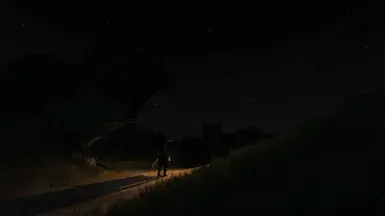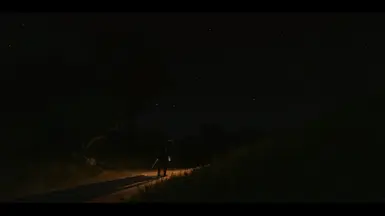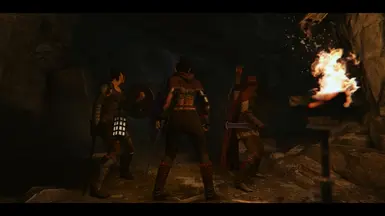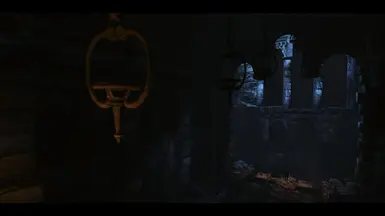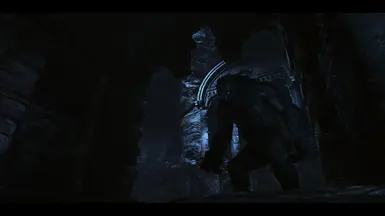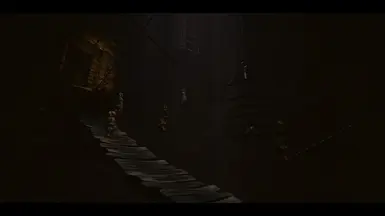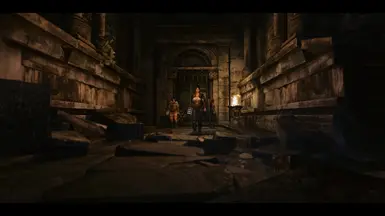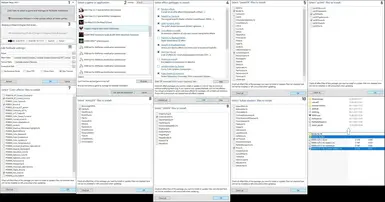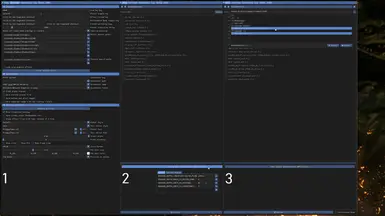Documentation
Readme
View as plain text
As stated in the brief description, the preset should not somehow load too much. In any case, you can disable the bloom effect (PD80_02_Bloom.fx). You can also disable "Clarity.fx" and "LumaSharpen.fx". "Border.fx" effect (Ctrl+Shift+B), and the "prod80_06_FilmGrain.fx" effect (Ctrl+Shift+G).
I can't say that the preset is perfect for night time in the game.
Presets:
DDDA-LUT-2-42.ini - A little brighter in the interiors.
DDDA-LUT-2-42-contrast.ini - A little more contrast. Night time looks better.
I'm using a mod "Don't Blind Me - Medium Version (Lite)".
Brightness settings in the game are 10 (default). You can try changing them if it's dark to 11 or 12. Or vice versa.
HDR - Low
- Installation -
1. Download ReShade 4.9.1 (with version 5.8.0 https://reshade.me/#download, the game freezes on some cutscenes, but you can still try it), move it to the game folder SteamLibrary\steamapps\common\DDDA (after installation, delete the installer).
2. Run the reshade installer. Choose a DDDA game. Select the version of DirectX 9, click on the dot (or click "next").
3. Select the specified shaders (if the "check mark" is set, then all shaders in this package will be downloaded), or just download the entire shader packages by clicking "next".
Select these shaders:
SweetFX by CeeJay.dk
- Border.fx, LumaSharpen.fx
qUINT by Marty McFly
- qUNIT_dof.fx, qUNIT_mxao.fx
Color effects by prod80
- PD80_02_Bloom.fx, PD80_06_Film_Grain.fx
AstrayFX by BlueSkyDefender
- Clarity.fx
OtisFX by Otis_Inf
- CinematicDOF.fx
fubax-shaders by Fubaxiusz
- LUTTools.fx, Prism.fx
4. After installing the reshade. Open the archive with the preset unpack or transfer the files to the game folder "reshade-shaders" and the presets you need.
5. If you want to use GeDoSaTo. Download the program from the PCGamingWiki website https://community.pcgamingwiki.com/files/file/897-gedosato/. Unpack it to any convenient place. Download and unpack the "GeDoSaTo-config-user" to the GeDoSaTo folder. Run the program and minimize it (it should be running before starting the game). The "Num." button (next to the Num0 button) hides the game HUD.
6. Start the game and click the "Home" button. Skip the tutorial. Select the desired preset from the menu. After that, find the suggestion "Edit global preprocessor definitions" at the bottom and change the "RESHADE_DEPTH_INPUT_IS_R" parameter from 1 to 0. Next, go to the "Settings" tab at the top and set the on/off button. For example, "End". If necessary, you can enable the "Performance Mode".
FRAMED. Screenshot Community. https://framedsc.com/cheattablearchive.htm#dragons-dogma-dark-arisen
https://framedsc.com/GeneralGuides/cheat_engine_tables.htm
In order to "remove" the limitations of the photo mode, you can use one of the Cheat Table. For the Steam version of the game I use "Dragons_Dogma_Free_Camera.CT".
by default, this table has a very high movement speed. You can add several buttons to the "Fly Speed" section with the "Set value to:" parameter, for example 0.5, 1, 5.
About the LUT texture. To create it, I used only the reshade and the shader packages supplied with it. Credits to prod80 for his shader pack. And the whole team of the ReShade.