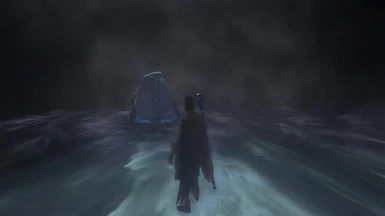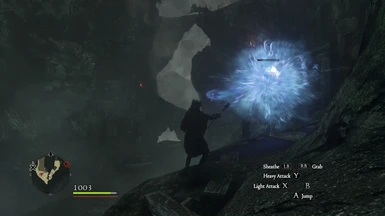About this mod
This appears to be a graphics mod Arisen. (This mod will make your Dragon's Dogma look softer, warmer, but at the same time making battles more mystical and magnificent. Weird innit?)
- Requirements
- Permissions and credits
Download the ENB binaries here: http://enbdev.com/download_mod_dragonsdogma.htm
--------------------------------------------------------------------------------------------------------------------------------------------------------------------------------------
then there is no reason you have to update to a newer version, they all aim to create the same look but there are differences
between each, if you dislike 298, give 297 a try, 298 uses an extra effect to add bloom where light is very intense.
Installation:
(C:\Program Files (x86)\Steam\steamapps\common\DDDA) is the file location by default.
High Dynamic Range = HIGH
Antialiasing = OFF
Depth of Field = OFF
--------------------------------------------------------------------------------------------------------------------------------------------------------------------------------------(Notes)
Shift + Enter will bring up the ENB menu where you can enable effects like Ambient Occlusion and Depth of Field.
Pressing F10 while in-game will disable the HUD so you can take nice screenshots.
Shift + F12 will let you disable and re-enable the ENB effects while it's installed.
(The screenshots I uploaded are from each of the different existing versions of the effect avaliable, so if something doesn't look 1:1 in your game that's probs why.)
If you like it, please endorse it!