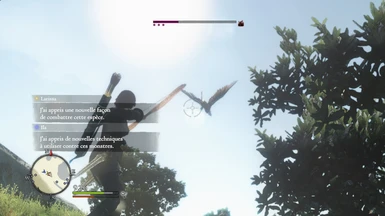Documentation
Readme
View as plain text
This is a loose file installation mod
To install this (on windows) :
- Download the two files through the links in this post : http://residentevilmodding.boards.net/thread/5774/arctool
- Copy the content of the first file directory into the second (in order to have one folder with all files in)
- Open "pc-dd.bat" with your notepad, then add this : -xfs just after the first word. It should looks like this :
arctool -xfs -dd -texRE6 -alwayscomp -pc -txt -v 7 %1 %2 %3 %4 %5 %6 %7 %8 %9
- Then rename "pc-dd.bat" int "pc-dd -XFS.bat"
- Drag and drop your "game_main.arc" file (you can find this in your game's folder, then "nativePC/rom/...") on "pc-dd -XFS.bat"
- A folder will be created named "game_main"
- Copy my "mod" file folder : "game_main" in the same folder as your newly created "game-main" folder, and erase when asked.
- Then drag and drop your folder on "pc-dd -XFS.bat" (il will repack the files in the .arc file)
- copy/paste the new "game_main.arc" file in your game's folder (Dragon's Dogma DA/nativePC/rom/...) and erase when asked.
Done !