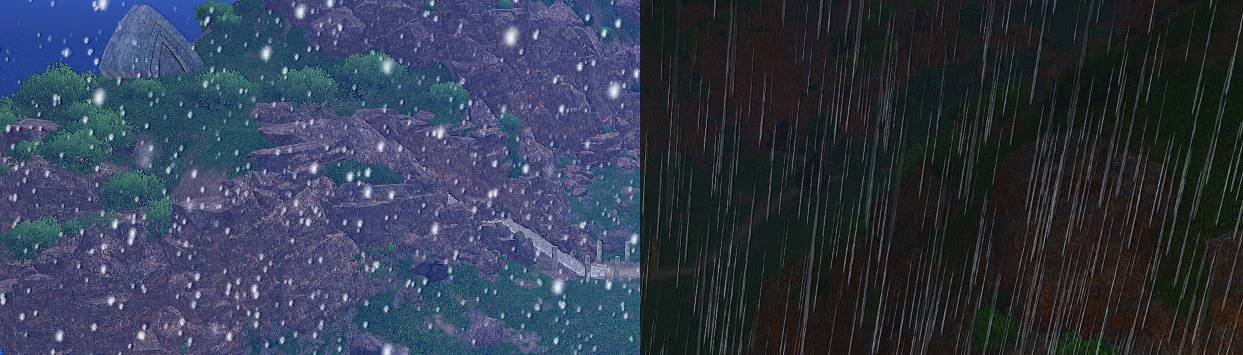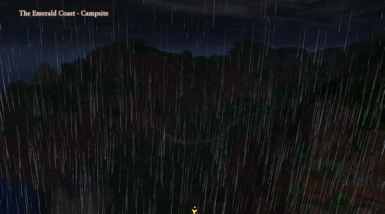About this mod
Allows you to customize the weather throughout the game. Sun/Rain/Snow/Storms/etc -- full seasons too!
- Permissions and credits
- Mirrors
- Changelogs
- Donations
There are 2 options:
1. Straight weather patterns- this allows you to make every area in the game rain/snow/etc at all times
2. "Seasonal" weather patterns- this allows you to set a "season" such that every area in the game has a different (more varied) set of possibilities based on the season (i.e. Winter has more frequent snow, Spring has more frequent thunderstorms, etc)
Weather manipulation was something i've wanted to do for a long time. For awhile we've looked for ways to do this on-the-fly, such as through a Cheat Table or the Debug Console. Unfortunately,we were never able to make it work this way.
Subsequently, we do have a way to change the weather for every area via a pak file. Hence this mod.
-----------------------
Update (11/01/22): We now have a way to change weather via console as well, however this mod still has a number of advantages over this method since it will change every area instead of having to re-run this command every time you enter a new loading zone.
Update (6/19/23): I also recommend checking out Weathers Revamp -- this is a new, more comprehensive weather overhaul that varies across the entire game (instead of applying only a specific pattern, or seasonal patterns to every area in the game -- each area has its own weather profile!).
Installation instructions:
1. Download the mod
2. Unzip and select the pak for the desired weather pattern. The options:
0.0.3- Halloween update
-DarkShadows -> Make things spoopy for the season
0.0.2 - Mixed Weather Patterns
-MostlySunny -> "Summer" pattern
-Overcast -> "Fall" pattern
-WetNWild -> "Spring" pattern
-WintryMix -> "Winter" pattern
0.0.1 - Constant Weather
-ClearAndSunny
-Cloudy
-Fog
-HeavyFog
-HeavyRain
-LightRain
-Rain
-Snow
-Snowstorm
-Sunny
-Thunderstorm
3. Copy the .pak file into <steamapps>\common\DRAGON QUEST XI S\Game\Content\Paks
(where <steamapps> is typically C:\Program Files (x86)\Steam\steamapps\ depending on your installation )
4. If you want to switch weather: you'll have to remove (or rename) the .pak for the previous weather pattern, add the pak for another, and run the game again.